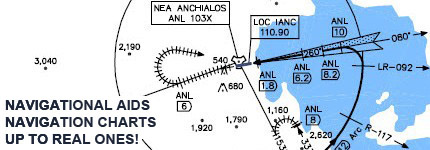Switch theatre - black screen
-
Please, give me an advice
My friend, whenever a theater changes to Balkan, there will be a black screen. Only Balkan…He hears the sounds in the game, he can move the mouse…
I tried to find a solution, but maybe I was looking bad. -
Please, give me an advice
My friend, whenever a theater changes to Balkan, there will be a black screen. Only Balkan…He hears the sounds in the game, he can move the mouse…
I tried to find a solution, but maybe I was looking bad.Did you exit BMS and restart again?
It is always important to exit Falcon BMS and restart again anytime you change to a different theatre.Sent from my F3213 using Tapatalk
-
Yes…
but seems to have found a solution in another thread … (POH). It has an AMD graphics card so it will have to use driver 17.7.1. -
I have the same problem, I have installed several times now, in 64 bit, 32 bit, had high textures turned off. I switch theaters, it goes back to the main menu but before I can click on exit the screen goes black and all I see is the cursor. I can find the exit buttons and leave the program and then restart but same thing, black screen but cursor showing. I have an AMD graphics card with 17.7.1 drivers … is there a graphics setting on the card that is screwing this up?
-
I have the same problem, I have installed several times now, in 64 bit, 32 bit, had high textures turned off. I switch theaters, it goes back to the main menu but before I can click on exit the screen goes black and all I see is the cursor. I can find the exit buttons and leave the program and then restart but same thing, black screen but cursor showing. I have an AMD graphics card with 17.7.1 drivers … is there a graphics setting on the card that is screwing this up?
Since you use the v17.7.1 and still have the issue, I can guess a not good uninstallation of the previous AMD driver.
So use the “AMD Clean Uninstall Utility” and then install again the driver v17.7.1. No need of something extra settings on the driver.
Give it a try and report back. Maybe to can help others…
Nikos. -
Did an AMD clean as suggested and resinstalled the latest drivers… 17.7.1. is now outdated so I used 17.12.1 which looks like it came out on Dec 19 but I still get black screen. As soon as I say OK for the theater the screen goes black and I assume goes back to the main screen where I guess the location of the exit hotspots and back out. When I uninstall I get an message saying the uninstaller can’t find Balkans Theater Settings.exe and asks to delete folder anyway… which I do and the Balkans disappears. I am using the latest U4 but I have read this theater works with it…
I downloaded Balkans_Theater_4.33.3_v3.6.exe … is that the correct file, I thought that was an all inclusive theater and not an update. I had no previous Balkans installation. -
Hmm Theater Download
Balkans 4.33.3.6 for BMS 4.33 Update 3 (1.73 GB) (Full Installer)
**Note: This is a new Balkans. Any previous version of the prior to 19 September, 2017 is obsolete.And there is an update for BMS 4.33.U4.
look at it in the Balkans theater section.
Your setup download is 456 mb or 1,7gb.
If it’s 1,7 gb then it’s the complete installer if not then u got just the update before the u4 theater update.Στάλθηκε από το MI 5 μου χρησιμοποιώντας Tapatalk
-
Looks like the problem was with the AMD drivers, I rolled back two releases to 17.7.1 (July17) and it is now working.
-
good to know…
GOTS
-
this problem still exists…if only i went with Nvidia :{
-
this problem still exists…if only i went with Nvidia :{
Yes correct this.
I checked the latest AMD drivers v18.9.3 with windows 7 x64 and the issue still is there!
So for AMD cards users, until today at windows 7 the driver v17.7.1 is the ONLY way…
Nikos.