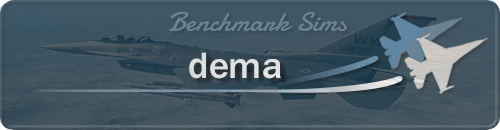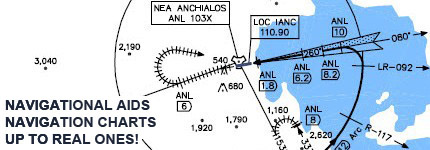F18C-Red Devils (VMFA-232)
-
Hello,
here a work I did few weeks ago on f18c with red devils scheme, I hope you like it
 2017-12-15_145111 by Flight Fence In, su Flickr
2017-12-15_145111 by Flight Fence In, su Flickr 2017-12-15_145144 by Flight Fence In, su Flickr
2017-12-15_145144 by Flight Fence In, su Flickr 2017-12-15_145236 by Flight Fence In, su Flickr
2017-12-15_145236 by Flight Fence In, su Flickr 2017-12-15_145644 by Flight Fence In, su Flickr
2017-12-15_145644 by Flight Fence In, su Flickr 2017-12-15_151003 by Flight Fence In, su Flickr
2017-12-15_151003 by Flight Fence In, su FlickrDownload >>> https://drive.google.com/file/d/1gBd724J-qyxwDIiibMhHjkFB3v1jFulE/view?usp=sharing
Install : unzip file in koreaobj_hires folder
Best Regards
-
Nicely done, cheers.
-
Sweet….Thanks!!!
-
Great work once again mate!
Nikos. -
Good job! Thank you for sharing.
-
This skin combined with the photo realistic F/A-18C cockpit has just made me love BMS all over again! Totally different feel for some reason from the default Hornet. Thank you so much for inspiring me to play this game more!
-
This skin combined with the photo realistic F/A-18C cockpit has just made me love BMS all over again! Totally different feel for some reason from the default Hornet. Thank you so much for inspiring me to play this game more!
glad you like them, can’t view the attachments
cheers
-
i installed ur skin with no problem but when it’s come to inside the sim in loadout screen i choose your skin but in flight sim doesn’t give me your skin sim gives me the default vfa-195 skin so skin doesnt change can you help me?
-
i installed ur skin with no problem but when it’s come to inside the sim in loadout screen i choose your skin but in flight sim doesn’t give me your skin sim gives me the default vfa-195 skin so skin doesnt change can you help me?
that’s strange,
backup your original files
copy and paste the new ones in koreaobj folder instead hi res folder.let me know
cheers
-
that’s strange,
backup your original files
copy and paste the new ones in koreaobj folder instead hi res folder.let me know
cheers
nope didn’t work when i was creating the mission i choosed vmfa-232 and i saved with no problems and then i started the mission (press commit) i pressed loadout to check and sim shows me vfa-195 skin (sim’s default skin) and also shows the vfa-195 skin during flight
thanks for the help by the way
-
nope didn’t work when i was creating the mission i choosed vmfa-232 and i saved with no problems and then i started the mission (press commit) i pressed loadout to check and sim shows me vfa-195 skin (sim’s default skin) and also shows the vfa-195 skin during flight
thanks for the help by the way
te or campaign?
-
-
-
I had no time to check in last days, the only idea I have it’s to change the dds numbers in the original set and vice versa.
regards
-
okay i figured out i just downloaded vfa-113 skin and in the sim i saw vfa-113 skin become a default(first skin) than im gonna look the dds numbers your skin and vfa-113 skin dds numbers are diffrent and im just changed your skins dds numbers for example (your plane body skin dds number is 3657 vfa-113 body skin number 3659 i changed 3657 to 3659) and it’s worked thanks for the help
cheers