SimDMSRight Callback missing
-
Having gone through the key file line by line for the Cougar.key (BMS.key), Keypress.key and a few others Ive been sent in the mean time it appears you have missed out this callback.
Should be SHIFT 8, or SHIFT NUM PAD 6 or a direct x call in keypress.key and you get a lovely view out of the window on the right.
BMS.key there is no function assigned to it.Ive tried manually editing the command lines in both files and tried to make direct x calls to the callback routine.
-
I have SimDMSRight in my bms based keyfile. Also for me shift 8 is
view friendly ground unit -
Looks OK to me. From my Keyfile:
SimDMSUp -1 0 0XC8 4 0 0 1 “HOTAS-DMS Up”
SimDMSDown -1 0 0XD0 4 0 0 1 “HOTAS-DMS Down”
SimDMSLeft -1 0 0XCB 4 0 0 1 “HOTAS-DMS Left”
SimDMSRight -1 0 0XCD 4 0 0 1 “HOTAS-DMS Right”From BMS.key:
SimDMSUp -1 0 0XFFFFFFFF 0 0 0 1 “HOTAS-DMS Up”
SimDMSDown -1 0 0XFFFFFFFF 0 0 0 1 “HOTAS-DMS Down”
SimDMSLeft -1 0 0XFFFFFFFF 0 0 0 1 “HOTAS-DMS Left”
SimDMSRight -1 0 0XFFFFFFFF 0 0 0 1 “HOTAS-DMS Right”From Keystrokes.key
SimDMSUp -1 0 0X48 1 0 0 1 “HOTAS-DMS Up”
SimDMSDown -1 0 0X50 1 0 0 1 “HOTAS-DMS Down”
SimDMSLeft -1 0 0X4B 1 0 0 1 “HOTAS-DMS Left”
OTWStepMFD2 -1 0 0X4D 1 0 0 1 “HOTAS-DMS Right”Looks like it has a ‘legacy’ callback in Keystrokes.
-
Yep I have all those in my keyfile, and in the hotas profile. Try pressing the keys that are supposed to activate or stick it on a HOTAS profile, youll find it does squat and in setup it reports the “No Function Assigned” no matter which set of duplicate instructions is entered.
Tried assigning it as a direct x call at the bottom of the keyfile, copied the call into a string and assigned button 17 to it. Activated profile and got same result. Then again I do have a Saitek x52 and not a cougarm so its probably my inferior stick and keyboard thats causing it.
Also tried SHIFT + NUM 6 same result and as you rightly say it is there in the keypress profile. Just does squat. Never mind it obviously works for those that need it.
-
Again, sorry to disagree, but it seems fine. Keypress in my keyfile (ALT–>) goes to DMS Right; keypress in Keystrokes.key (SHFT-Num6) goes to DMS Right; no key assigned in BMS.key
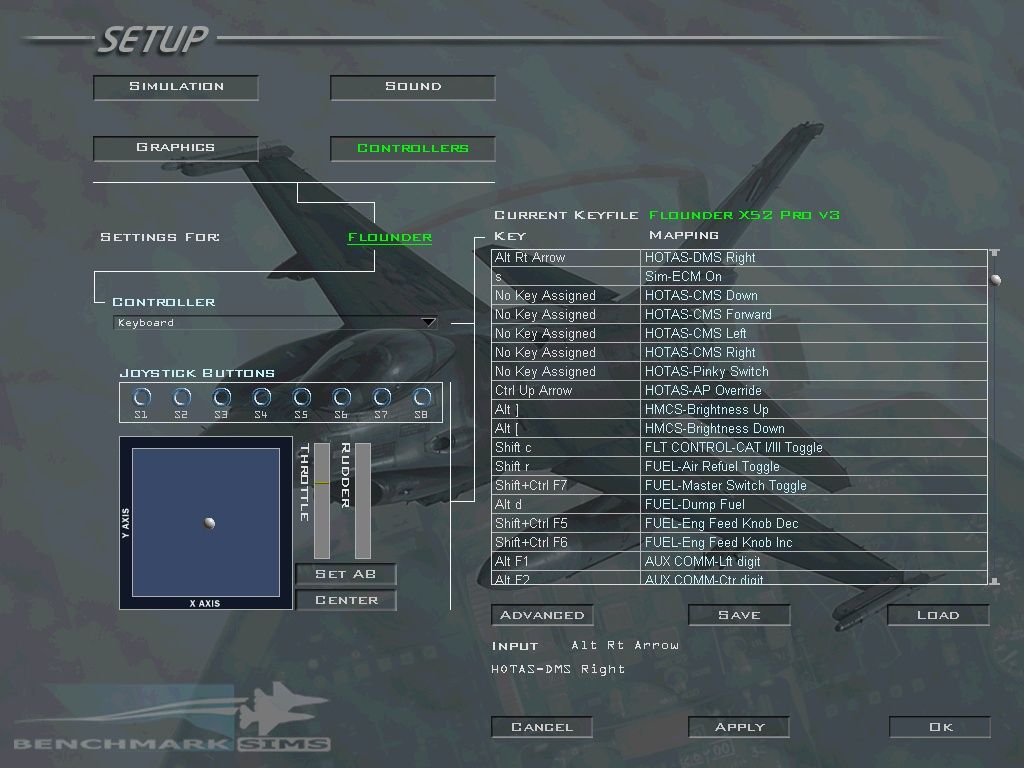
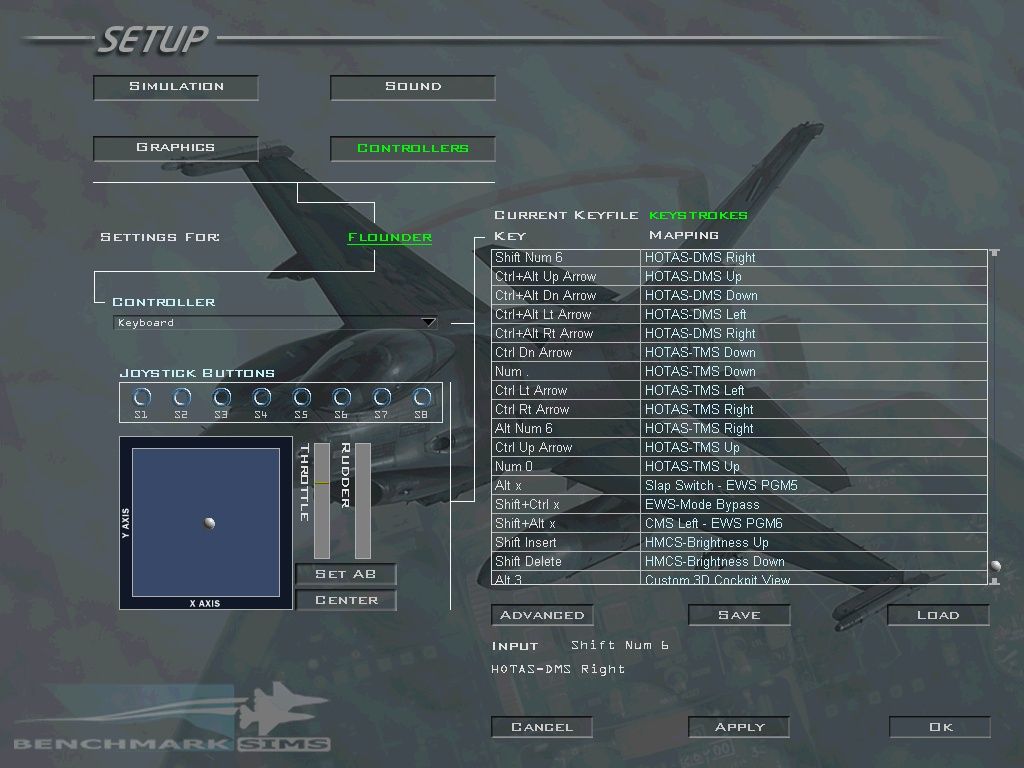
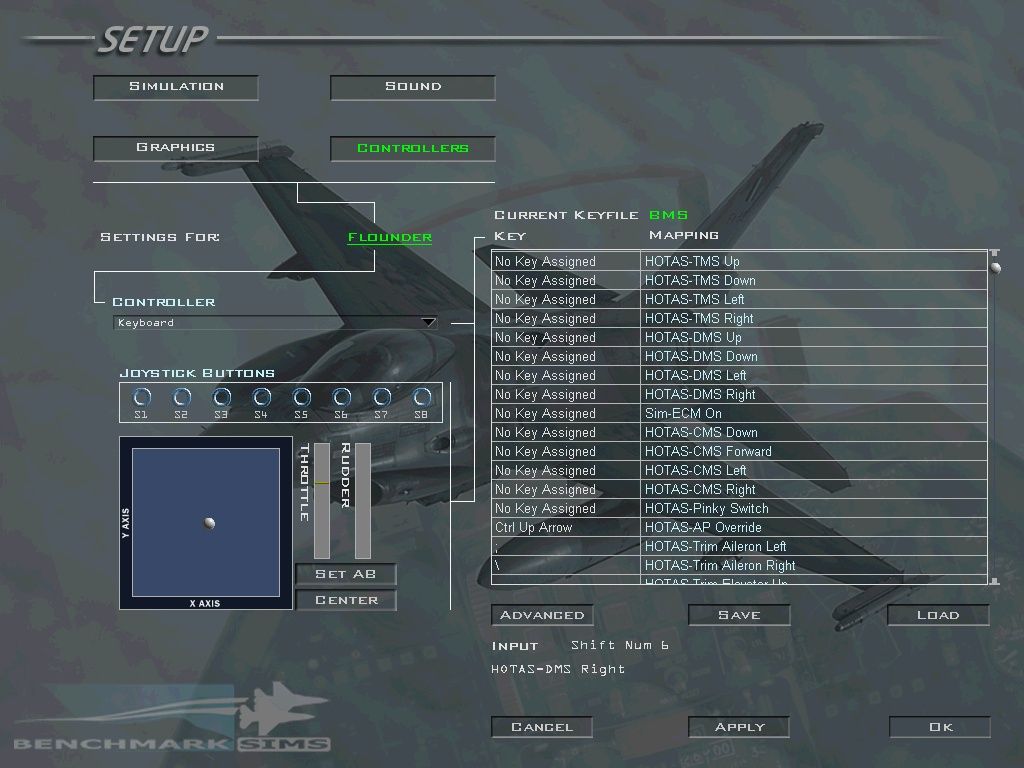
Or, maybe I’m misunderstanding you. Are saying the keypress does not work in-game? If so, what do you expect DMS Right to do?
Edit:
Sometimes (not sure when or why), BMS will differentiate between the right and left shift, alt or ctrl keys. So right-shift might not work for command, but left-shift will.
-
Having gone through the key file line by line for the Cougar.key (BMS.key), Keypress.key and a few others Ive been sent in the mean time it appears you have missed out this callback.
Should be SHIFT 8, or SHIFT NUM PAD 6 or a direct x call in keypress.key and you get a lovely view out of the window on the right.
BMS.key there is no function assigned to it.Ive tried manually editing the command lines in both files and tried to make direct x calls to the callback routine.
would I be able to get your to run a short command on your machine for me? If you could open an elevated command prompt and execute the following command Id be appreciative.
chkdsk C: /rThat might fix bugs related to lines missing from keyfiles, as well as other assorted bugs related to your install.
Before you do that, could you elaborate just what you mean by a lovely view out the window to the right? DMS right has nothing to do with the views…
-
After all this time someone noticed,
-
I agree with you all the callback is indeed in the keypress.key file, its also duplicated as a view out the right hand window as well as a HOTAS callback both using SHIFT NUM 8, along with a load of other duplicate entries.
Does anyone know why we have all the duplicate entries?
-
I agree with you all the callback is indeed in the keypress.key file, its also duplicated as a view out the right hand window as well as a HOTAS callback both using SHIFT NUM 8, along with a load of other duplicate entries.
Does anyone know why we have all the duplicate entries?
if you have any duplicate entries the keyfile will not work correctly.
Id recommend once more a fresh windows install followed by a fresh falcon install.
-
if you have any duplicate entries the keyfile will not work correctly.
……
Depends on how you define “duplicates”. In this case it is the same command, say, DMS UP, assigned to two different keys. This does not cause any issue or conflict. It simply gives the user the choice of to which key to press.
Of course the user is free to change the keyfile to remove those ‘duplicates’, or, ‘re-key’ the duplicates to be ‘no key assigned’.
-
gyro
seeing the number of problems you seem to have, i recommand a full clean reinstall from a reliable source.
then before touching ANYTHING in the BMS install…fly it !
The BMS default *.key have absolutly no problem with DMS callbacks…the entire BMS world is using them for 4 years without a glitch.
Do you confirm you are using BMS 4.32 ?
-
“…y’mean this isn’t the FF5 support forum?”
-
“…y’mean this isn’t the FF5 support forum?”
I was more thinking of BMS 2.0 ….seeing the number of problem he is reporting
-
To conclude this thread I have found out why it wouldnt work with the keypress file.
The DMS keypresses are on the Num Pad on a standard keyboard. Ive took all DMS functions off the number pad and placed them on different keys on my keyboard and that cured the issue. The actual DMS Right command needs to be copied out of the BMS key file into your own and a key selected for its use.
BEWARE.
Num Lock ON gives one set of commands, Num Lock Off gives an entirely different set.Thanks all for the help and the usual post spreaders. Try flying and finding bugs instead of living on here. Way more fun, especially if you find a bug that is repeatable.
-
This one is useful for ppl Gyro.

(This is maybe a reason why I prefer using DX button)
-
gyro
seeing the number of problems you seem to have, i recommand a full clean reinstall from a reliable source.
then before touching ANYTHING in the BMS install…fly it !
The BMS default *.key have absolutly no problem with DMS callbacks…the entire BMS world is using them for 4 years without a glitch.
Do you confirm you are using BMS 4.32 ?
Ive gone a lot further than that, Ive got Falcon BMS along with my Visual C++ libraries on its own windows 7 home edition computer with only the Hotas, Keyboard, Mouse and my Corsair K50 gamepad extension pad installed on it. That way nothing will cause any form of conflict because its only thing on it. Im a computer Technician / Programmer by trade now and I had an old machine lying round so it got put to use. So its a clean install of windows with all updates, clean install of BMS U1 - 7 after a full defrag and error check. Ive flown Falcon a lot of years and I know how its a finicky little sod with other installed software so its got its own machine and a decent spec one at that.
So my install isnt iffy at all if it is then thats the way the installer made it. Its all been checked and double checked. So yes Mav damn good idea to be implemented by all. I still recall the SP4 dance and dance and dance andance and…. you get the picture.
Oh and the reliable source was one of the Wing Commanders, the MD5’s provided on other sites matched and the malware scans all came back clean apart from Balkans theatre.