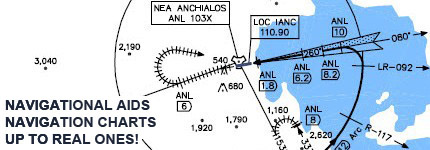New tiles for Aegean Theater by Tomcatz
-
I’ve converted Tomcatz’s excellent tiles for the new Aegean 2.2x (4.33).
Download link: https://www.mediafire.com/file/sjtkaa07j0nrc0l/Tomcatz_Aegean_hightiles_v2_for_4.33.rar/file
Install instructions:
-
First take a backup of the folder: …\Falcon BMS 4.33 U1\Data\Add-On Aegean\Terrdata\texture\texture.
-
Then copy & paste/overwrite all the dds files from the rar file (“Tomcatz_Aegean_hightiles_v2_for_4.33.rar”) into the folder: …\Falcon BMS 4.33 U1\Data\Add-On Aegean\Terrdata\texture\texture.
You can have both texture set and switch easily between them. Just make a copy of the “texture” folder in the same location and then rename it to “Eghi’s texture” (or anything you wish).
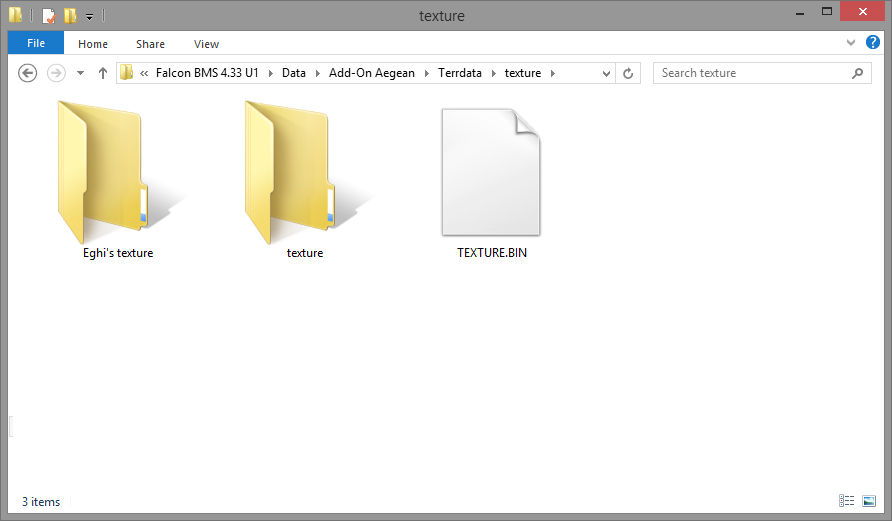
And any time you wish to switch back to original tiles, just revert the names of the folders. Eghi tiles represent the southern part of the map more accurate. Tomcatz’s tiles look more natural for the northern part of Greece, Bulgaria and Bosporus area.
Credits:
- Original creator - Tomcatz
- Big thanks to Eghi, there are some elements from his work like photo realistic, mountain and farm tiles, as all the file structure in the texture bin file.
- Converted to 4.33 by Airbuster
Here are some preview screenshot:




Cheers,
Airbuster
-
-
Installed, tried, and am truly impressed! Lovely scenery with these tiles. Thanks a million to all involved in making and releasing for the community!

-
Well done “Airbuster” my friend. Nice work.
And a Thank you to Tom “Tom Catz” for his work and permission.
Nikos. -
Just wondering if the area around Crete will benefit from these tiles as well?
All the best & thanks for sharing!
Uwe
-
Just wondering if the area around Crete will benefit from these tiles as well?
hmm… fly navigation training TE around Crete… from WP 2 to WP 3, i found three black tiles.
i switch back to default texture, no black tiles. -
Maybe your download is corrupted? Thanks for checking cc1tw. I had the exact same issue with Nikos’ vanilla tiles when I first installed Aegean 2.0; I then had to re-download the installer in order to make the black tiles disappear. (see the Aegean Bugs thread for my initial report on this).
All the best, Uwe
-
Well I think that I see what’s wrong with the black tiles at NW of Crete island that had friend “ccc1tw”.
If you just replace the original folder with the new one from the rar file, then you don’t have night tiles.
Then you get the below:

But if you follow “Airbuster” advice for “overwrite it” (maybe a little more clear should help there), means copy & paste/overwrite then you have smooth result like this:

So in order to enjoy “Tom Catz” tiles, simply:
- First keep a backup of the folder: …\Falcon BMS 4.33 U1\Data\Add-On Aegean\Terrdata\texture\texture.
- Then copy & paste/overwrite all the dds files from the rar file (“Tomcatz_Aegean_hightiles_v2_for_4.33.rar”) into the folder: …\Falcon BMS 4.33 U1\Data\Add-On Aegean\Terrdata\texture\texture.
Nikos.
-
Thank you Nikos, for pointing that out. Indeed you need to overwrite the *.DDS files but not all of them are replaced. Some of stock original ones stay the same.
Forgot to mention that these tiles are 512x512 pixels, so this will spare some processing power and will improve frame rate.
Cheers,
Airbuster
-
AH HA, thanks guys. so the key is “overwrite” old texture files.
i simply rename default texture folder and place whole Tom’s texture folder there. no wonder i got black tiles.
-
will these tiles work with the new 2.4 version of Aegean ?
-
-
These tiles should work with any update, only the art assets are replaced (*.dds).