Cockpit higher seat
-
Hi falcon guys,
I play all long time falcon bms 4.32 but i have seat in real f-16 you seat higher than i cockpit of falcon bms.
I there mod that you seat higher, i know there i nose mod but that not work for my.Or need i Track-IR setup i very expensive.
Thanks!
-
Your position was certainly higher because your seat wasn’t adjusted to your height.
But pilot’s eyes position is (should) the same for everyone, because otherwise, HUD would not be correctly harmonized.
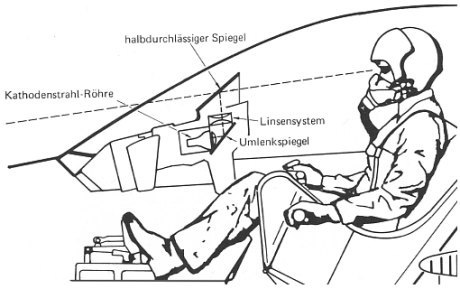
-
Oke, but I mean this shoot of falcon bms that feel real viper:

The stock cockpit feels so okay and sure to low for many people, Suggestion for next falcon litte bit higher and i okay.
The real viper


-
Even though DJ answered… The pilot doesn’t only adjust the seat to his likes like we do in a car. There is a HUD calibration procedure displaying a pattern on the HUD that the pilot has to see else his eye sight line is wrong so he must adjust.
So it’s not I like, so install heated seat cause I get chills or I want that beer can holder on the right side… But it’s like things should operate in a way to be fully functional and not only to likes.
-
@ viper_falcon in that pic you can’t see the top line on the ded and half of the standby horison(under ded)… it is a nice shot but it is taken forward and over the natural/correct eye position… (the bms equivalent is using trackir)
-
-
Oke, thanks all for info, but can only fix this with track-ir? or can i edit file?
Others i buy TrackIR.
-
but can only fix this with track-ir? or can i edit file?
Fixing what? … Everything is working perfect with TrackIR.
-
Fixing what? … Everything is working perfect with TrackIR.
disagree with you there Dee-Jay - its v good - but not perfect -how many times have you heard a question about recentering and view?
-
disagree with you there Dee-Jay - its v good - but not perfect -how many times have you heard a question about recentering and view?
That’s more an issue with TrackIR drifting during use. If you only used the keyboard to control your view it wouldn’t need to be recentered (unless you can’t get it back to its start point and give up and recenter it then).
-
disagree with you there Dee-Jay - its v good - but not perfect -how many times have you heard a question about recentering and view?
And why exactly it’s wrong? and since it’s wrong which is the exact correct position?
-
disagree with you there Dee-Jay - its v good - but not perfect -how many times have you heard a question about recentering and view?
I have zero prob with re-centering view.
Do you have a TIR?
-
That’s more an issue with TrackIR drifting during use. If you only used the keyboard to control your view it wouldn’t need to be recentered (unless you can’t get it back to its start point and give up and recenter it then).
again i must disagree - how often do you have the guncross verticaly centred in your monitor?
just been looking at screenshots - in ALL of the ones i saw looking (unless looking out to the sides) the guncross was in the upper quarter of the picture
dissable track ir hit your “3” button from most views and the screen will show the hud projector lump centred - not the guncross as on tir recenering -
I do not understand what you are saying (?)
TIR used with Track Clip doesn’t drift. And if you need to re-center it, you can do what you want. Just point you head according to the new center you want before hitting the key. And for the re-center key, I must recommend you to map it as a shift function of your HOTAS, so that no parasite movement when re-centering.
-
I have zero prob with re-centering view.
Do you have a TIR?
how often do u " look up slightly" before re-centering? i find myself doing it EVERY time - that is not a “perfect” situation
-
how often do u " look up slightly" before re-centering? i find myself doing it EVERY time - that is not a “perfect” situation
Why?
Do not tell me that this is a problem?! …
BTW … ask real F-16 or Amraam if you want (who is used to fly the real sim), they will certainly tell you that IRL, you have the nose in the HUD and must really put the head down to look at MFDs. So, we could even consider than the default view without TIR is wrong and should fit the one with the TIR (but would not be practical for non TIR users as you can imagine.)
-
… forgetting another point …
You can apply the offset you want in the TIR software for the “zero” of your head’s pitch axe. Just adjust the pitch curve.
-
a problem - not really - annoying yes
esp as it would be really easy to add a selectable offset to the tir pitch
-
… forgetting another point …
You can apply the offset you want in the TIR software for the “zero” of your head’s pitch axe. Just adjust the pitch curve.
HOW?
i realy want to know - 9 yrs of tir use and this is thefirst ime i heard of anyone being able to offset the recentered pich value
-

