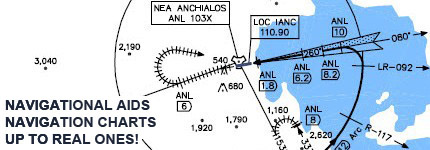Change the default view?
-
Hi guys.
Well i have changed the default FOV from 60 to 64 in the “Falcon BMS.cfg” file with the command “set g_fDefaultFOV” and i have this default view now with the key “3”:

Is there an other command in order to change the angle of this view to a little lower position (with keeping the same FOV of 64) like the below photo and be this the default view with the key “3”?

Thanks in advance.
Nikos. -
The “3” view is best to use with a TrackIr. With a POV hat to be able to move around the pit, the “2” view (former 2D pit, now guided snapviews) is better, even though you can use the POV hat on the “3” view.
So : my advice to you is to map a POV hat on your HOTAS to change views quickly in the “2” view.
I know it is tempting to have all the instruments in the same view, but this is not what happens RL. In the RL pit, you have to change head orientation and eye focus to go from the HUD to the HSI, for example.
Plus, a pilot is supposed to have his eyes outside 50% of the time, and 50% inside Even if that is hard for virtual pilots, trust me, I know :D. Anyway, it is another argument in favor of POV hat
Even if that is hard for virtual pilots, trust me, I know :D. Anyway, it is another argument in favor of POV hat 
-
Has been discussed before, unfortunately neither trackir nor falcon bms allow to set a different than default original head position or angle.
You’ll have to look slightly up, Center trackir, then return to your normal straight look ahead position, your virtual head is going to look down slightly. Not great for fast accurate setting but OK.
… it’s somewhere in the wish list thread.
-
Thank you both of you for your reply.
Nikos. -
Notice that if you play with TrackIR like that, you can set the TrackIR axis asymmetrically, and have the “new” zero position being also the sensitivity profile neutral area.
I even have two neutral positions: one for the heads up flying view, and the second on heads down instruments view. In both positions the view is dampened, and elsewhere I can look quite freely. Same for sideways, but it is much weaker on my settings, not to make it unnatural.
-
Notice that if you play with TrackIR like that, you can set the TrackIR axis asymmetrically, and have the “new” zero position being also the sensitivity profile neutral area.
I even have two neutral positions: one for the heads up flying view, and the second on heads down instruments view. In both positions the view is dampened, and elsewhere I can look quite freely. Same for sideways, but it is much weaker on my settings, not to make it unnatural.
Thank you but i don’t use a TrackIR.
Nikos. -
Some other people may need TrackIR tuning.
I second to what Brusader said above: the guided snapviews can be fine tuned, and you could use 2 and 3 views in combination. The 2 view can be set to views you like, and you could shift to 3 views for general panning. With whatever you pan with.