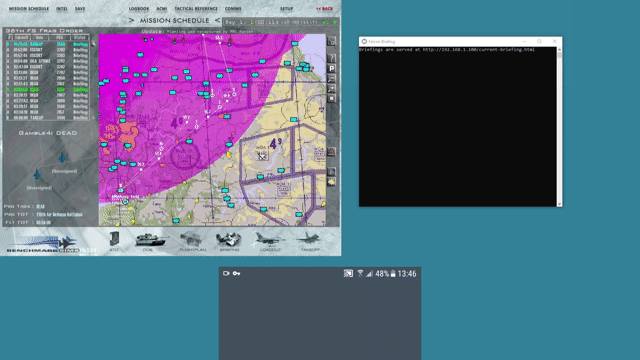Falcon-Briefing - view briefings on your smartphone/tablet/any web browser
-
I have created a little tool for myself to display the briefings on my smartphone and wanted to share it if someone else finds it useful too. It’s written in Python and free software licensed under the GPL.
Source and Download: https://github.com/dglava/falcon-briefing
Before I had made this, I resorted to taking pictures of the briefing screen or running a HTTP server and navigating to the files inside my smartphone’s browser. I wanted to automate as much as possible and this is as far as I have gotten convenience-wise. I don’t know if a similar tool already exists (a quick internet search didn’t yield any results). If you use the pilot-model in-game, you might want to check out the EZBoards tool. I don’t play with the pilot-model on, so I prefer to view the briefings on my phone.
How I use this utility (see GIF from above):
- Run either:
falcon-briefing.pywith Python- use the precompiled executable
- Enable “Briefing Output to File” and “HTML Briefings” in the Falcon BMS options
- Click the “Print” button when you are viewing a briefing inside Falcon BMS
- Open the address shown in the
falcon-briefing.pywindow (Example:http://192.168.1.100:8000/current-briefing.html) with your smartphone’s browser.)
Falcon-Briefing is a simple script which starts an HTTP server inside the briefings directory (it gets the directory automatically using your Falcon BMS installation path) and then watches for new HTML (briefing) files created inside. It also renames the briefings, so you can just always open the same address in your browser and get the proper briefing (the last one you “Printed”). Remember to turn on the HTML briefings option.
Update: 24.04.2022: Fixed for Falcon BMS 4.36
- Run either:
-
Nice! This gave me the idea to probably do a similar thing with the ezboards briefings.
I found onehttpd as a simple standalone HTTP server without other dependencies. -
Nice work! This is very useful. Thanks again.
Bye.
-
Very good idea!!! Thanks for sharing!!
-
Hello,@justonce01 ,how are you?
Very interesting this tool of yours!
Thanks for sharing!
Stay safe and stay tuned! -
<p>very good tool !! thx</p>
-
<p>Anyone running this with Linux install?<br />Ok I can run all this in Linux except I am getting this:<br /><br />Traceback (most recent call last):<br /> File “falcon-briefing.py”, line 30, in <module><br /> import winreg<br />ModuleNotFoundError: No module named ‘winreg’<br /><br />I am now trying to figure out a way around this.</p>
-
<blockquote>Anyone running this with Linux install?<br />Ok I can run all this in Linux except I am getting this:<br /><br />Traceback (most recent call last):<br /> File “falcon-briefing.py”, line 30, in <module><br /> import winreg<br />ModuleNotFoundError: No module named ‘winreg’<br /><br />I am now trying to figure out a way around this.</blockquote><p><br />Sorry, I never tested this in a Linux environment, since I play Falcon BMS on Windows.<br /><br />The “winreg” Python module isn’t available on Linux. It’s only used to find the default installation location (and the briefing folder). I guess I could make it so that you have the option to manually enter the location of the briefing files (Falcon installation folder) and add a warning when the script isn’t being run on Windows. I’ll add it asap.<br /><br /><strong>Edit:</strong> I have updated the script. Download the latest version and try it. There’s is now an option to manually specify the briefing directory and a port for the HTTP server.<br /><br /></p>
-
<p>@justonce01 Oh thank you so much, there is a way to make it check for winreg and if it does not find it then ask for the path. I am not well versed in python but I saw it in the google search when I did the winreg lookup.<br /><br />Working now to create a simple bash script to execute it everytime I run Falcom-BMS.</p>
-
<blockquote>@justonce01 Oh thank you so much, there is a way to make it check for winreg and if it does not find it then ask for the path. I am not well versed in python but I saw it in the google search when I did the winreg lookup.<br /><br />Working now to create a simple bash script to execute it everytime I run Falcom-BMS.</blockquote><p><br />Yes, it loads the Windows specific stuff only on Windows now. When running on Linux, you have to manually specify the location of the briefing directory with the “–briefing” option.<br />Can you confirm that the latest version is working smoothly now?</p>
-
<p>@justonce01 working 100% and if using lutris you can create a script to pre-launch so once in you do not have to start it. I will also create a script to shutdown on exit.</p>
-
 J justonce01 referenced this topic on
J justonce01 referenced this topic on