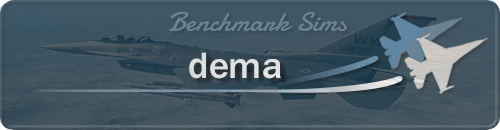4.36 Texture Templates
-
Hi ,
since we have now a dds texture size of mostly 2048*2048.
Is there any template (PSD files) available for F-16 Skins ?Have already RD´s 4.33-Templates , but theese are only in 1024 resolution.
-
Bump.
Not only the increased resolution–but there are additional layers of weathering, grunge & scratches not previously included with Red Dogs PSD templates.
It would be great to continue the spirit and share these with the community as VFWs could also align their updated custom skins with the new look and format.
Here’s to hoping!
-
Maybe @dema can help…
-
What about sharing just the Tail.psd?
-
@dema I for one, would be full of gratitude for access to the Tails.
There is some embedded spine art in another file which used to be in the transparency section of the Tails, but I’m sure we could work around that.
Thanks! -
@boomer said in 4.36 Texture Templates:
@dema I for one, would be full of gratitude for access to the Tails.
There is some embedded spine art in another file which used to be in the transparency section of the Tails, but I’m sure we could work around that.
Thanks!That relative zone on tail, to include Falcon or the Mustang for example, has not been used on tail but on front texture.
Tail PSD is in wip
-
Hello,
here the F16 Tail template
https://drive.google.com/file/d/1U3TtQazHrJ-awrTxp05Py9GP3wZ2zN2K/view?usp=sharing
Best Regards
-
@dema Hey thanks - this will help tremendously.
Cheers! -
@boomer said in 4.36 Texture Templates:
@dema Hey thanks - this will help tremendously.
Cheers!Pay attention, many squadrons have been already done, check DB. Of course improvement is always accepted

-
How do I get textures to show on the alpha channel?
I’m trying to put a patch on the fuselage but, when I save the DDS as DXT 3 it doesn’t show. If I save as DXT 1 no alpha, it shows but, it’s all shiney around it. -
-
@boomer not at that pc right now but, I believe I did try that and then everything was black. I’ll double check tomorrow,
Thanks -
Pay attention on dirt layer before creating the correct alpha.
The solution should be
uncheck the dirt layer (group)
define the alpha
check the dirt layer (group)
save in dxt5 with mipmapI say dxt5 cause if you use this way to have a logo on fuselage, I had some issues in the past saving in dxt1 specially if the 3d model is in the distance and zooming, you risk to have some greys dots around the logo you want.
Best Regards
-
@dema I’m using the tail template that you provided so, I am not creating any alpha channels. I’ve tried almost every combination saving the DDS. I get the logo on the fuselage but, the alpha channel areas shine brightly.

-
@Badger This looks like the alpha channel is off your fuse artwork. This is what Dema alluded to with “define the alpha”.
If I recall, the new templates moved all the spine art to the respective fuse skin texture file (eg: 2972.dds). So, the alpha channel will be completely “unmasked” on the tail template.
It looks like you “masked” the entire area, so it shows up shiny.What you want to do is “unmask” only the area/pixels that are used on the artwork you are adding. So, say you make a new layer, add your art to the transparency section of the template, now you need to modify the alpha channel to unmask only those pixels.
The easiest way I found to do that (In photoshop) is to first make sure the ‘Channels’ > ‘Alpha’ Layer is all black in the transparency section for the eg: the fuse, (may need to use the brush etc to color it all black), then go back to normal channels by selecting ‘Channels’ > ‘RGB’ to show the regular colors again, and finally back to ‘Layers’ section,
You need to select all the pixel on the new art layer to mask them on the alpha, so hold CRTL and Left-click the layer with the art, then go to the ‘Channels’ > ‘Alpha’ layer, and you should see the ‘selection’ outlined in the black area. Hit delete (or brush with white) to unmask it.
Keep in mind, the new 4.36 fuse texture may already have artwork in the same area, embedded into the texture in another file, so keep that in mind and adjust the base fuselage texture file as necessary.
Feel free to send me the file in a PM if it’s still fighting you.
Cheers. -
Before next release, I am adding new details on F-16 skins with some missed parts and new layers, I hope to be able to finish the work in few weeks.
After that moment I will share the complete PSDs for the whole plane skins.
As you see in some squadrons now, me and Cougar we decided to add the logos on front DDS cause it’s more detailed and you don’t fight with this alpha problems.
Also, as I told before, if you use this way you can have issues if you don’t save in dxt5 for grey dots close the logo.But there’s always a solution

Be patient I am preparing something new in the old
Best Regards
-
@.boomer,
Although not how it worked on my version of PS, you gave me just the bit of info I needed to get it figured out. That and some you tube videos, trial and error.
Thanks for the pointers.@dema,
You gave me the parts to get started and a lot of help as well. Looking forward to what you will release next.
Thank you good sir.