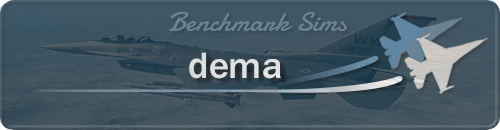Track IR 5 crashing on start
-
Hi
My TIR suddenly stopped working, it crashes on start. Anyone else with the same issue?
Luke
-
Yeah I had this problem. There is another thread about this somewhere.
But what I did to solve the problem was uninstall TIR, and all references of it in the registry. Then reinstall TIR and it should work. I’m not sure how my install got corrupted but after I removed all instances of “natural point” in the registry and reinstalled it worked. I hope this works for you.Carbide
-
@luke777 yes I always had it now and then when starting. But also when it’s permanent I would check your profiles and locations. I noticed that switching falcon versions sometimes could lead to profile overwrites(probably different keybinds per version) my tip is to set back an old backup of your profile files. Or check what the default profile has. Short be sure it uses correct profile and did not corrupt something.
Hope this helps.
Cheers Obi1
-
Thanks for the replies, nothing worked.
-
Change usb port?
-
Nothing works, and seems to be a rather common issue. Could be win updates. Posted on naturalpoint forums, for now no TIR.
-
I use Opentrack with a Delanclip but I also had Opentrack suddenly malfunctioning yesterday. It happens once every 2-3 months and I am almost certain it has to do with Windows updates of some kind. So I checked what came in yesterday thru Windows Update and could only find stuff related to Windows Defender.
So you might wanna check settings related to security. Eg if a firewall rule has been disabled and needs to be reinstated for the TrackIR software. I can see that I have firewall rules allowing inbound traffic on TCP and UDP for Opentrack. Try running TrackIR as administrator, that should set up any rules that might have been disabled.
It is not clear for me why Opentrack requires traffic to be allowed, but those rules are set up for a reason I guess.
-
@jayb No luck
-
@luke777 Do you see any lights coming on when starting? Or does it even crash before this? Myself i am scared that in time one of the wires will somehow break. Maybe that’s the case?
And check to see if you can run it as an administrator if not so yet. -
@Obi1 Device works perfectly, no hardware errosrs. Software doesn’t start at all, I looked at the event log and the error seems to be related to the ntdll.dll file.
-
GPU drivers updated?
-
@luke777 When reinstalling TrackIR software (again, yeah I know), you could make sure to follow these steps that seemed to help out Jackal:
-
@jayb done that a few times, no luck.
Event log
Log Name: Application
Source: Application Error
Date: 14/07/2022 21:51:29
Event ID: 1000
Task Category: (100)
Level: Error
Keywords: Classic
User: N/A
Computer: DESKTOP-AG3HNOC
Description:
Faulting application name: TrackIR5.exe, version: 5.4.2.27545, time stamp: 0x570588ce
Faulting module name: ntdll.dll, version: 10.0.19041.1806, time stamp: 0x39cccd9d
Exception code: 0xc0000374
Fault offset: 0x000e6fe3
Faulting process ID: 0x4ab0
Faulting application start time: 0x01d897bb1bc5667e
Faulting application path: C:\Program Files (x86)\NaturalPoint\TrackIR5\TrackIR5.exe
Faulting module path: C:\Windows\SYSTEM32\ntdll.dll
Report ID: 31316812-5740-4787-ac3c-710ed1ff7e83
Faulting package full name:
Faulting package-relative application ID:
Event Xml:
<Event xmlns=“http://schemas.microsoft.com/win/2004/08/events/event”>
<System>
<Provider Name=“Application Error” />
<EventID Qualifiers=“0”>1000</EventID>
<Version>0</Version>
<Level>2</Level>
<Task>100</Task>
<Opcode>0</Opcode>
<Keywords>0x80000000000000</Keywords>
<TimeCreated SystemTime=“2022-07-14T19:51:29.4268090Z” />
<EventRecordID>68247</EventRecordID>
<Correlation />
<Execution ProcessID=“0” ThreadID=“0” />
<Channel>Application</Channel>
<Computer>DESKTOP-AG3HNOC</Computer>
<Security />
</System>
<EventData>
<Data>TrackIR5.exe</Data>
<Data>5.4.2.27545</Data>
<Data>570588ce</Data>
<Data>ntdll.dll</Data>
<Data>10.0.19041.1806</Data>
<Data>39cccd9d</Data>
<Data>c0000374</Data>
<Data>000e6fe3</Data>
<Data>4ab0</Data>
<Data>01d897bb1bc5667e</Data>
<Data>C:\Program Files (x86)\NaturalPoint\TrackIR5\TrackIR5.exe</Data>
<Data>C:\Windows\SYSTEM32\ntdll.dll</Data>
<Data>31316812-5740-4787-ac3c-710ed1ff7e83</Data>
<Data>
</Data>
<Data>
</Data>
</EventData>
</Event> -
@luke777 hey Luke, do a search on ntdll on google. Lots of suggestions. Like this one.
To fix the ntdll. dll error on Windows 11/10 computer, you need to use the System File Checker or run the SFC scan. Apart from that, you use the DISM tool, disable the issue causing by browser add-ons
-
@Obi1 I ran SFC severat times, no issues found.
-
@luke777 It is an old issue on the order how drivers are loaded. I have that issue already for 1-2 years.
It happens from time to time.
My solution: Unload everything you may need to run Falcon etc. No Displays, turn-off AV, Onedrive, joystick drivers, Adobe stuff, steam… then load TIR5.
After that, load the rest. Works for me. Hope it works for you. -
@luke777 said in Track IR 5 crashing on start:
TrackIR5.exe</Data>
<Data>5.4.2.27545This thread suggests that it has to do with video drivers like what @dema suggests to look at. That the TrackIR software somehow conflicts with later nVidia drivers. One post suggests to roll back to an earlier nVidia driver:
-
@jayb Yes went back to the previous version (v516.40) and TIR works again.
-
@luke777 That’s awesome!
The ntdll.dll message is not very specific and can lead anywhere since that basically says that the Windows core is being called. So somewhere in the call tree from TrackIR5.exe down to ntdll.dll some newer graphics drivers messed something up.