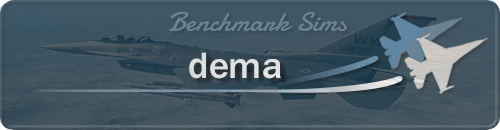Squadrons Set by HQ
-
I just downloaded the Battle for Balkans theater for single player campaigning, and it looks pretty good. One thing that’s really annoying, though, is that I have to check “Set by HQ” for every single F-16 and M2000 squadron before starting. Surely, the starting status of the squadrons is kept in a file somewhere. Does anyone know how I could edit a file to make all the squadrons start as “Set by HQ”? That way, I don’t have to check them all each time I start the campaign.
On a side note, is it possible to use the vanilla BMS sounds in BFB? I’d kinda like to have the same sounds in every theater.
Thank y’all very much for answers! Safe flying!
-
One thing that’s really annoying, though, is that I have to check “Set by HQ” for every single F-16 and M2000 squadron before starting.
Yes it is annoying. Not sure why they don’t correctly set it up for single player.
Is this BFB 1.2 you are using?
C9
-
On a side note, is it possible to use the vanilla BMS sounds in BFB? I’d kinda like to have the same sounds in every theater.
Why this question!? BFB is an additional theater not a sound mod! … I do not see why it should change you sounds?!
-
Why this question!? BFB is an additional theater not a sound mod! … I do not see why it should change you sounds?!
Add on theaters makers have the ability to change the stock sound files on all levels, music for UI screens and the sort.(And of course other sounds if they wish).

C9
-
Why this question!? BFB is an additional theater not a sound mod! … I do not see why it should change you sounds?!
Cause the sound files are different

-
mmm … the ability yes I know … but I didn’t knew that it was the case in FO theaters. I thought that FO was focused on terrain and campaigns.
-
@Cloud:
Yes it is annoying. Not sure why they don’t correctly set it up for single player.
Is this BFB 1.2 you are using?
C9
That, with the 1.2.1 FPS Fix. Are either of these issues fixable?
Or for single player, would I just be better off with the other Balkans theater? I haven’t tried it, since word on the street is that BFB is better. Any truth to this? What’s the reasoning?
Thank you for the answers so far!
-
On a side note, is it possible to use the vanilla BMS sounds in BFB? I’d kinda like to have the same sounds in every theater.
So …
In the theater Add-On folder find a file with a .tdf extension (should be the name of the theater.tdf)
Find the line:
sounds dir
sounddir Add-On xxxxxxx\Sounds
add a # in front of “sounddir ….”:
sounds dir
# sounddir Add-On xxxxxxx\Sounds
(always backup the original file)
-
That, with the 1.2.1 FPS Fix. Are either of these issues fixable?
Yes, check your PM inbox.
C9
-
BfB has all human flyable Sqns with the HQ disabled as it was for the FoF events, as the Campaign itself is self balanced.
AI on both sides is supposed to be equal, in their own style. It´s a matter of humans to unbalance it.
They could have put Blue Sqns and Red-Aggressors Sqns with the HQ no sweat at all… it´s a 2 minutes change… But the Campaign was deeply tested without them taking part of the action.
-
So …
In the theater Add-On folder find a file with a .tdf extension (should be the name of the theater.tdf)
Find the line:
sounds dir
sounddir Add-On xxxxxxx\Sounds
add a # in front of “sounddir ….”:
sounds dir
# sounddir Add-On xxxxxxx\Sounds
(always backup the original file)
That worked perfectly! Thanks also to C9 for the PM!
Does anyone have any thoughts on BFB vs Balkans 1.0? Which is better for SP campaigning?
Thanks, all!
-
Does anyone have any thoughts on BFB vs Balkans 1.0? Which is better for SP campaigning?
You’d have to make that determination on your own. I’ve never seen anyone say that they have won either versions campaign. But of course, they do have a time-out to end the campaign at a certain day/time as a draw.
C9
-
You’re right, I should decide that myself; it’s downloading now. Isn’t it a conversion of the old Allied Force campaign? If so, I think that’s actually more my cup of tea than the FO one. Does it let you have 88’s?
-
You’re right, I should decide that myself; it’s downloading now. Isn’t it a conversion of the old Allied Force campaign? If so, I think that’s actually more my cup of tea than the FO one. Does it let you have 88’s?
If you fly offline, the best campaigns to fly are in Korea theater stock bms. If you are talking about AF campaign you can find there something similar.
Forget to have emotions offline in other 10 theaters around.Cheers
-
I’m also interested in learning how to edit a campaign, so all squadron missions are set by HQ. This issue is also present in the Aegean Wars campaign and I want to fix it. So any help will be greatly appreciated.
-
Rough idea:
-Download Mission Commander (MC) from FALCAS (did I ever say THANKS for your tools already, FALCAS!! ? )
)
-Make a backup of the affected SAVEx.cam (SAVE0.cam or SAVE1.cam or SAVE2.cam)
-Open the affected SAVEx.cam with MC
-Go to Campaign tab or to Units Tab (I´m just explaining by memories, don´t have it in front of me)
-Select The affected Squadron,… it will open a new windows with many info and options.
-There will be a Set by HQ mark-box… Mark it.
-Apply/Save… and repeat with any other affected Sqn.
-Finally SAVE (It will overwrite the affected SAVEx.cam)It may be easier to create (launch) a new campagin and manually fix the HQ box… save… and use this “save” as starting point… Anyway, this is how to do it editing the Savex.cam file.
Take care with what you edit.
-
Rough idea:
-Download Mission Commander (MC) from FALCAS (did I ever say THANKS for your tools already, FALCAS!! ? )
)
-Make a backup of the affected SAVEx.cam (SAVE0.cam or SAVE1.cam or SAVE2.cam)
-Open the affected SAVEx.cam with MC
-Go to Campaign tab or to Units Tab (I´m just explaining by memories, don´t have it in front of me)
-Select The affected Squadron,… it will open a new windows with many info and options.
-There will be a Set by HQ mark-box… Mark it.
-Apply/Save… and repeat with any other affected Sqn.
-Finally SAVE (It will overwrite the affected SAVEx.cam)It may be easier to create (launch) a new campagin and manually fix the HQ box… save… and use this “save” as starting point… Anyway, this is how to do it editing the Savex.cam file.
Take care with what you edit.
Would it be possible to change a 2-day TE into some sort of “mini campaign” using MC as well?
thanks Uwe
-
I just downloaded the Battle for Balkans theater for single player campaigning, and it looks pretty good. One thing that’s really annoying, though, is that I have to check “Set by HQ” for every single F-16 and M2000 squadron before starting. Surely, the starting status of the squadrons is kept in a file somewhere. Does anyone know how I could edit a file to make all the squadrons start as “Set by HQ”? That way, I don’t have to check them all each time I start the campaign.
On a side note, is it possible to use the vanilla BMS sounds in BFB? I’d kinda like to have the same sounds in every theater.
Thank y’all very much for answers! Safe flying!
Flag U1 for squadron…
-
Flag U1 for squadron…
U1, you mean B1?? You don’t have to set any flag except Parent for squadrons to be controlled by the ATO(Set by HQ).

C9
-
@Cloud:
U1, you mean B1?? You don’t have to set any flag except Parent for squadrons to be controlled by the ATO(Set by HQ).

C9
typo
Yes B1is the flag that sets if squadron is ATO controlled ot not.
B2 allows to determine if clients are autorized to change the B1 flag in online campaigns