HUD only tool
-
Hi,
As a cockpit builder I find myself flying a lot in the HUD only view.
However, the HUD only view is in the middle of the screen and that is not the place where my HUD is in my cockpit.You can shift the HUD in the view and this is done in the cockpit.dat.
But as we have a lot of cockpits, this is an annoying thing to do.
Why not have a tool that does this in one go for all cockpits?
So I build this tool already a while ago and why not share it?Version: 1.4.0.0
Get it on the WDP download page
http://www.weapondeliveryplanner.nl/download/index.htmlNew features and fixes.
–----------------------------------------------------------------------------
Ver: 1.4.0.0 (18 Apr 2016)- Changed, Registry reading.
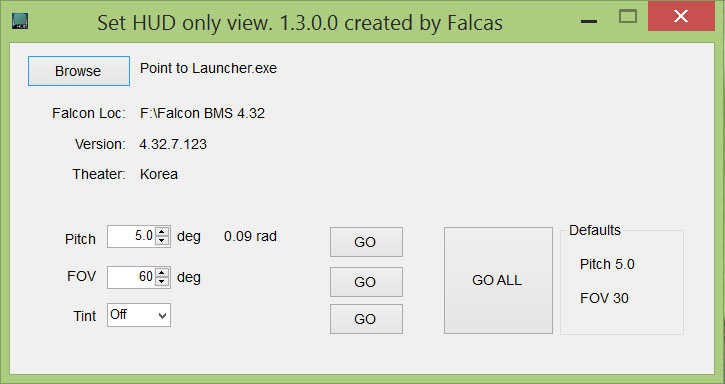
You can also set the FOV and the select the HUD tint as this is different that padlock view.
This is before.
and this is after… HUD is shifted down in the screen, FOV is the same and tint is reduced.
Enjoy,
Falcas
-
Awesome!
-
Another great tool for the community! Thank you Falcas

-
Does it also work with more scrrens like with Eyefinity and so?
-
Does it also work with more scrrens like with Eyefinity and so?
It doesn’t matter what screen you use.
Gr Falcas
-
Wow, wow, wow, just in time! I’m about to test my visuals in my pit so I’ll give it good use.
Thank you very much! -
Wow,
I was waiting for that utility since I started building my pit!Many thanks
-
WOW… thanks very much Falcas !!!
-
Thank you for another great tool !
Greetings Martin
-
Thank you very much for sharing! Great ideas create great tools!
-
You are all welcome.
Created just because I was too lazy to adjust the files by hand
@Ulti, long time no see. How are you?
Gr Falcas
-
I’m fine, still flying around in my pit

Just bougth myself a fullHD projector for BMS.
Works great ! I even got a little sick while flying low and fast through the mountains.
Will post some pictures in a couple of days.\martin
-
NICE!!
Than this tool comes in handy

Insert your picture here ->
-
Registered to the HotList…
-
Many THX ! :bdance::bdance: Falcas, always on top !

-
Hi Falcas, many thanks 4 this tool! May I suggest an additional feature, if possible of course? Since I have the rl hud, and want to be able quickly and “officially” to “split” the front outside environment display (e.g. to an projector or big monitor), from the actual hud instrumentation, would it be possible to also include in your tool an option for completely removing the hud instrumentation? That way through your tool we could have the front outside environment display to the projector -part, while through Falcon BMS Display Extractor or Lighting tools we can drive the hud to an extra monitor, projecting it to a rl hud.
-
I have a full pit but never even of starting to create a working HUD.
Its pretty simple, you will never be able to correctly align the HUD on your screen.
The result will be that you won’t be able to use the HUD for targeting.
This is also one of the reasons real simulators have the HUD on the screen itself.But I do know that there are people out there building pits, for building pits.
So if you have a “trick” to remove the HUD from the screen, post it here
Gr Falcas
-
This is also one of the reasons real simulators have the HUD on the screen itself.
Not true, at least for all trainer. The one in Leeuwarden i tried years ago had/has a real working HUD.
-
IIRC there were some tests from a couple of VPits users that proved that it is actually possible to align the HUD display and the environment projection in a background screen or projector. The published videos showed e.g. a2a targeting box correctly aligned with the target plane in the background. Moreover in my tests some years ago using the real Viper HUD and underneath optics and a background projector, it was absolutely feasible to implement such a solution in the cockpit.
BTW until a specific year most real Viper simulators up to block 3x where using real HUD optics and not the screen projection solution, that was implemented in the later sim blocks and recent years in order to help reduce the total cost of the sim. I can provide you evidence from my flights with HAF Block 30 and Block 50 real simulators, as and from HAF Mirage-2000EGM that have a real working HUD.
So, my request was not to analyse if such an implementation is useful for an end-user, but rather if you can implement this to your great software adding a checkbox to remove the HUD instrumentation display from the background environment. Pleeeaasee?

-
As my pit and the screen is not fixed, so it can be transported (FsWeekend for example)
This is not an option at all. Just having the box around a point is not good enough.
But if it it is good enough for you, thats nice.I got some RL sim time as well

Gr Falcas


