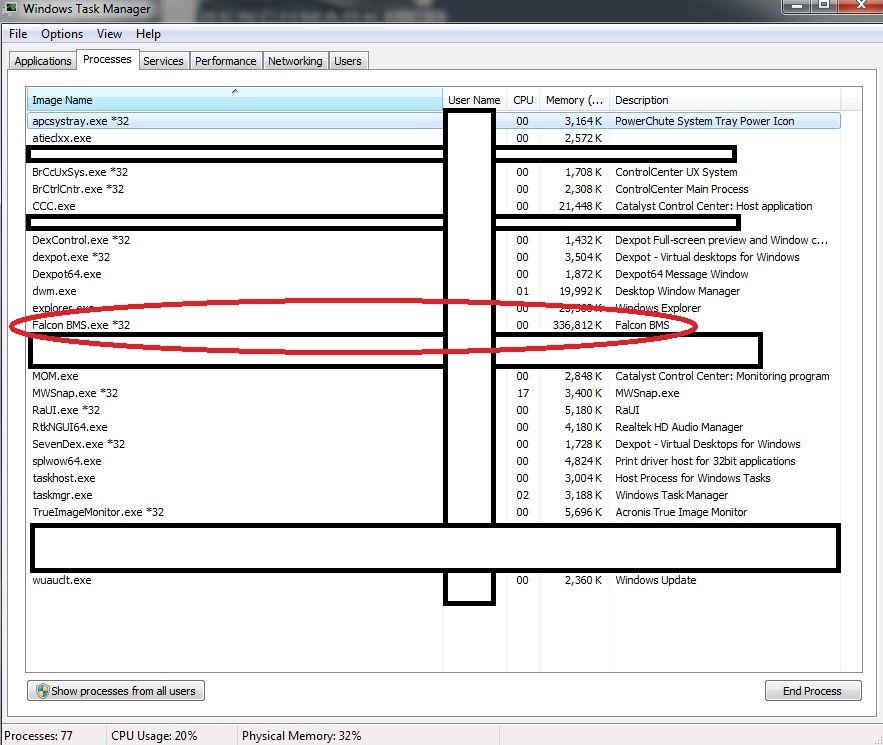Exact exe that runs in task manager Processes??
-
Hey all,
I have a question and I can not do it myself for some weird reason… I would like someone to run F4BMS 4.32 and goto Task manager then Under Processes tell me what Process is running for Falcon… I need the exact exe that it says there to get nthusim to make an exception for it and I need to know what the exact Process is??
I think it is either Falcon BMS.exe or Falcon4 BMS.exe or maybe something else all together… if you can take a screenshot if it that would be most excellent…
-
-
-
I think it is either Falcon BMS.exe
That’s it. Although I’m on a W7 64bit, it actually says Falcon BMS.exe*32
C9
-
thnx got it but I will need to run a test now…
-
here is what my Screen looks like as it is curved I need to use nThusim warping software and that is the program I needed to make the exception in but it didn’t work the menus look funky but ingame is fine

-
wow…
-
This post is deleted! -
This post is deleted!