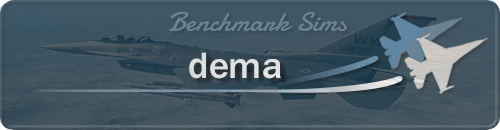Loading the BMS software to my just loaded original 4.0
-
I just joined the forum early AM this morning and I have no idea how to load the BMS software. I was lucky to find and original Microprose 4.0 and install it and test to see that it still works. I flew a couple missions to see and I was shocked at the difference from the 4.0 Allied Force. I can’t imagine how I ever flew the original. I would appreciate some instructions on how load all the new and exciting stuff iv’e read about. I’m a retired pilot only because of a brain tumor and surgery disqualified me medically. I’m hoping that will somehow be changed and the flight sim things iv’e done are what have kept me reasonably sane. Finding that there was new life in the F4 community has brought am new level of excitement that I can’t wait to get involved in. I’m not nearly as computer savey as about 95% of the people on this forum so i need some help, however I learn quickly and with some good help I should be able to pick most things up fairly quickly. This is also my first venture into one of these forums and I hope that at some point i can become really involved. Since I don’t get to fly anymore, we sold a PBaron in 2014 that i’d flown 30 years, I have way to much time on my hands. From now on i’ll make sure I limit my posts strictly to the subjects in question as I don’t wish to waste anybody’s time. I’ll do my best to be precise in my questions and if by some miracle I can help someone out it would be very gratifying. My name is Chip Corley from Fort Smith, AR and if there is anything i can contribute to this in any way I’ll be glad to get involved in any way.
-
Don’t install Falcon 4.0. Install Falcon BMS which asks to see the Falcon.exe off the original CD like an admission ticket.
-
Find Artys hot list and there you will find a link to an all in one BMS installer base through update 7.
That is what you want to get started. -
or
https://www.benchmarksims.org/forum/forumdisplay.php?29-Releases-amp-Updates
have a good fly with bms
dema
-
https://www.benchmarksims.org/forum/showthread.php?13273-How-to-install-BMS-4-32-Updates
(Although install of original Falcon 4 is not necessary) -
Welcome Chip and I hope you find BMS fills some of the flying void mentioned. Suggest you avoid adding any mods to the stock BMS installation until you have a well proved stable platform. Even then there is plenty to get to grips with before exploring further. There is at least one public multiplay server out there if you wish to get in flight assistance before the day you perhaps join a VFS (never too early to join one of those)
-
Welcome to the community, and of course…
:headb:
-
hey same on woo pig sooie, great win Sat night. I did sooth the feathers a little bit about 98 (Rocky Dropped!!) I was there but it sure helped. maybe you can answer this. I bought the HOTAS Cougar but just couldn’t
control the stick plus didn’t know how to program the buttons. I have a couple good rudders just not TH. I noticed on back of stick the two plugs are 15 3row and 1502 row. not sure if still usable.however I have been reading about these mods for the HOTAS and would like to get them. any ideas would help. thanks, Go Hogs Chip (770 -
1977 I mean and 15 2 rows, 15 3 rows
-
Got somebody to help. I’m up and running. Trying to sort out Joystick and throttle. Have original Cougar Hotas but Stick has two 15 pin connectors on back and not sure. Interestest and getting the ones with new mods
-
Got up and running about an hour ago. have original HOTAS from TM but never used. Wondering about the mods people have talked about.
-
Sorry I didn’t get back sooner, have been busy last couple of days…
One is for throttle,the other connector on the back of the stick is for the old TM rudder pedals. No need to use this connector as I’m sure your rudders are USB and connected to your tower. There are a couple of different ways to set up the Cougar. I’m not an expert but got mine running through trial and error in the UI setup and the Cougar software.
Thinking of upgrading mine to FSSB or FCC. $$$ :mrgreen:
-
Sorry I didn’t get back sooner, have been busy last couple of days…Watching the Chiefs and Royals, drinkin’ beers, ya know RL stuff!!!
Fixed that for ya

C9