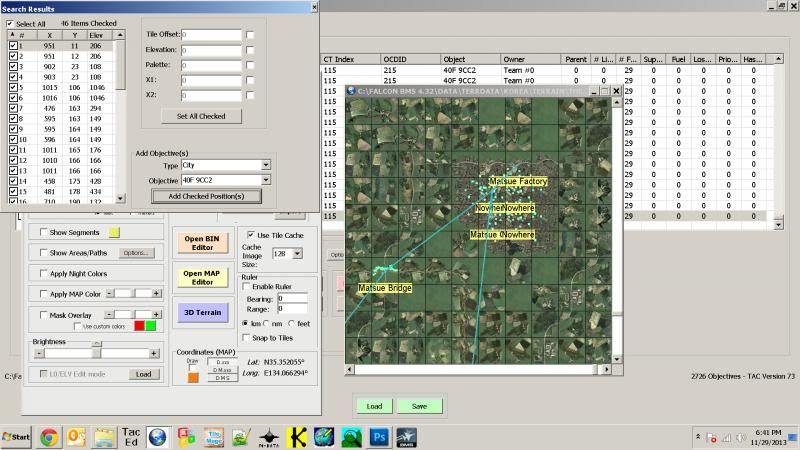Theater developmental notes - How to Auto Place Objectives TUT
-
Nice share Demer.
-
great information!!! can place and new cities or villages too??? with the same way???
And how can we save it separately to find the’ve done.
thanks!!!No need to save Separate anymore, just copy and paste the BMS Objects\Misctex folders into YOUR theater terrdata folder, that will be the one both tools use now.
(Thanks BMS guys, now about the SimData???..…LOL!!!)
Demer
-
Nice … Now, you can open and edit in TacEd?
-
Nice … Now, you can open and edit in TacEd?
Yes,summ……after Save in Objective Lab! That little button next to Load…;)
Demer
-
I asked because sometime I added an objective in TE and I could not see it in TacEd… (to rebuild the PAK-add links, parent links).
Thanks.Eghi
-
I asked because sometime I added an objective in TE and I could not see it in TacEd… (to rebuild the PAK-add links, parent links).
Thanks.Eghi
Well me too couldn’t save via TE… all work was done via TacEdit. And some times iirc some saves went totally wrong and thankfully I had a backup.
-
bump.
-
Good morning, Gentlemen.
This mine is obviously addressed most to the devs.: is there any update after the 4.34.1 has been released?
Thanks in advance and have all a nice day!
With best regards.
-
Hello,… open terrain editor, open objective lab, on one texture I put a bridge and the same bridge on another texture, but when with falcon editor I position the second also the first bridge moves again. thanks for the answer.
-
Hello again I solved by inserting two different bridges (ID1094/1087) using the same when positioning one the other moved.:D
-
M MaxWaldorf unpinned this topic on