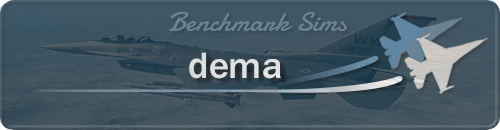X1 color in BMS 4.32, flipped mesh diagonals
-
What happened to X1 color in BMS 4.32?
It looks X1 was disabled/ignored in exe and only pure white is used instead.
Is it possible to activate X1 in next version?
Thanks
LukEdit: thread renamed
-
And what exactly this X1 color does?
-
it’s the new 3.5x3.5 mini crv from bmw.
-
And what exactly this X1 color does?
There were various rumors and confusions according to X1 in the past. It was told it has something to do with fog and so on. Perhaps it was different in various F4 versions.
But in my opinion original purpose was low computer power in mid 90ths. You can see X1 in this old screenshot.
You can see that textures are not displayed over the whole terrain mesh. Where are the textures ending, X1 begins.:

–---------------------------------------------------------------------------------------On the pictures bellow, there is X1 visible over the terrain I did. Thanks to it low-res PCX AF terrain looks much better than with pure white. It helped to hide pixelation of L3,4,5. I also tinted default textures by X1 layer (greenish velvet hilltops, brown mountains, cold blue snow, wet land around lakes, shallow waters nearby islands etc ,etc,…)





–----------------------------------------------------------------------------------------Ok, BMS 4.32 terrain use true color DDS, it looks much better than old PCX. But I loved color tinting. It was perhaps a little exaggerated during down and dusk in AF. Perhaps it has some connection to lighting and haze as well in AF… But I would preferred it as simple vertex color tinting if possible. Just allow this color layer blend with textures.
(BTW I can remember textures transited seamessly to X1 in SP3. It was possible to set texture distance as well (not necessery for now).)
Here is an example of my terrain in BMS. I am unable to activate X1 coloring here :sad: :







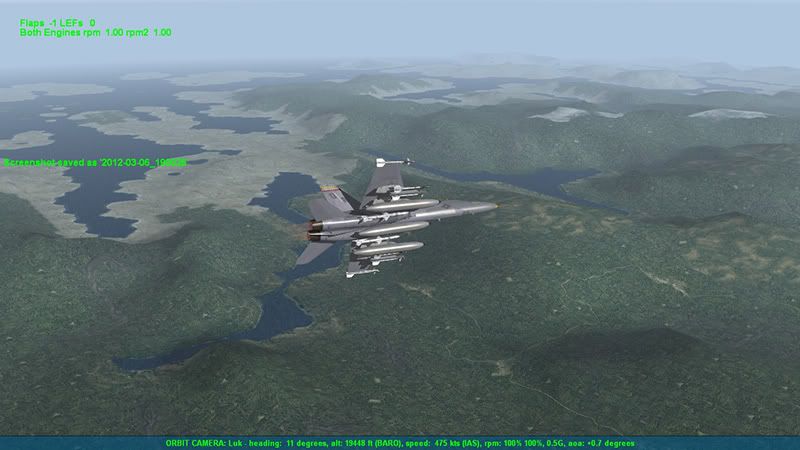



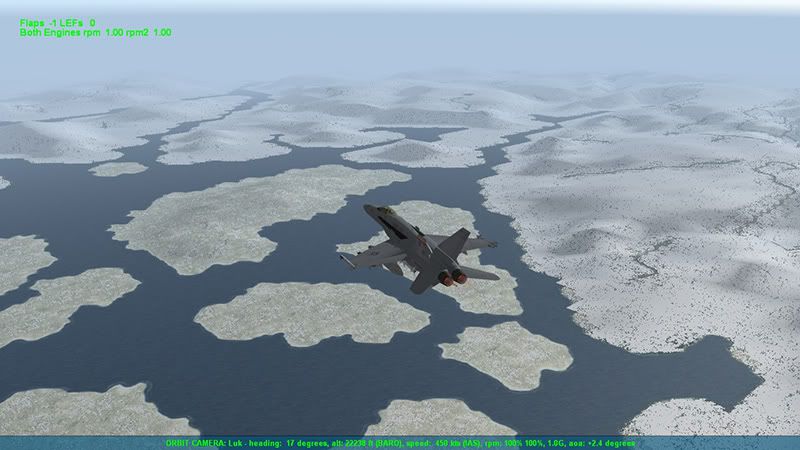

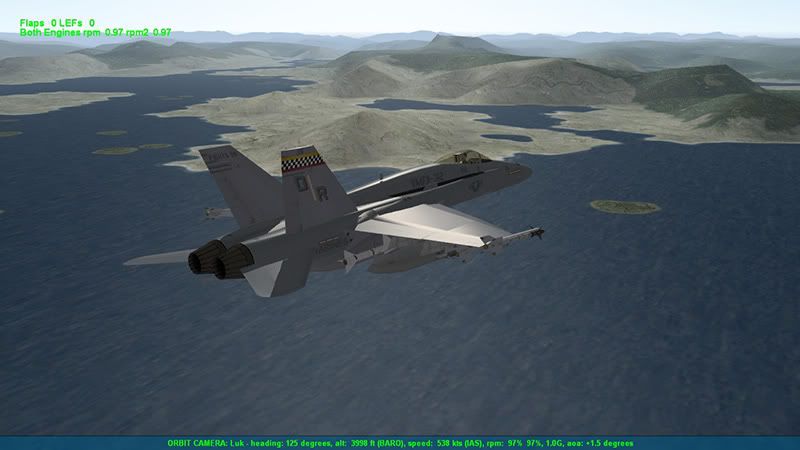




Ok, the terrain is not bad now. But looks a little bit “sad” and grey for me…
Luk -
I thaught about the first, old, 1998 picture in my previous post a bit. Perhaps I messed X1 and old fartiles a little, when posted that picture.
OK….but still there is an unanswered question.
Does anybody know, what happened to X1 in BMS 4.32? Is it possible to activate it?Luk
edit:
note - It was possible to turn off textures in old Falcon versions. Then the pure X1 was visible, not the fartiles. I had some pictures of untextured X1 terrain, but lost them.
Here is an old picture of my first practic use of X1. It was in default PMC Europe. Irrigated terrain in the central europe is tiled by just one plain texture in default PMC version. I tried to enhance it by X1 some years ago. It shows the potential of the technique. I think it is still usefull, especially for desert/tundra theaters…

-
Hi Lukas,
Just curious about this screenshot: I didn’t know the JA37 in BMS was elsewhere than on Brian’s and my computer.

-
Hi Lukas,
Just curious about this screenshot: I didn’t know the JA37 in BMS was elsewhere than on Brian’s and my computer.

So Snail u give stuff away without your permission? LOL
-
Hi Snail,
JA37 is ready in default database. I just made it available via “teplanes.lst” edit. -
I thaught about the first, old, 1998 picture in my previous post a bit. Perhaps I messed X1 and old fartiles a little, when posted that picture.
OK….but still there is an unanswered question.
Does anybody know, what happened to X1 in BMS 4.32? Is it possible to activate it?Luk
edit:
note - It was possible to turn off textures in old Falcon versions. Then the pure X1 was visible, not the fartiles. I had some pictures of untextured X1 terrain, but lost them.
Here is an old picture of my first practic use of X1. It was in default PMC Europe. Irrigated terrain in the central europe is tiled by just one plain texture in default PMC version. I tried to enhance it by X1 some years ago. It shows the potential of the technique. I think it is still usefull, especially for desert/tundra theaters…

i think that this effect would be very interesting to obtain variation even on the same tiles, like more ore less green farms,forests and so on!
-
Hi Snail,
JA37 is ready in default database. I just made it available via “teplanes.lst” edit.Ok, that’s the unarmed and hardly animated version

-
Yes, the aircraft need tweaks. But I guess your fine tunned version will be available in the future. So i am not vasting time with it ATM.
-
It needs only one last tweak.
-
well, more than year passed and nobody answered X1 issue.
ok,there was a suggestion, howto bypass integrated BMS normal calculation in another thread….But here is more serious issue of the current BMS terrain engine. Why are all diagonals flipped now?
green is previous Falcon4 state…the lake would be flat in original Falcon and inside other F4 versions


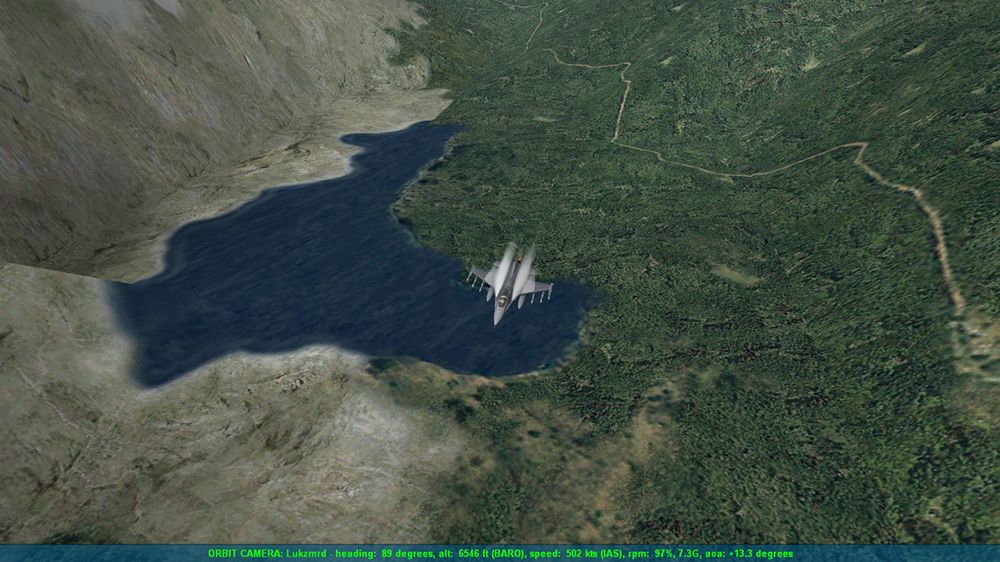


…It was just a small sample
It is not very encouraging to spend a lot of time terrain fixing, of the risk some new group making Falcon “face lift” (great tho) could corrupt it…
Is it really so hard to make the direction of diagonals changeable? For example via parametr inside theatre definition file? -
Interesting, I’ll bring it up with the other developers. Switching the triangles shouldn’t be complicated, but I’m not sure how much new art depends on how they are currently.
Also, I wouldn’t expect the other the untextured tiles in the distance to ever return.
-
Also, I wouldn’t expect the other the untextured tiles in the distance to ever return.
I am not calling for ability to turn off textures so much, but rather for an option to make another X1 colour layer visible again…. I guess it is still present in the code, just washed out by built in normalfix utility…?
Interesting, I’ll bring it up with the other developers. Switching the triangles shouldn’t be complicated, but I’m not sure how much new art depends on how they are currently.
wow wow wow!
All original F4 textures were in harmony with old diagonals direction. Even the new textures are ok - as I know. There are both walley diagonal transitiosn present in every complete texture pack. There would be an issue only for someone working on “triangle level” of the mesh elevations since BMS 4.32 was out. But as i know nobody noticed TEditor bug with “vertices offset”. I think all devs are working on the polygon level or rather modding highmap as whole bitmap in bitmap editing program (even higher level ).
If the terrain designer wants to make the valley as narrow as possible, he must make it according triangle direction.
Here is the valley I did in TV (old utility) in the past:
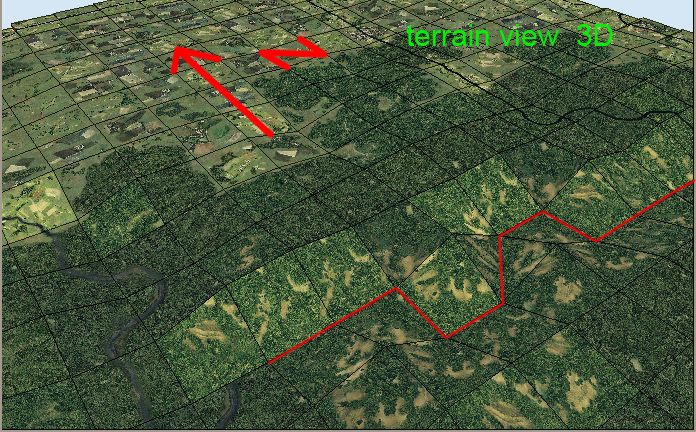
I would make it in another way if BMS rule was common. i would make it “violet”:
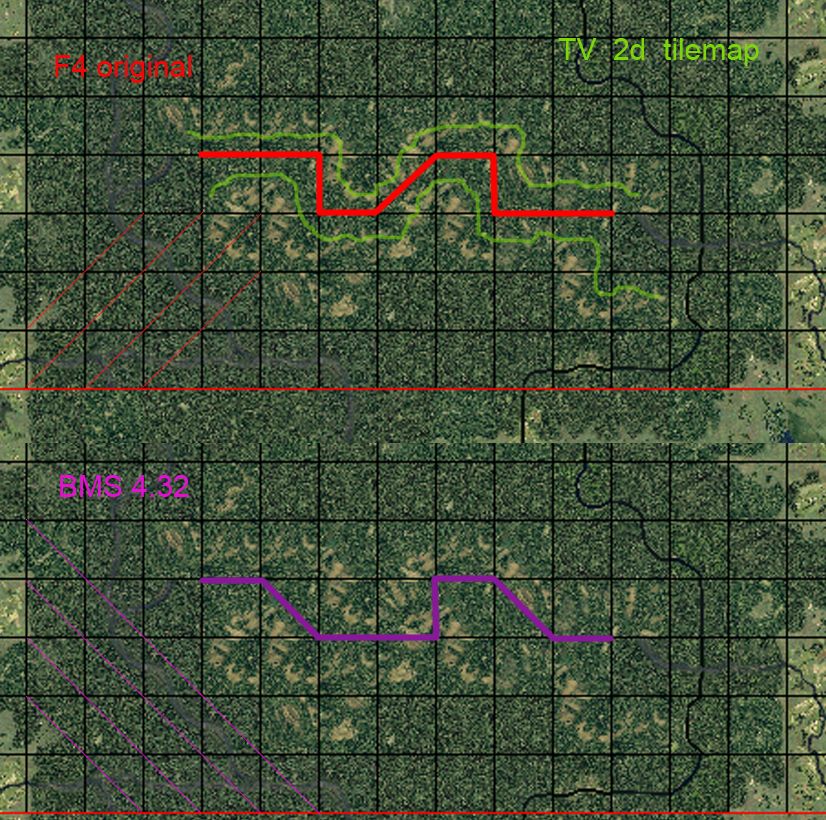

U can not pass the valley now….logicaly
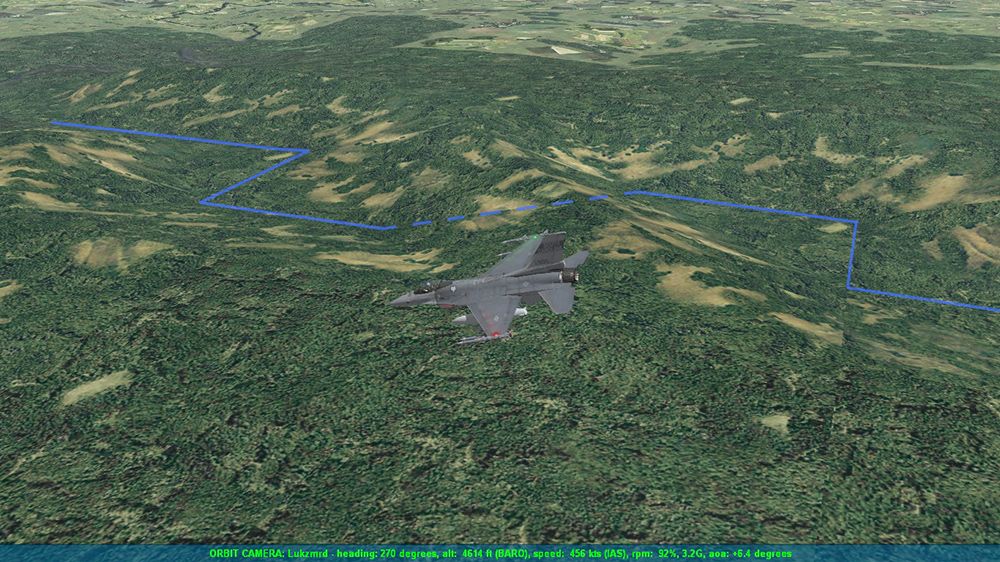
The best would be to externize triangulation as parametr:
https://www.benchmarksims.org/forum/showthread.php?12389-One-BMS-Christmas-Wish/page7If it is hard work, just make it old style please. I am quite sure nobody will notice problem….
-
For a long time, I was of the opinion that X1 was related to fog. What else could be? That was how it was named in the comments to the code. It was nice the effect we saw then in Falcon, like these pictures:

But Lukas dived in the files and showed us the subtle uses that X1 had, related more to tint.
Now I don’t see anymore fog effects like those depicted before. Why it is that? Is it related to code? I remember a problem in SP3 where objects were being rendered over the fog. I fear that this problem lead to a deactivation of the code related and a loss of a cool (IMHO) effect, that added to the realism.
-
For a long time, I was of the opinion that X1 was related to fog. What else could be? That was how it was named in the comments to the code. It was nice the effect we saw then in Falcon, like these pictures:
……But Lukas dived in the files and showed us the subtle uses that X1 had, related more to tint.
Now I don’t see anymore fog effects like those depicted before. Why it is that? Is it related to code? I remember a problem in SP3 where objects were being rendered over the fog. I fear that this problem lead to a deactivation of the code related and a loss of a cool (IMHO) effect, that added to the realism.
This old Falcon fog effect is nice. But I like tinting as well. I like “fresnell” tinting I posted on AF pictures. But perhaps simple plain vertex colouring would be even better. It is very basic, simple and ancient 3Dtechnique (for both DirectX and OpenGL). Of course I would like to see both(tint+fog) in future BMS version.
BTW i still guess fog is rather derivation from theta and phi values (x2,x3)tinting setting proposal - all terrain vertices would be white in default theater (whole map file palette white, textures not affected), but if designer desires to make for example desert more interesting, it is possible to add some colors to palette and L2 - some kind of cheaper “supervariation”

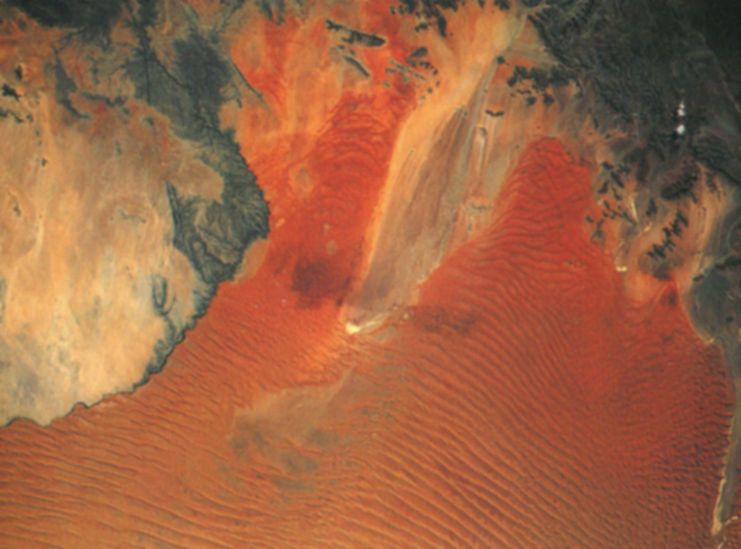
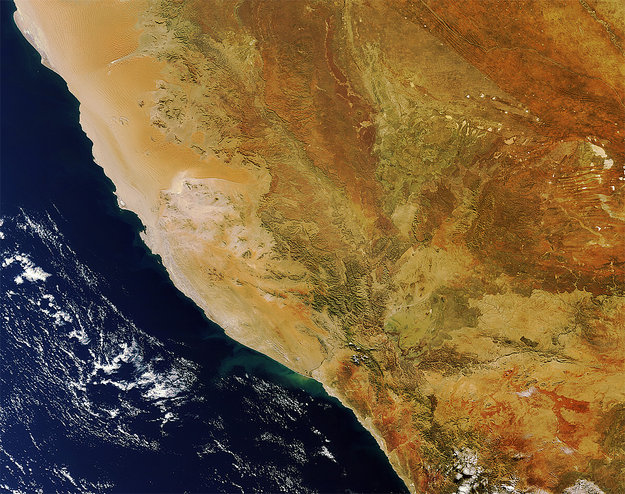
real desert is not so boring regarding colors… -
The tinting / fog effect really enhanced the terrain IMHO… I really wish to see it back. I posted this a while ago:
https://www.benchmarksims.org/forum/showthread.php?14120-Absent-of-topography-dependent-mist-in-BMSWith the effect (FF)

Without in BMS

-
No values to change in fog option in weather setting to have that? Maybe the low altitude clouds are too dense?
-
Negative dema, this is different from fog. It is selective coloring applied to the terrain itself.