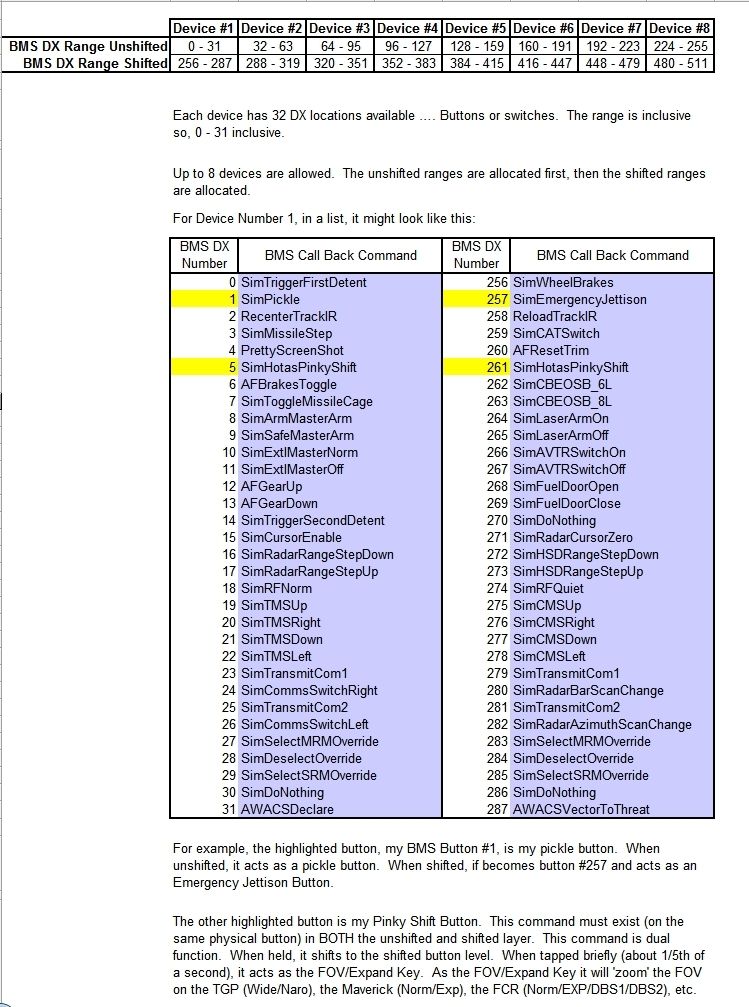Flounder's X52 Pro Keyfile/DX Profile for BMS 4.33
-
Updated (?and improved?) for BMS 4.33.
Added:
- Nov 26, 2015. No TrackIR Keyfile. See Post #34 …. LINK
- Nov 26, 2015. Alternate GoogleDrive Download Link
Compressed File Includes:
Keyboard, Stick and Throttle layout pictures;
BMS Keyfile(s) (Minimum, Full & No TIR);
Saitek *.pr0 file;
How to Setup (as is) video link;
Kolbe’s Keyfile Editor with this profile saved.Download at 1st VFW Public Downloads (Sorry, but you have to register to access public downloads): http://firstfighterwing.com/VFW/downloads.php?do=file&id=147
Alternate Link (Google Drive): https://drive.google.com/file/d/0B2iAxIr4zKX4WFlmZFJvdGsxSEE/view?usp=sharing
HOTAS Layout
HOTAS layout is designed, first, to be as similar to a Cougar/RL F-16 as possible and second, to include additional useful functions as the X52 Pro allows.
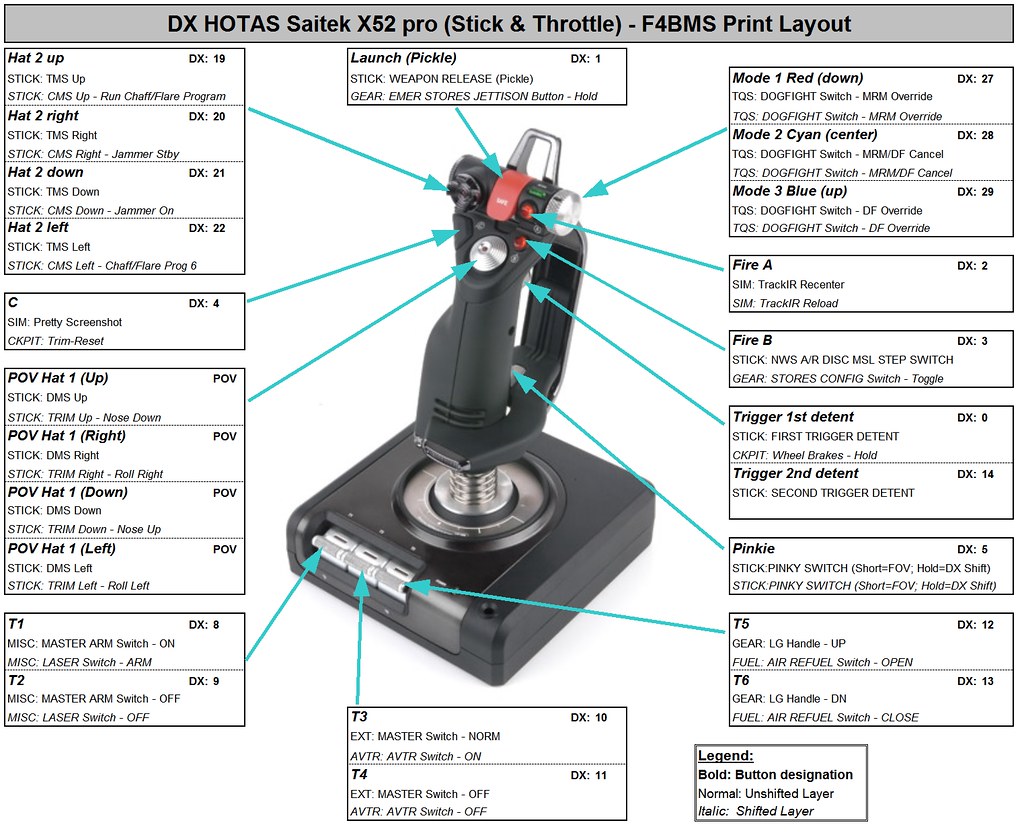

Keyboard Layout
Minimal, simple key commands, including Hook and Wingfold for the F/A-18.
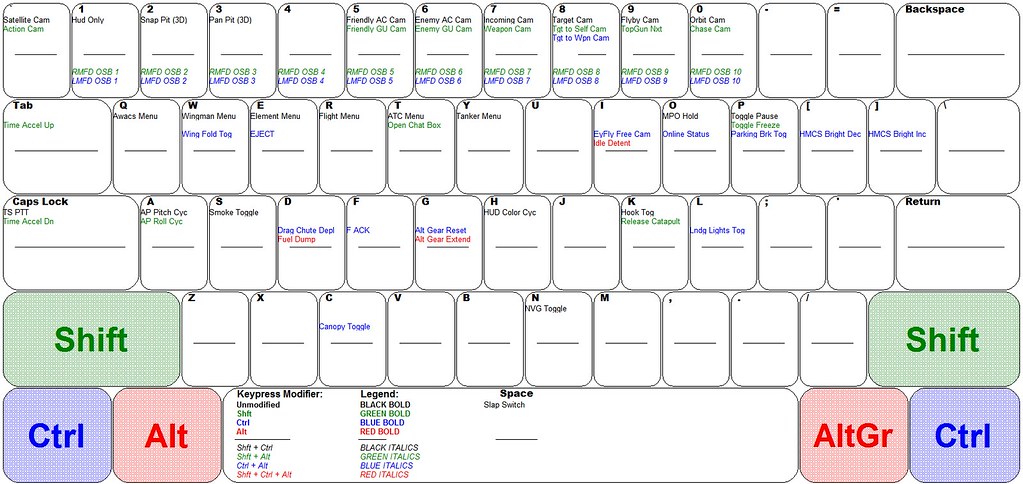
The number pad/home key cluster is the ICP
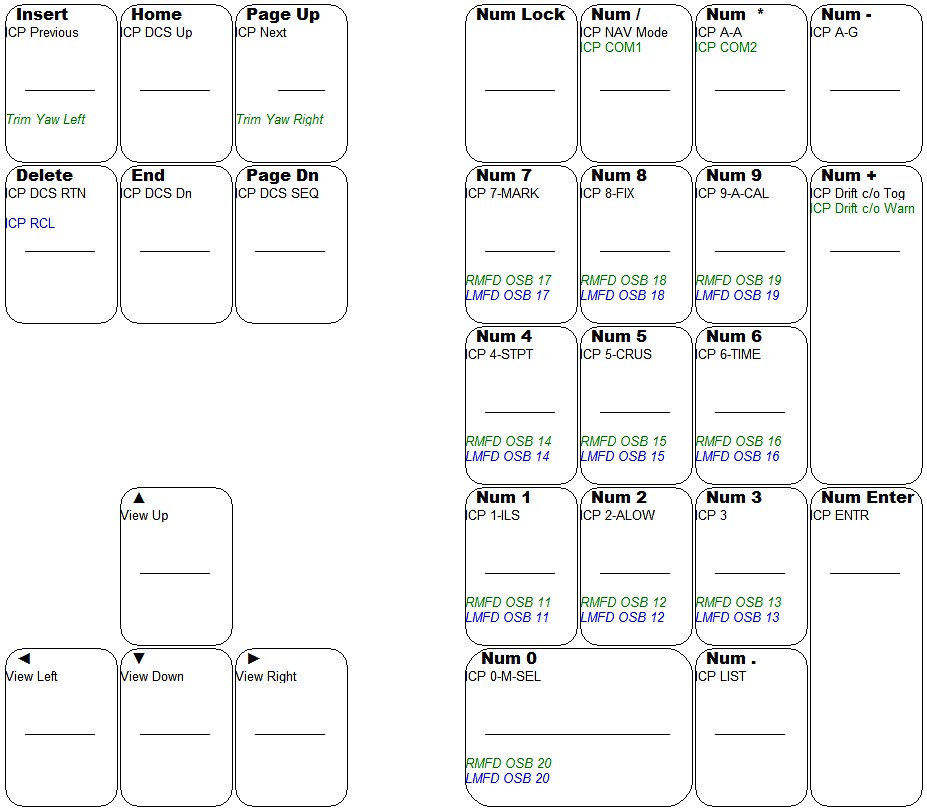
The Function Key cluster is designed for a very fast Ramp Shut Down. Parking brake, chocks, then SHFT-ALT F11 -> F3, then CTRL-ALT F11 -> F2, Idle Detent, Landing Light off, Open Canopy. See:

BE SURE TO CHECK TEAMSPEAK AND TRACKIR PRESET KEYS. CHANGE THEM SO THEY DO NOT INTERFERE WITH YOUR PROFILE. TS PTT IN THIS PROFILE IS “CAPS LOCK”. TRACKIR RECENTER AND RESTART ARE DX HOTAS COMMANDS AND DO NOT NEED A KEYBOARD COMMAND.
How To ‘Install’ the files:
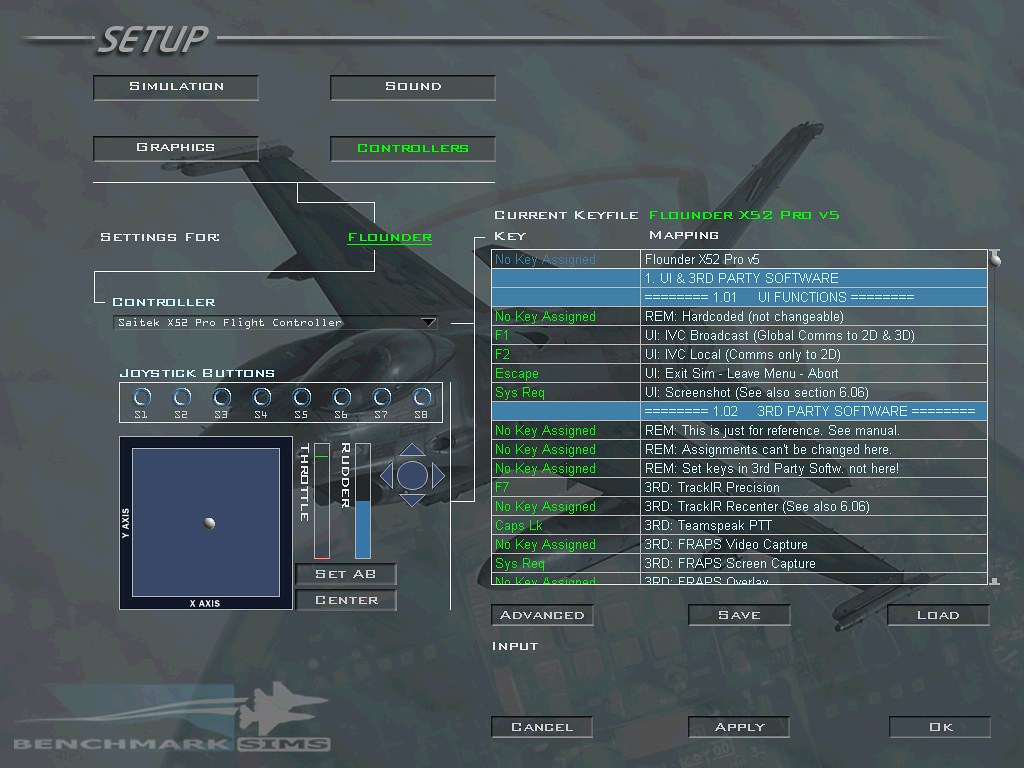
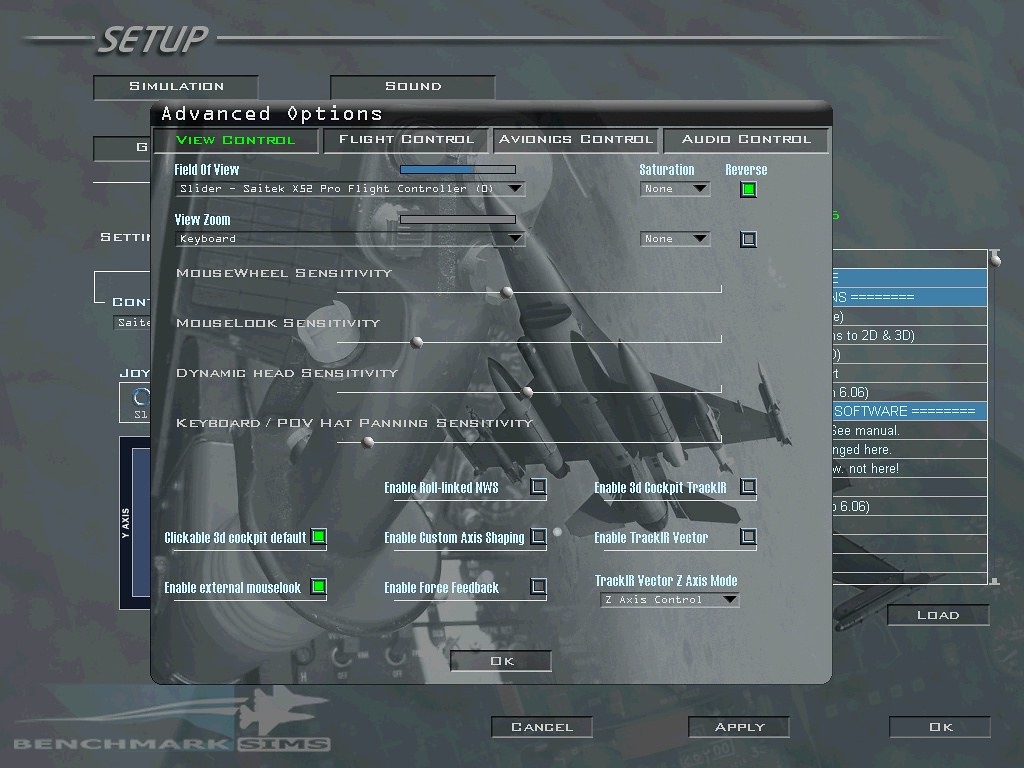

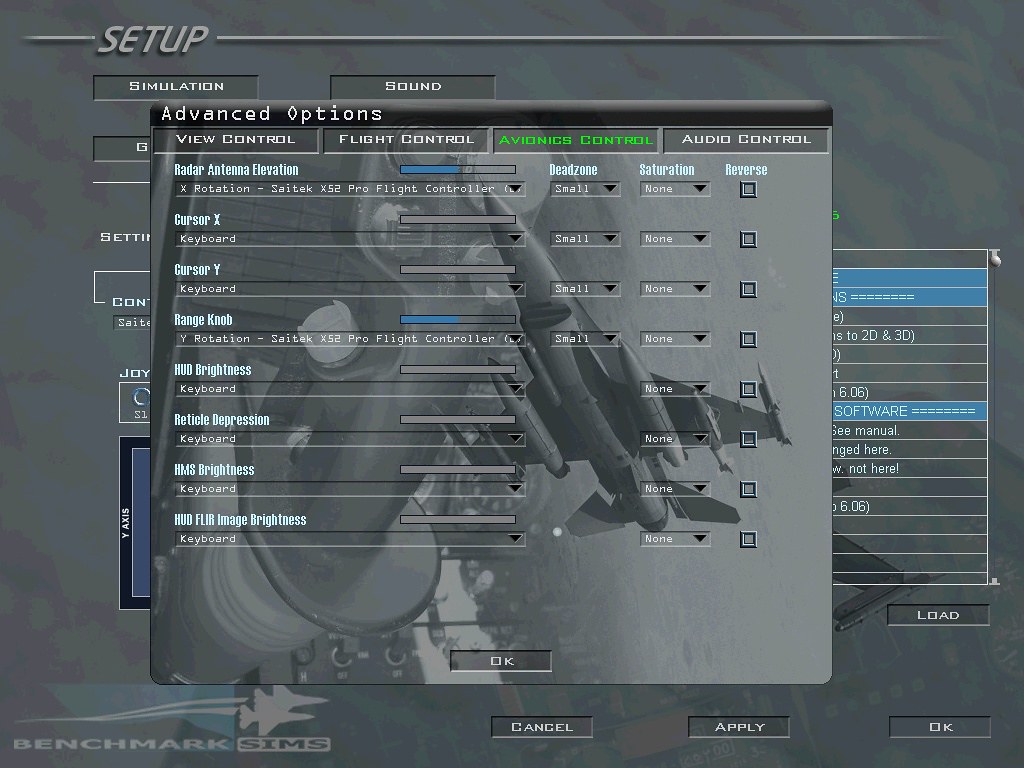
Keyfile:
SimDoNothing -1 0 0XFFFFFFFF 0 0 0 -1 "Flounder X52 Pro v5" #=================================================================================== SimDoNothing -1 0 0XFFFFFFFF 0 0 0 -1 "1\. UI & 3RD PARTY SOFTWARE" #=================================================================================== SimDoNothing -1 0 0XFFFFFFFF 0 0 0 -1 "======== 1.01 UI FUNCTIONS ========" SimDoNothing -1 0 0XFFFFFFFF 0 0 0 -0 "REM: Hardcoded (not changeable)" SimDoNothing -1 0 0x3B 0 0 1 -0 "UI: IVC Broadcast (Global Comms to 2D & 3D)" SimDoNothing -1 0 0x3C 0 0 1 -0 "UI: IVC Local (Comms only to 2D)" SimDoNothing -1 0 0x1 0 0 0 -0 "UI: Exit Sim - Leave Menu - Abort" SimDoNothing -1 0 0xB7 0 0 0 -0 "UI: Screenshot (See also section 6.06)" #=================================================================================== SimDoNothing -1 0 0XFFFFFFFF 0 0 0 -1 "======== 1.02 3RD PARTY SOFTWARE ========" SimDoNothing -1 0 0XFFFFFFFF 0 0 0 -0 "REM: This is just for reference. See manual." SimDoNothing -1 0 0XFFFFFFFF 0 0 0 -0 "REM: Assignments can't be changed here." SimDoNothing -1 0 0XFFFFFFFF 0 0 0 -0 "REM: Set keys in 3rd Party Softw. not here!" SimDoNothing -1 0 0x41 0 0 1 -0 "3RD: TrackIR Precision" SimDoNothing -1 0 0XFFFFFFFF 0 0 1 -0 "3RD: TrackIR Recenter (See also 6.06)" SimDoNothing -1 0 0x3A 0 0 1 -0 "3RD: Teamspeak PTT" SimDoNothing -1 0 0XFFFFFFFF 0 0 1 -0 "3RD: FRAPS Video Capture" SimDoNothing -1 0 0xB7 0 0 1 -0 "3RD: FRAPS Screen Capture" SimDoNothing -1 0 0XFFFFFFFF 0 0 1 -0 "3RD: FRAPS Overlay" #=================================================================================== SimDoNothing -1 0 0XFFFFFFFF 0 0 0 -1 "2\. LEFT CONSOLE" #=================================================================================== SimDoNothing -1 0 0XFFFFFFFF 0 0 0 -1 "======== 2.04 MANUAL TRIM PANEL ========" SimTrimYawLeft 116 0 0xD2 5 0 0 1 "MANUAL TRIM-Manual yaw Left" SimTrimYawRight 116 0 0xC9 5 0 0 1 "MANUAL TRIM-Manual yaw right" #=================================================================================== SimDoNothing -1 0 0XFFFFFFFF 0 0 0 -1 "======== 2.05 FUEL PANEL ========" SimToggleMasterFuel 316 0 0x3F 6 0 0 1 "FUEL-Master Switch Toggle" SimDecFuelPump 124 0 0x3E 6 0 0 1 "FUEL-Eng Feed Knob Dec" #=================================================================================== SimDoNothing -1 0 0XFFFFFFFF 0 0 0 -1 "======== 2.07 EXT LIGHTING PANEL ========" SimExtlAntiColl 115 0 0x43 5 0 0 1 "EXT LIGHTNING-Extl Anti Coll" SimExtlWing 115 0 0x44 5 0 0 1 "EXT LIGHTNING-Extl Wing" SimExtlPower 115 0 0x42 5 0 0 1 "EXT LIGHTNING-Extl Power" #=================================================================================== SimDoNothing -1 0 0XFFFFFFFF 0 0 0 -1 "======== 2.09 ELEC PANEL ========" SimMainPowerDec 310 0 0x3C 6 0 0 1 "ELEC-MAIN PWR Dec" #=================================================================================== SimDoNothing -1 0 0XFFFFFFFF 0 0 0 -1 "======== 2.11 ECM PANEL ========" SimEcmPowerOff 310 0 0x3F 5 0 0 1 "ECM: OPR Switch - OFF" #=================================================================================== SimDoNothing -1 0 0XFFFFFFFF 0 0 0 -1 "======== 2.15 MPO PANEL ========" SimMPO 115 0 0x18 0 0 0 1 "MANUAL PITCH-Manual Pitch Switch HOLD" #=================================================================================== SimDoNothing -1 0 0XFFFFFFFF 0 0 0 -1 "======== 2.17 LEFT SIDE WALL ========" SimSlapSwitch 314 0 0x39 0 0 0 1 "CMDS-Slap Switch" AFCanopyToggle 322 0 0x2E 2 0 0 1 "HANDLE-Open/Close canopy" #=================================================================================== SimDoNothing -1 0 0XFFFFFFFF 0 0 0 -1 "======== 2.18 SEAT ========" SimEject 117 0 0x12 2 0 0 1 "HANDLE-Eject Handle" #=================================================================================== SimDoNothing -1 0 0XFFFFFFFF 0 0 0 -1 "======== 2.19 THROTTLE QUADRANT SYSTEM ========" SimCursorUp -1 0 0x42 0 0 0 1 "Radar-cursor up" SimCursorDown -1 0 0x43 0 0 0 1 "Radar-cursor down" SimCursorLeft -1 0 0x44 0 0 0 1 "Radar-cursor left" SimCursorRight -1 0 0x57 0 0 0 1 "Radar-cursor right" SimThrottleIdleDetent 314 0 0x17 4 0 0 1 "HOTAS-Idle Detent" #=================================================================================== SimDoNothing -1 0 0XFFFFFFFF 0 0 0 -1 "3\. LEFT AUX CONSOLE" #=================================================================================== SimDoNothing -1 0 0XFFFFFFFF 0 0 0 -1 "======== 3.01 ALT GEAR CONTROL ========" AFAlternateGear 321 0 0x22 4 0 0 1 "HANDLE-Alternate Landing Gear Toggle" AFAlternateGearReset 314 0 0x22 2 0 0 1 "LG Panel-Reset Alt Gear Extension" #=================================================================================== SimDoNothing -1 0 0XFFFFFFFF 0 0 0 -1 "======== 3.03 HMCS PANEL ========" SimHmsSymWheelUp 116 0 0x1B 2 0 0 1 "HMCS-Brightness Up" SimHmsSymWheelDn 116 0 0x1A 2 0 0 1 "HMCS-Brightness Down" #=================================================================================== SimDoNothing -1 0 0XFFFFFFFF 0 0 0 -1 "======== 3.04 CMDS PANEL ========" SimEWSRWRPower 115 0 0x40 5 0 0 1 "CMDS-RWR Power" SimEWSJammerPower 115 0 0x41 5 0 0 1 "CMDS-Jammer Power" SimEWSChaffPower 115 0 0x3D 5 0 0 1 "CMDS-Chaff Power" SimEWSFlarePower 115 0 0x3E 5 0 0 1 "CMDS-Flare Power" #=================================================================================== SimDoNothing -1 0 0XFFFFFFFF 0 0 0 -1 "======== 3.05 GEAR PANEL ========" SimHookToggle 310 0 0x25 0 0 0 1 "LG Panel-Hook Switch" SimParkingBrakeToggle 319 0 0x19 2 0 0 1 "LG Panel-Parking Brake Switch" SimLandingLightToggle 115 0 0x26 2 0 0 1 "LG Panel-Lights Landing Switch" #=================================================================================== SimDoNothing -1 0 0XFFFFFFFF 0 0 0 -1 "4\. CENTER CONSOLE" #=================================================================================== SimDoNothing -1 0 0XFFFFFFFF 0 0 0 -1 "======== 4.01 MISC PANEL ========" SimLeftAPSwitch 115 0 0x1E 1 0 0 1 "MISC ARMAMENT-AP Roll Switch Toggle" SimRightAPSwitch 319 0 0x1E 0 0 0 1 "MISC ARMAMENT-AP Pitch Switch Toggle" #=================================================================================== SimDoNothing -1 0 0XFFFFFFFF 0 0 0 -1 "======== 4.02 LEFT EYEBROW ========" SimICPFAck 122 0 0x21 2 0 0 1 "EYE: F ACK Button - Push" #=================================================================================== SimDoNothing -1 0 0XFFFFFFFF 0 0 0 -1 "======== 4.05 LEFT MFD ========" SimCBEOSB_1L 126 0 0x2 6 0 0 1 "LMFD OSB-1" SimCBEOSB_2L 126 0 0x3 6 0 0 1 "LMFD OSB-2" SimCBEOSB_3L 126 0 0x4 6 0 0 1 "LMFD OSB-3" SimCBEOSB_4L 126 0 0x5 6 0 0 1 "LMFD OSB-4" SimCBEOSB_5L 126 0 0x6 6 0 0 1 "LMFD OSB-5" SimCBEOSB_6L 126 0 0x7 6 0 0 1 "LMFD OSB-6" SimCBEOSB_7L 126 0 0x8 6 0 0 1 "LMFD OSB-7" SimCBEOSB_8L 126 0 0x9 6 0 0 1 "LMFD OSB-8" SimCBEOSB_9L 126 0 0xA 6 0 0 1 "LMFD OSB-9" SimCBEOSB_10L 126 0 0xB 6 0 0 1 "LMFD OSB-10" SimCBEOSB_11L 126 0 0x4F 6 0 0 1 "LMFD OSB-11" SimCBEOSB_12L 126 0 0x50 6 0 0 1 "LMFD OSB-12" SimCBEOSB_13L 126 0 0x51 6 0 0 1 "LMFD OSB-13" SimCBEOSB_14L 126 0 0x4B 6 0 0 1 "LMFD OSB-14" SimCBEOSB_15L 126 0 0x4C 6 0 0 1 "LMFD OSB-15" SimCBEOSB_16L 126 0 0x4D 6 0 0 1 "LMFD OSB-16" SimCBEOSB_17L 126 0 0x47 6 0 0 1 "LMFD OSB-17" SimCBEOSB_18L 126 0 0x48 6 0 0 1 "LMFD OSB-18" SimCBEOSB_19L 126 0 0x49 6 0 0 1 "LMFD OSB-19" SimCBEOSB_20L 126 0 0x52 6 0 0 1 "LMFD OSB-20" #=================================================================================== SimDoNothing -1 0 0XFFFFFFFF 0 0 0 -1 "======== 4.06 ICP ========" SimICPCom1 122 0 0xB5 1 0 0 1 "ICP-COM1" SimICPCom2 122 0 0x37 1 0 0 1 "ICP-COM2" SimICPLIST 122 0 0x53 0 0 0 1 "ICP-LIST" SimICPAA 122 0 0x37 0 0 0 1 "ICP-A-A" SimICPAG 122 0 0x4A 0 0 0 1 "ICP-A-G" SimICPNav 122 0 0xB5 0 0 0 1 "ICP-NAV" SimICPTILS 122 0 0x4F 0 0 0 1 "ICP-1-ILS" SimICPALOW 122 0 0x50 0 0 0 1 "ICP-2-ALOW" SimICPTHREE 122 0 0x51 0 0 0 1 "ICP-3" SimICPStpt 122 0 0x4B 0 0 0 1 "ICP-4-STPT" SimICPCrus 122 0 0x4C 0 0 0 1 "ICP-5-CRUS" SimICPSIX 122 0 0x4D 0 0 0 1 "ICP-6-TIME" SimICPMark 122 0 0x47 0 0 0 1 "ICP-7-MARK" SimICPEIGHT 122 0 0x48 0 0 0 1 "ICP-8-FIX" SimICPNINE 122 0 0x49 0 0 0 1 "ICP-9-A-CAL" SimICPZERO 122 0 0x52 0 0 0 1 "ICP-0-M-SEL" SimICPCLEAR 122 0 0xD3 2 0 0 1 "ICP-Reset" SimICPEnter 122 0 0x9C 0 0 0 1 "ICP-Enter" SimICPNext 126 0 0xC9 0 0 0 1 "ICP-Next" SimICPPrevious 126 0 0xD2 0 0 0 1 "ICP-Previous" SimICPDEDUP 120 0 0xC7 0 0 0 1 "ICP-DCS-Up" SimICPDEDDOWN 120 0 0xCF 0 0 0 1 "ICP-DCS-Down" SimICPDEDSEQ 120 0 0xD1 0 0 0 1 "ICP-DCS-Seq" SimICPResetDED 120 0 0xD3 0 0 0 1 "ICP-DCS-Return" SimDriftCO 121 0 0x4E 0 0 0 1 "ICP-Drift C/O Toggle" SimWarnReset 115 0 0x4E 1 0 0 1 "ICP-Warning reset" #=================================================================================== SimDoNothing -1 0 0XFFFFFFFF 0 0 0 -1 "======== 4.10 RIGHT MFD ========" SimCBEOSB_1R 126 0 0x2 5 0 0 1 "RMFD OSB-1" SimCBEOSB_2R 126 0 0x3 5 0 0 1 "RMFD OSB-2" SimCBEOSB_3R 126 0 0x4 5 0 0 1 "RMFD OSB-3" SimCBEOSB_4R 126 0 0x5 5 0 0 1 "RMFD OSB-4" SimCBEOSB_5R 126 0 0x6 5 0 0 1 "RMFD OSB-5" SimCBEOSB_6R 126 0 0x7 5 0 0 1 "RMFD OSB-6" SimCBEOSB_7R 126 0 0x8 5 0 0 1 "RMFD OSB-7" SimCBEOSB_8R 126 0 0x9 5 0 0 1 "RMFD OSB-8" SimCBEOSB_9R 126 0 0xA 5 0 0 1 "RMFD OSB-9" SimCBEOSB_10R 126 0 0xB 5 0 0 1 "RMFD OSB-10" SimCBEOSB_11R 126 0 0x4F 5 0 0 1 "RMFD OSB-11" SimCBEOSB_12R 126 0 0x50 5 0 0 1 "RMFD OSB-12" SimCBEOSB_13R 126 0 0x51 5 0 0 1 "RMFD OSB-13" SimCBEOSB_14R 126 0 0x4B 5 0 0 1 "RMFD OSB-14" SimCBEOSB_15R 126 0 0x4C 5 0 0 1 "RMFD OSB-15" SimCBEOSB_16R 126 0 0x4D 5 0 0 1 "RMFD OSB-16" SimCBEOSB_17R 126 0 0x47 5 0 0 1 "RMFD OSB-17" SimCBEOSB_18R 126 0 0x48 5 0 0 1 "RMFD OSB-18" SimCBEOSB_19R 126 0 0x49 5 0 0 1 "RMFD OSB-19" SimCBEOSB_20R 126 0 0x52 5 0 0 1 "RMFD OSB-20" #=================================================================================== SimDoNothing -1 0 0XFFFFFFFF 0 0 0 -1 "5\. RIGHT CONSOLE" #=================================================================================== SimDoNothing -1 0 0XFFFFFFFF 0 0 0 -1 "======== 5.01 SNSR PWR PANEL ========" SimFCRPower 311 0 0x40 6 0 0 1 "AVIONICS POWER-Power FCR" #=================================================================================== SimDoNothing -1 0 0XFFFFFFFF 0 0 0 -1 "======== 5.05 AIR COND PANEL ========" SimDecAirSource 124 0 0x3D 6 0 0 1 "AIR COND-AIR SOURCE Knob Dec" #=================================================================================== SimDoNothing -1 0 0XFFFFFFFF 0 0 0 -1 "======== 5.09 AVIONIC POWER PANEL ========" SimFCCPower 310 0 0x41 6 0 0 1 "AVIONICS POWER-Power FCC" SimSMSPower 310 0 0x57 6 0 0 1 "AVIONICS POWER-SMS" SimMFDPower 311 0 0x42 6 0 0 1 "AVIONICS POWER-MFD" SimGPSPower 310 0 0x43 6 0 0 1 "AVIONICS POWER-Power GPS" SimDLPower 310 0 0x57 5 0 0 1 "AVIONICS POWER-Power Datalink" SimMAPPower 310 0 0x44 6 0 0 1 "AVIONICS POWER-MAP" #=================================================================================== SimDoNothing -1 0 0XFFFFFFFF 0 0 0 -1 "6\. MISCELLANEOUS" #=================================================================================== SimDoNothing -1 0 0XFFFFFFFF 0 0 0 -1 "======== 6.01 OTHER COCKPIT CALLBACKS ========" ToggleNVGMode -1 0 0x31 0 0 0 1 "Ckpit-NVG" ToggleSmoke -1 0 0x1F 0 0 0 1 "Sim-Smoke Toggle" OTWStepHudColor -1 0 0x23 0 0 0 1 "UFC-HUD Color" AFDragChute -1 0 0x20 2 0 0 1 "LG PANEL-Deploy Drag Chute" SimFuelDump -1 0 0x20 4 0 0 1 "FUEL-Dump Fuel" AFTriggerCatapult -1 0 0x25 1 0 0 1 "Sim-Trigger Catapult" AFWingFoldToggle -1 0 0x11 2 0 0 1 "CKPIT: Wing Fold - Toggle" #=================================================================================== SimDoNothing -1 0 0XFFFFFFFF 0 0 0 -1 "======== 6.06 SIMULATION & HARDWARE ========" TimeAccelerateInc -1 0 0xF 1 0 0 1 "Sim-Time Accel Inc" TimeAccelerateDec -1 0 0x3A 1 0 0 1 "Sim-Time Accel Dec" SimOpenChatBox -1 0 0x14 1 0 0 1 "Sim-Chat" SimMotionFreeze -1 0 0x19 1 0 0 1 "Sim-Freeze" SimTogglePaused -1 0 0x19 0 0 0 1 "Sim-Pause" SimDoNothing -1 0 0xB7 0 0 0 -0 "REM: Screenshot (hardcoded, see manual)" SimEndFlight -1 0 0x1 0 0 0 1 "Sim-Exit" OTWToggleFrameRate -1 0 0x21 0 0x2E 4 1 "Sim-Display frame rate" OTWToggleOnlinePlayersDisplay -1 0 0x18 2 0 0 1 "Sim-Show Online Status" CommandsSetKeyCombo -1 0 0x2E 4 0 0 1 "Key Combination" #=================================================================================== SimDoNothing -1 0 0XFFFFFFFF 0 0 0 -1 "7\. VIEWS" #=================================================================================== SimDoNothing -1 0 0XFFFFFFFF 0 0 0 -1 "======== 7.01 VIEW GENERAL CONTROL ========" OTWViewUp -1 0 0xC8 0 0 0 1 "View-rotate up" OTWViewDown -1 0 0xD0 0 0 0 1 "View-rotate down" OTWViewLeft -1 0 0xCB 0 0 0 1 "View-rotate left" OTWViewRight -1 0 0xCD 0 0 0 1 "View-rotate right" #=================================================================================== SimDoNothing -1 0 0XFFFFFFFF 0 0 0 -1 "======== 7.02 VIEW INTERNAL ========" OTWSelectHUDMode -1 0 0x2 0 0 0 1 "View-HUD Only" OTWSelect2DCockpitMode -1 0 0x3 0 0 0 1 "View-2D Cockpit" OTWSelect3DCockpitMode -1 0 0x4 0 0 0 1 "View-Virtual cockpit" #=================================================================================== SimDoNothing -1 0 0XFFFFFFFF 0 0 0 -1 "======== 7.03 VIEW EXTERNAL ========" OTWTrackExternal -1 0 0x9 1 0 0 1 "View-Tracking" OTWTrackTargetToWeapon -1 0 0x9 2 0 0 1 "View-Weapon's target" OTWSelectOrbitMode -1 0 0xB 0 0 0 1 "View-Orbit" OTWSelectAirFriendlyMode -1 0 0x6 0 0 0 1 "View-Friendly" OTWSelectGroundFriendlyMode -1 0 0x6 1 0 0 1 "View-Friendly ground unit" OTWSelectAirEnemyMode -1 0 0x7 0 0 0 1 "View-Enemy aircraft" OTWSelectGroundEnemyMode -1 0 0x7 1 0 0 1 "View-Enemy vehicle" OTWSelectTargetMode -1 0 0x9 0 0 0 1 "View-Target" OTWSelectWeaponMode -1 0 0x8 1 0 0 1 "View-Weapon" OTWSelectSatelliteMode -1 0 0x29 0 0 0 1 "View-Satellite Camera" OTWSelectFlybyMode -1 0 0xA 0 0 0 1 "View-Flyby" OTWSelectIncomingMode -1 0 0x8 0 0 0 1 "View-Incoming" OTWSelectChaseMode -1 0 0xB 1 0 0 1 "View-Chase" OTWSelectNextTopGunView -1 0 0xA 1 0 0 1 "View-Next TopGun View" OTWToggleActionCamera -1 0 0x29 1 0 0 1 "View-Action Camera" OTWToggleEyeFly -1 0 0x17 2 0 0 1 "Sim-Eye Fly" #=================================================================================== SimDoNothing -1 0 0XFFFFFFFF 0 0 0 -1 "8\. RADIO COMMS" #=================================================================================== SimDoNothing -1 0 0XFFFFFFFF 0 0 0 -1 "======== 8.01 GENERAL RADIO OPTIONS ========" RadioAWACSCommand -1 0 0x10 0 0 0 1 "Radio-AWACS" RadioWingCommand -1 0 0x11 0 0 0 1 "Radio-Wingman command" RadioElementCommand -1 0 0x12 0 0 0 1 "Radio-Element command" RadioFlightCommand -1 0 0x13 0 0 0 1 "Radio-Flight command" RadioTowerCommand -1 0 0x14 0 0 0 1 "Radio-ATC message" RadioTankerCommand -1 0 0x15 0 0 0 1 "Radio-Tanker message" RadioMessageSend -1 0 0x10 0 0XFFFFFFFF 0 -2 "Radio-send message" OTWRadioMenuStep -1 0 0x10 0 0x10 1 -2 "Radio-next menu" OTWRadioMenuStep -1 0 0x10 0 0x10 0 -2 "Radio-next menu" OTWRadioMenuStepBack -1 0 0x10 1 0x10 1 -2 "Radio-previous menu" OTWRadioMenuStepBack -1 0 0x10 1 0x10 0 -2 "Radio-previous menu" RadioMessageSend -1 0 0x11 0 0XFFFFFFFF 0 -2 "Radio-send message" OTWRadioMenuStep -1 0 0x11 0 0x11 1 -2 "Radio-next menu" OTWRadioMenuStep -1 0 0x11 0 0x11 0 -2 "Radio-next menu" OTWRadioMenuStepBack -1 0 0x11 1 0x11 1 -2 "Radio-previous menu" OTWRadioMenuStepBack -1 0 0x11 1 0x11 0 -2 "Radio-previous menu" RadioMessageSend -1 0 0x12 0 0XFFFFFFFF 0 -2 "Radio-send message" OTWRadioMenuStep -1 0 0x12 0 0x12 1 -2 "Radio-next menu" OTWRadioMenuStep -1 0 0x12 0 0x12 0 -2 "Radio-next menu" OTWRadioMenuStepBack -1 0 0x12 1 0x12 1 -2 "Radio-previous menu" OTWRadioMenuStepBack -1 0 0x12 1 0x12 0 -2 "Radio-previous menu" RadioMessageSend -1 0 0x13 0 0XFFFFFFFF 0 -2 "Radio-send message" OTWRadioMenuStep -1 0 0x13 0 0x13 1 -2 "Radio-next menu" OTWRadioMenuStep -1 0 0x13 0 0x13 0 -2 "Radio-next menu" OTWRadioMenuStepBack -1 0 0x13 1 0x13 1 -2 "Radio-previous menu" OTWRadioMenuStepBack -1 0 0x13 1 0x13 0 -2 "Radio-previous menu" RadioMessageSend -1 0 0x14 0 0XFFFFFFFF 0 -2 "Radio-send message" OTWRadioMenuStep -1 0 0x14 0 0x14 1 -2 "Radio-next menu" OTWRadioMenuStep -1 0 0x14 0 0x14 0 -2 "Radio-next menu" OTWRadioMenuStepBack -1 0 0x14 1 0x14 1 -2 "Radio-previous menu" OTWRadioMenuStepBack -1 0 0x14 1 0x14 0 -2 "Radio-previous menu" RadioMessageSend -1 0 0x15 0 0XFFFFFFFF 0 -2 "Radio-send message" OTWRadioMenuStep -1 0 0x15 0 0x15 1 -2 "Radio-next menu" OTWRadioMenuStep -1 0 0x15 0 0x15 0 -2 "Radio-next menu" OTWRadioMenuStepBack -1 0 0x15 1 0x15 1 -2 "Radio-previous menu" OTWRadioMenuStepBack -1 0 0x15 1 0x15 0 -2 "Radio-previous menu" #=================================================================================== #================================================================================== SimDoNothing -1 0 0XFFFFFFFF 0 0 0 -2 "========= HOTAS UNSHIFTED =========" SimTriggerFirstDetent 0 -1 -2 0 0x0 -1 SimPickle 1 -1 -2 0 0x0 -1 RecenterTrackIR 2 -1 -2 0 0x0 -1 SimMissileStep 3 -1 -2 0 0x0 -1 PrettyScreenShot 4 -1 -2 0 0x0 -1 SimHotasPinkyShift 5 -1 -2 0 0x0 -1 AFBrakesToggle 6 -1 -2 0 0x0 -1 SimToggleMissileCage 7 -1 -2 0 0x0 -1 SimArmMasterArm 8 -1 -2 0 0x0 311 SimSafeMasterArm 9 -1 -2 0 0x0 311 SimExtlMasterNorm 10 -1 -2 0 0x0 115 SimExtlMasterOff 11 -1 -2 0 0x0 115 AFGearUp 12 -1 -2 0 0x0 119 AFGearDown 13 -1 -2 0 0x0 118 SimTriggerSecondDetent 14 -1 -2 0 0x0 -1 SimCursorEnable 15 -1 -2 0 0x0 -1 SimRadarRangeStepDown 16 -1 -2 0 0x0 -1 SimRadarRangeStepUp 17 -1 -2 0 0x0 -1 SimRFNorm 18 -1 -2 0 0x0 310 SimTMSUp 19 -1 -2 0 0x0 -1 SimTMSRight 20 -1 -2 0 0x0 -1 SimTMSDown 21 -1 -2 0 0x0 -1 SimTMSLeft 22 -1 -2 0 0x0 -1 SimTransmitCom1 23 -1 -2 0 0x0 -1 SimCommsSwitchRight 24 -1 -2 0 0x0 -1 SimTransmitCom2 25 -1 -2 0 0x0 -1 SimCommsSwitchLeft 26 -1 -2 0 0x0 -1 SimSelectMRMOverride 27 -1 -2 0 0x0 -1 SimDeselectOverride 28 -1 -2 0 0x0 -1 SimSelectSRMOverride 29 -1 -2 0 0x0 -1 SimDoNothing 30 -1 -2 0 0x0 -1 AWACSDeclare 31 -1 -2 0 0x0 -1 SimDMSUp 0 -1 -3 0 0x0 -1 SimDoNothing 0 -1 -3 1 0x0 -1 SimDMSRight 0 -1 -3 2 0x0 -1 SimDoNothing 0 -1 -3 3 0x0 -1 SimDMSDown 0 -1 -3 4 0x0 -1 SimDoNothing 0 -1 -3 5 0x0 -1 SimDMSLeft 0 -1 -3 6 0x0 -1 SimDoNothing 0 -1 -3 7 0x0 -1 #================================================================================== SimDoNothing -1 0 0XFFFFFFFF 0 0 0 -2 "========= HOTAS SHIFTED =========" SimWheelBrakes 256 -1 -2 0 0x0 -1 SimEmergencyJettison 257 -1 -2 0 0x0 123 ReloadTrackIR 258 -1 -2 0 0x0 -1 SimCATSwitch 259 -1 -2 0 0x0 115 AFResetTrim 260 -1 -2 0 0x0 -1 SimHotasPinkyShift 261 -1 -2 0 0x0 -1 SimCBEOSB_6L 262 -1 -2 0 0x0 126 SimCBEOSB_8L 263 -1 -2 0 0x0 126 SimLaserArmOn 264 -1 -2 0 0x0 310 SimLaserArmOff 265 -1 -2 0 0x0 310 SimAVTRSwitchOn 266 -1 -2 0 0x0 115 SimAVTRSwitchOff 267 -1 -2 0 0x0 115 SimFuelDoorOpen 268 -1 -2 0 0x0 311 SimFuelDoorClose 269 -1 -2 0 0x0 311 SimDoNothing 270 -1 -2 0 0x0 -1 SimRadarCursorZero 271 -1 -2 0 0x0 -1 SimHSDRangeStepDown 272 -1 -2 0 0x0 -1 SimHSDRangeStepUp 273 -1 -2 0 0x0 -1 SimRFQuiet 274 -1 -2 0 0x0 310 SimCMSUp 275 -1 -2 0 0x0 -1 SimCMSRight 276 -1 -2 0 0x0 -1 SimCMSDown 277 -1 -2 0 0x0 -1 SimCMSLeft 278 -1 -2 0 0x0 -1 SimRadarBarScanChange 279 -1 -2 0 0x0 -1 SimRadarAzimuthScanChange 280 -1 -2 0 0x0 -1 SimRadarBarScanChange 281 -1 -2 0 0x0 -1 SimRadarAzimuthScanChange 282 -1 -2 0 0x0 -1 SimSelectMRMOverride 283 -1 -2 0 0x0 -1 SimDeselectOverride 284 -1 -2 0 0x0 -1 SimSelectSRMOverride 285 -1 -2 0 0x0 -1 SimDoNothing 286 -1 -2 0 0x0 -1 AWACSVectorToThreat 287 -1 -2 0 0x0 -1 AFElevatorTrimUp 2 -1 -3 0 0x0 -1 SimDoNothing 2 -1 -3 1 0x0 -1 AFAileronTrimRight 2 -1 -3 2 0x0 -1 SimDoNothing 2 -1 -3 3 0x0 -1 AFElevatorTrimDown 2 -1 -3 4 0x0 -1 SimDoNothing 2 -1 -3 5 0x0 -1 AFAileronTrimLeft 2 -1 -3 6 0x0 -1 SimDoNothing 2 -1 -3 7 0x0 -1Download at 1st VFW Public Downloads (Sorry, but you have to register to access public downloads): http://firstfighterwing.com/VFW/downloads.php?do=file&id=147
Alternate Link (Google Drive): https://drive.google.com/file/d/0B2iAxIr4zKX4WFlmZFJvdGsxSEE/view?usp=sharing
-
Beautiful work!
-
A couple of notes and options I didn’t have a chance to post previously.
This keyfile is designed for one who has only an X52 Pro (no MFD’s, Rudder Pedals, etc.) and TrackIR. If I had MFD’s, for example, I’d DX those buttons as well.
Why so few keyboard commands and why these commands?
BMS has been setup so that the vast majority of in-flight functions are run off the HOTAS and/or MFD’s. Most other functions are available as a switch or button in the 3D cockpit. There is no keyboard in the cockpit. The minimal keyboard layout is a reflection of this. Only a handful of ‘misc’ functions are keypresses, and some of those are arguably unnecessary. The rest are available on the HOTAS or in the 3D cockpit.
Obviously with some personal exceptions. The biggest ones being, ICP Buttons, OSB Buttons and the ‘Shut Down’ buttons. IMHO, having the ICP on a keypad is a reasonably realistic interpretation. Moreso than ‘mousing’ the ICP in the 3D pit …. there is no mouse in the cockpit either.
 In reality, I use both (keyboard and/or mouse); whichever is more convenient at the time. Having the ICP clustered this way (when using a standard keyboard) is also very convenient. A similar line of thinking on the OSB’s, although I rarely use the keyboard for those.
In reality, I use both (keyboard and/or mouse); whichever is more convenient at the time. Having the ICP clustered this way (when using a standard keyboard) is also very convenient. A similar line of thinking on the OSB’s, although I rarely use the keyboard for those.Why not use Saitek SST programming and get all the additional layers and modes for even more ‘functionality’?
1.) I don’t need that many buttons, and, 2.) Too much risk and too little reward …. it’s a lot of work keeping track of what mode and shift state you’re in; far too easy to screw something up for buttons you rarely use. But beyond that is the removal of all the potential issues and conflicts that SST introduces and the loss of ‘short press’/‘long press’ functionality that comes with DX at NO ‘programming cost’.
Why is the Mode Switch set up this way?
Frederf made me do it. Possibly the most useful ‘HOTAS Mode Management’ tip I’ve ever read:
…. Consider flying the entire ingress in MRM override with AG master underneath. Then drop out of MRM to do your AG work and switch back to MRM (or even dogfight) every time a weapon is released as you recover. …
…. So, NAV/AG in the middle position, MRM/AA in the lower position and DF override in the upper position. Fly typical ingress/egress in MRM; Flip to NAV/AG as needed. Brilliant! …
There are two simple options if you want to use your own keyboard layout.
1.) Just use the DX lines in this profile for the HOTAS and setup your keyboard however you like*****. Here are the HOTAS only commands. Copy/Paste them (use Notepad or any text editor) at the bottom of your keyfile:
#=================================================================================== #============================DX Commands Begin Here================================= SimDoNothing -1 0 0XFFFFFFFF 0 0 0 -2 "========= HOTAS UNSHIFTED =========" SimTriggerFirstDetent 0 -1 -2 0 0x0 -1 SimPickle 1 -1 -2 0 0x0 -1 RecenterTrackIR 2 -1 -2 0 0x0 -1 SimMissileStep 3 -1 -2 0 0x0 -1 PrettyScreenShot 4 -1 -2 0 0x0 -1 SimHotasPinkyShift 5 -1 -2 0 0x0 -1 AFBrakesToggle 6 -1 -2 0 0x0 -1 SimToggleMissileCage 7 -1 -2 0 0x0 -1 SimArmMasterArm 8 -1 -2 0 0x0 311 SimSafeMasterArm 9 -1 -2 0 0x0 311 SimExtlMasterNorm 10 -1 -2 0 0x0 115 SimExtlMasterOff 11 -1 -2 0 0x0 115 AFGearUp 12 -1 -2 0 0x0 119 AFGearDown 13 -1 -2 0 0x0 118 SimTriggerSecondDetent 14 -1 -2 0 0x0 -1 SimCursorEnable 15 -1 -2 0 0x0 -1 SimRadarRangeStepDown 16 -1 -2 0 0x0 -1 SimRadarRangeStepUp 17 -1 -2 0 0x0 -1 SimRFNorm 18 -1 -2 0 0x0 310 SimTMSUp 19 -1 -2 0 0x0 -1 SimTMSRight 20 -1 -2 0 0x0 -1 SimTMSDown 21 -1 -2 0 0x0 -1 SimTMSLeft 22 -1 -2 0 0x0 -1 SimTransmitCom1 23 -1 -2 0 0x0 -1 SimCommsSwitchRight 24 -1 -2 0 0x0 -1 SimTransmitCom2 25 -1 -2 0 0x0 -1 SimCommsSwitchLeft 26 -1 -2 0 0x0 -1 SimSelectMRMOverride 27 -1 -2 0 0x0 -1 SimDeselectOverride 28 -1 -2 0 0x0 -1 SimSelectSRMOverride 29 -1 -2 0 0x0 -1 SimDoNothing 30 -1 -2 0 0x0 -1 AWACSDeclare 31 -1 -2 0 0x0 -1 SimDMSUp 0 -1 -3 0 0x0 -1 SimDoNothing 0 -1 -3 1 0x0 -1 SimDMSRight 0 -1 -3 2 0x0 -1 SimDoNothing 0 -1 -3 3 0x0 -1 SimDMSDown 0 -1 -3 4 0x0 -1 SimDoNothing 0 -1 -3 5 0x0 -1 SimDMSLeft 0 -1 -3 6 0x0 -1 SimDoNothing 0 -1 -3 7 0x0 -1 #================================================================================== SimDoNothing -1 0 0XFFFFFFFF 0 0 0 -2 "========= HOTAS SHIFTED =========" SimWheelBrakes 256 -1 -2 0 0x0 -1 SimEmergencyJettison 257 -1 -2 0 0x0 123 ReloadTrackIR 258 -1 -2 0 0x0 -1 SimCATSwitch 259 -1 -2 0 0x0 115 AFResetTrim 260 -1 -2 0 0x0 -1 SimHotasPinkyShift 261 -1 -2 0 0x0 -1 SimCBEOSB_6L 262 -1 -2 0 0x0 126 SimCBEOSB_8L 263 -1 -2 0 0x0 126 SimLaserArmOn 264 -1 -2 0 0x0 310 SimLaserArmOff 265 -1 -2 0 0x0 310 SimAVTRSwitchOn 266 -1 -2 0 0x0 115 SimAVTRSwitchOff 267 -1 -2 0 0x0 115 SimFuelDoorOpen 268 -1 -2 0 0x0 311 SimFuelDoorClose 269 -1 -2 0 0x0 311 SimDoNothing 270 -1 -2 0 0x0 -1 SimRadarCursorZero 271 -1 -2 0 0x0 -1 SimHSDRangeStepDown 272 -1 -2 0 0x0 -1 SimHSDRangeStepUp 273 -1 -2 0 0x0 -1 SimRFQuiet 274 -1 -2 0 0x0 310 SimCMSUp 275 -1 -2 0 0x0 -1 SimCMSRight 276 -1 -2 0 0x0 -1 SimCMSDown 277 -1 -2 0 0x0 -1 SimCMSLeft 278 -1 -2 0 0x0 -1 SimRadarBarScanChange 279 -1 -2 0 0x0 -1 SimRadarAzimuthScanChange 280 -1 -2 0 0x0 -1 SimRadarBarScanChange 281 -1 -2 0 0x0 -1 SimRadarAzimuthScanChange 282 -1 -2 0 0x0 -1 SimSelectMRMOverride 283 -1 -2 0 0x0 -1 SimDeselectOverride 284 -1 -2 0 0x0 -1 SimSelectSRMOverride 285 -1 -2 0 0x0 -1 SimDoNothing 286 -1 -2 0 0x0 -1 AWACSVectorToThreat 287 -1 -2 0 0x0 -1 AFElevatorTrimUp 2 -1 -3 0 0x0 -1 SimDoNothing 2 -1 -3 1 0x0 -1 AFAileronTrimRight 2 -1 -3 2 0x0 -1 SimDoNothing 2 -1 -3 3 0x0 -1 AFElevatorTrimDown 2 -1 -3 4 0x0 -1 SimDoNothing 2 -1 -3 5 0x0 -1 AFAileronTrimLeft 2 -1 -3 6 0x0 -1 SimDoNothing 2 -1 -3 7 0x0 -12.) Start with the keyboard layout as described in Post #1, then edit it in the UI or in Kolbe’s (Totally Awesome) Keyfile spreadsheet. To that end I’ve included an additional *.key file in the download. It is called, “Flounder X52 Pro v5 - Full.key”.
This includes my keyboard layout PLUS all of the other callback commands available. The additional callbacks are currently set as “No Key Assigned”. You simply need to assign what you want to the key you want it on*****. And doing so, for the vast majority of common commands, does NOT require the use of the SST programming software. Just set them in the BMS Setup UI.
***** - The one caveat: You cannot assign ANY command (BMS command, Teamspeak, TrackIR commands, FRAPs, etc. …. NO commands) to F8, F9, F10, F11 or CapsLock. Those are the ONLY keys programmed in the SST software. They are the cursor slewing (F9 - F11) and the Teamspeak PTT button. You can of course change them in the SST program if you wish. But, in any case, you must be sure to avoid conflicts with BMS assigned keys.
-
Radar slewing doesn’t work for me on this profile.
- In the Saitek profile editor, using the minimouse results in the correct F-keys being triggered
- In the in-game key setting, and in the cockpit, using it doesn’t illicit a response
- The mouse fire button calls Radar cursor up
- I can press the f-keys in-game and they work fine.
Do you have any idea what I might be doing wrong? I’ve already made sure my track-ir keys are rebound, and I’m not running teamspeak.
In-game, inputs from the mini-stick are simply ignored.edit
It’s a problem with other profiles too, so I’ll have to look around some further. -
Can i use Notepad to open up the keyfile to paste in new setup?
-
Can i use Notepad to open up the keyfile to paste in new setup?
Yes. Notepad is perfect.
-
Radar slewing doesn’t work for me on this profile.
- In the Saitek profile editor, using the minimouse results in the correct F-keys being triggered
- In the in-game key setting, and in the cockpit, using it doesn’t illicit a response
- The mouse fire button calls Radar cursor up
- I can press the f-keys in-game and they work fine.
Do you have any idea what I might be doing wrong? I’ve already made sure my track-ir keys are rebound, and I’m not running teamspeak.
In-game, inputs from the mini-stick are simply ignored.edit
It’s a problem with other profiles too, so I’ll have to look around some further.A key conflict, sounds like. My advice would be to insure first that the SST profile is the profile provide and is ‘clean’ of any inputs EXCEPT the cursor slew keys and the TS PTT (CapsLock) and that no modes or pinky shifts exist in that pr0 file (they should not). Then, install the BMS Flounder *.key file and select it in BMS. Also be sure that the X52 Pro controller is selected controller in the BMS setup screen.
Also, if you have other devices (MFD’s, Rudder, etc.), they can interfere in the sense that they take up a set of DX buttons (32 each device). That needs to be accounted for locally. If that is an issue, post back and I’ll try to describe how to ‘fix’ the ‘problem’.
-
Thank you for taking the time to reply. Those settings were all in order. I do have Logitech g11 keyboard, but I don’t think those use DX buttons. I’ve found a different fix to my problem in the mean while: Instead of the latest drivers for Win7, I installed the Win10 beta drivers and the mouse controller works with this (even though I’m on Win7). Hopefully other people will find this to be a fix to their issue.
-
Radar slewing doesn’t work for me on this profile.
- In the Saitek profile editor, using the minimouse results in the correct F-keys being triggered
- In the in-game key setting, and in the cockpit, using it doesn’t illicit a response
- The mouse fire button calls Radar cursor up
- I can press the f-keys in-game and they work fine.
Do you have any idea what I might be doing wrong? I’ve already made sure my track-ir keys are rebound, and I’m not running teamspeak.
In-game, inputs from the mini-stick are simply ignored.edit
It’s a problem with other profiles too, so I’ll have to look around some further.Try expanding the bands, i had the same problem and expanded the bands on the minimouse.
I use 0-15% up 16-84% middle 85-100% up same for left and right and it started to work 100% -
Thank you for taking the time to reply. Those settings were all in order. I do have Logitech g11 keyboard, but I don’t think those use DX buttons. I’ve found a different fix to my problem in the mean while: Instead of the latest drivers for Win7, I installed the Win10 beta drivers and the mouse controller works with this (even though I’m on Win7). Hopefully other people will find this to be a fix to their issue.
Hmmmm …. sounds very similar to this: https://www.benchmarksims.org/forum/showthread.php?23773-Saitek-X52PRO-radar-cursor-issues&p=343273&viewfull=1#post343273
-
Try expanding the bands, i had the same problem and expanded the bands on the minimouse.
I use 0-15% up 16-84% middle 85-100% up same for left and right and it started to work 100%would u mind in sharing your .Pr0 file with those “bands” corrected? for some reason i can’t edit 'em

-
Here is the modified .pro file with the radar bands changed
-
Here is the modified .pro file with the radar bands changed
Many many many thanks Sr!
-
Did this fix your problem?
-
-
Starting from scratch, just installed BMS 4.33 and I have Windows 10, will your profile work and if so what order do I install drivers and program. I did a lot of reading of other profiles, it gets a little confusing after a while. I have the Satek X52 Pro set up and just getting started.
thanks
tux139 -
Starting from scratch, just installed BMS 4.33 and I have Windows 10, will your profile work and if so what order do I install drivers and program. I did a lot of reading of other profiles, it gets a little confusing after a while. I have the Satek X52 Pro set up and just getting started.
thanks
tux139If BMS works for you, this profile will work.
I do not recall the order in which the Saitek software and drivers are installed. It should be specified in the Saitek instructions and/or on the Saitek support site.
One key note, in the Saitek Control Panel, you should NOT have the Clutch Mode enabled …. like so:
-
Clutch mode was enabled, I have 4.33 working,
thanks for quick reply, looks awsome so far!
tux139 -
I am finding things very unstable, flying is iratic, even making turns it over corrects, it is like things are going to slow my system is fast enough, must be Windows 10, I will load on my XP computer and compare? If I let off the stick in a turn it goes into a roll, trying to correct it is like slow motion and over corrects the other way, I know this sounds crazy but just isn’t stable.
\thanks for you help, much appreciated, will get back after my XP install on my other computer,
I have the latest drivers still no go,
Tux139AMD Athlon 11X64 630 Proces, 2.8 Ghz. 64 bit
-
This could be any number of things …. keyfile conflicts, mis-assigned axes, drivers, HOTAS, etc.
If loaded and set up properly (as shown in the first post), it is extremely unlikely due to the keyfile. One thing to check is trim … make sure the trim is zero’d.
You can see in-game frame rates by pressing CTRL-C (release, then) F. You need ~25 FPS minimum, otherwise it’s a ‘slide show’.
Also, do you have any devices connected other than an X52 Pro (MFDs, ICP, etc.)?