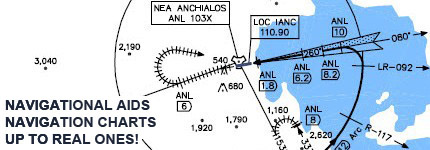F-16C Block 50+ Chilean Peace Puma Skin
-
Hello everybody!
I just finished the Chilean Peace Puma Skin for the F-16C Block 50+. It took me a while because I had to fix some errors on the wings panels.
This is the final result:
NEW PICTURES!




In-game screenshots:

Download Link:
Version 1.1
https://www.dropbox.com/s/7axai06p026xafn/F-16C_Block50_Chilean_Peace_Puma_Skin_v1.1.rarVersion 1.1 (DXT3 & Mip Maps)
Warning: This will use more video memory and will take longer to render.
https://www.dropbox.com/s/wkwy4dqamysqwcl/F-16C_Block50_Chilean_Peace_Puma_Skin_v1.1_%28DXT3_MP%29.rarVersion 1.1.1
For people having black textures problems.
https://www.dropbox.com/s/3rxr0n96wwsx4ym/F-16C_Block50_Chilean_Peace_Puma_Skin_v1.1.1.rar -
Very nice! One of my favourite F-16 camouflage schemes (along with the Hellenic ‘Aegean Ghost’).
By the way… how do you deploy the landing gear (and/or open the canopy, extend the flaps/slats, etc.) in LE…? :oops:
-
anything not a hill camo is a good camo.
-
Very nice! One of my favourite F-16 camouflage schemes (along with the Hellenic ‘Aegean Ghost’).
By the way… how do you deploy the landing gear (and/or open the canopy, extend the flaps/slats, etc.) in LE…? :oops:
Thanks Chris. Yeah, this is one of my favourite camos too. I’m glad you like it.
Regarding your question, in LE Editor, you press SPACEBAR and a new windows will appear. Here you can use different switches to make appear/dissapear objects. And to move the flaps, rudders, etc. you use the DOF’s. Just put a number in there between -100.0 to +100.00.
By the way, I have uploaded a new picture and posted the download link. Enjoy!
-
BlackHawk,
Nice skin.:woohoo:


RAM22
-
Hello everybody!
I just finished the Chilean Peace Puma Skin for the F-16C Block 50+. It took me a while because I had to fix some errors on the wings panels.
This is the final result:

Hi my friend Carlos. Well great work again from you. Bravo ;)! Very close to real life, as i can see from this FACh F-16C block 50 #851 from Grupo n3 of Los Condores AB:

Thank you for sharing your nice skin mate.
Nikos. -
Super extra great… One of the best transitions I ever saw.
May I remark something though? Compared to the real pic u missed a white line at the base of the vertical wing before the numbers 850.
Sorry it’s a bad habit of mine… If I spot something I have to declare it… Spike… :rofl: -
Super extra great… One of the best transitions I ever saw.
May I remark something though? Compared to the real pic u missed a white line at the base of the vertical wing before the numbers 850.
Sorry it’s a bad habit of mine… If I spot something I have to declare it… Spike… :rofl:Hahahah, I missed that. I’ll fix it ASAP. Thanks for the remark.

I’m not sure if the No Step line marks are white or gray… I made them gray, but I think they are white.
I also, missed the number on the left wing, instead of the shield. I’ll correct that too.
-
Hi my friend Carlos. Well great work again from you. Bravo ;)! Very close to real life, as i can see from this FACh F-16C block 50 #851 from Grupo n3 of Los Condores AB:
Thank you for sharing your nice skin mate.
Nikos.Thanks Nikos. I used this picture as a reference…

-
Thanks Nikos. I used this picture as a reference…

Also if it isn’t a big deal, just change the color of the rudder, as it is at your sample photo the same color of the rest vertical tail (the light one).
Nikos. -
Also if it isn’t a big deal, just change the color of the rudder, as it is at your sample photo the same color of the rest vertical tail (the light one).
Nikos.It is the same color…in the picture I posted, the shadow makes it darker

-
It is the same color…in the picture I posted, the shadow makes it darker

O.k. nice then ;).
Thank you mate for info.
Nikos. -
Hola muy bueno tu trabajo pero tengo una observacion despues de instalarlo en la parte de frontal donde esta la flecha de rescate se ve oscuro como dos capas negras en ambos ladoscomo se podria corregir eso? gracias y repito buen trabajo.
Hello very good your work!!! but I have an observation after installing it in the front part where this arrow rescue is dark as two black layers on both sides as is could correct this? thanks and repeat good work.
-
Regarding your question, in LE Editor, you press SPACEBAR and a new windows will appear. Here you can use different switches to make appear/dissapear objects. And to move the flaps, rudders, etc. you use the DOF’s. Just put a number in there between -100.0 to +100.00.!
Thank you! I had no idea how to do that. That should save me a lot of time… looking at various - otherwise hidden - parts in LE rather than firing up BMS every time to check them in-game.
Your skin reminds me of a similar one I made ages ago, but for LOMAC/FC2…


I don’t mean to hijack your thread or anything :oops: just to show my appreciation for this outstandingly beautiful F-16 camouflage

-
Hola muy bueno tu trabajo pero tengo una observacion despues de instalarlo en la parte de frontal donde esta la flecha de rescate se ve oscuro como dos capas negras en ambos ladoscomo se podria corregir eso? gracias y repito buen trabajo.
Hello very good your work!!! but I have an observation after installing it in the front part where this arrow rescue is dark as two black layers on both sides as is could correct this? thanks and repeat good work.
Muchas gracias. Extraño el problema, ya que lo instale en mi PC y funciona OK. Incluso lo revisé dentro del simulador. Pero creo que ya sé que puede ser, voy a revisarlo.
-
Thank you! I had no idea how to do that. That should save me a lot of time… looking at various - otherwise hidden - parts in LE rather than firing up BMS every time to check them in-game.
Your skin reminds me of a similar one I made ages ago, but for LOMAC/FC2…
I don’t mean to hijack your thread or anything :oops: just to show my appreciation for this outstandingly beautiful F-16 camouflage

Very nice camouflage indeed! Nice work! I’d wish Lomac had the same level of realism than Falcon BMS…the graphics are so nice.
-
I’d wish Lomac had the same level of realism than Falcon BMS…the graphics are so nice.
You’d be surprised: in some respects, BMS is even nicer (graphic-wise) than LOMAC
 The terrain is still lagging behind, though…
The terrain is still lagging behind, though…BTW, are you planning on releasing the template as well?
-
Por favor despues que lo revise dejame saber para poderlo instalar otra vez si es que realmente hay un problema en esa area saludos
-
Finished the new version. Pictures in the first post.
-
I have upload the new version. Download link in first post.