How to Load A Joystick Profile (X55)
-
Hi, im trying to get a x55 joystick and throttle profile and i have no idea how to load it into bms. I have tried to load MemphisBelle’s X55 setup but my controls are all messed up. Like the throttle controlling the pitch not throttle. Other things like rotaries being the rudder instead of the rudder axis. Could anyone walk me step by step through the process of loading in a desired profile?
Thanks -
…. I have tried to load MemphisBelle’s X55 setup but my controls are all messed up. Like the throttle controlling the pitch not throttle. Other things like rotaries being the rudder instead of the rudder axis. Could anyone walk me step by step through the process of loading in a desired profile?
ThanksThis has to do with the order the devices are recognized (?by Windows). The profile you’re loading assumes a particular device order. If your devices (Stick, Throttle, MFD’s, Rudder, etc.) are in a different order you’ll get this behaviour. The only 2 solutions are 1.) load your devices in the same order as the profile, or, 2.) renumber the profile commands to match your device order.
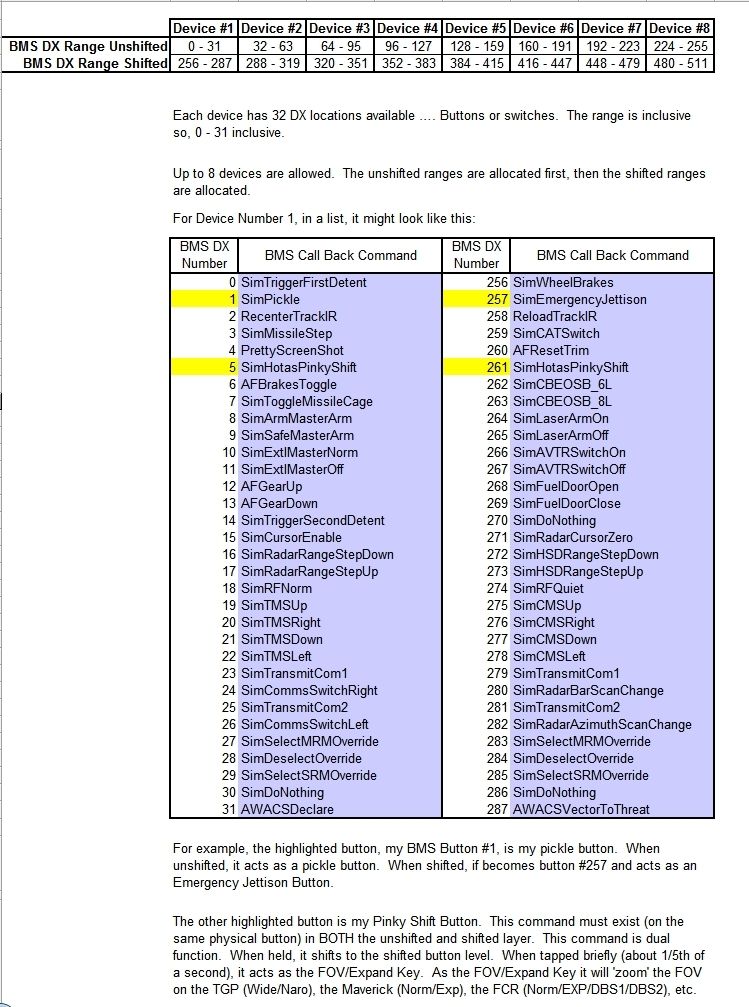
-
Ok, thank you for the fast response. So with these two solutions which one should i try first, and how is that done?
-
Probably changing the order in which you plug in devices …. the ?Windows device recognition order. I’m not sure, but looking at Memphis Bell’s profile, the X55 HOTAS appears to be device #1.
There is a Windows Game Controller dialog that shows device order (that I can’t find at the moment). The order has to do with which device(s) is plugged in first and which USB it is plugged into.
-
Furthermore… There’s a bit more to it than simply loading the profile in BMS.
You also have to go into contollers/advanced settings… Then under the Avionics tab, set the radar range, and zoom. On mine, I use the top and bottom rotaries near your thumb on the throttle.
You must also set the throttle axis under the flight controls tab in that same area. -
Good point. I had assumed the OP had followed Memphis Bell’s setup instructions, but not setting the axes could also explain at least some (if not all) of the behavior described.
-
Ok, so for some reason in the advanced settings tab, it will not allow me to remove roll and pitch axis from the throttle. It is on the joystick when im on its settings, and on the throttle when under its settings.
-
Ohhhh AB!!!
If there’s just ONE thing I’ve learned about this forum and BMS… its NEVER assume nuthin! LOL -
Well Hornet, without the ability to look over your shoulder and see your screen, the best I can do, is try to explain “clearly” how mine is set up.
Under the flight controls tab, you should see 10 separate sections that can be set. Each has a drop down menu that’s accessed by the little black arrow in the bottom right corner. Here is an image of my setup.
Next under the Avionics tab, Here are my settings.
Lastly, its also necessary to have a profile loaded within the Mad Catz application. In my case, when ever I plug in my stick/throttle, an Icon appears in the lower right corner of my screen. The best I can describe it, is either a white or green “bib” (like you would put on a baby) It is initially white, but when you right click on it, a list of all the available profiles appear, and when I select the profile I use for BMS (or any other Sim I happen to be using) it turns green.
These profiles are found in your C:/Users/Public/Public Documents/Mad Catz/X-55 Rhino" folder and end with .pr0 I am assuming that MemphisBelle has a .pr0 profile included, and you have put it in that folder.You cannot have the Mad Catz application open in the backround. It must be closed, or weird things happen.
-
Here are Memphis Bell’s Advanced Setup options:
….
These are screenshots of the settings that I have made to get everythings to work:
Advanced Tab --> View Control:http://puu.sh/gas2j/753f55359a.png
Advanced Tab –> Flight Control: http://puu.sh/garXV/455eac725f.png
Advanced Tab –> Avionics Control: http://puu.sh/garZW/ae546440ef.png
Advanced Tab –> Sound Control:http://puu.sh/gas3l/b527971b70.jpg….
-
Good post Blue
I didn’t look at Memphis’s post or profile. Just thought I’d show my setup, in hopes it might help.Don’t understand why his does not show throttle axis set… but of course I use a different profile.
-
Well Hornet, without the ability to look over your shoulder and see your screen, the best I can do, is try to explain “clearly” how mine is set up.
Under the flight controls tab, you should see 10 separate sections that can be set. Each has a drop down menu that’s accessed by the little black arrow in the bottom right corner. Here is an image of my setup.
Next under the Avionics tab, Here are my settings.
Lastly, its also necessary to have a profile loaded within the Mad Catz application. In my case, when ever I plug in my stick/throttle, an Icon appears in the lower right corner of my screen. The best I can describe it, is either a white or green “bib” (like you would put on a baby) It is initially white, but when you right click on it, a list of all the available profiles appear, and when I select the profile I use for BMS (or any other Sim I happen to be using) it turns green.
These profiles are found in your C:/Users/Public/Public Documents/Mad Catz/X-55 Rhino" folder and end with .pr0 I am assuming that MemphisBelle has a .pr0 profile included, and you have put it in that folder.You cannot have the Mad Catz application open in the backround. It must be closed, or weird things happen.
I believe that Agave Blue was correct at the start. my computer is recognizing my joystick as the second module, and the throttle as the first one, so the computer believes its roles are reversed. Which is very odd. So i have tried to uninstall everything and try to get it to recognize it as it should but i have had no luck.
-
Here are Memphis Bell’s Advanced Setup options:
Yes i saw those, but when i try to make my settings like those, it refuses to let me change the roll and pitch deadzones away from the throttle. I think this is caused due to my computer reversing the roll of each device. (PC thinks joystick is the throttle and the throttle is the joysitck)
-
Can’t help you with that Mate… but I have seen that issue discussed many times here, and I know there’s a pretty easy fix
-
Can’t help you with that Mate… but I have seen that issue discussed many times here, and I know there’s a pretty easy fix
Do you know where i can find the easy fix?
-
Essentially i just need to find a way to make the Joystick the primary device. I have looked through my settings and stuff but i havent had any luck.
-
Do you know where i can find the easy fix?
All I can tell you is that its been discussed here in the forum. Best I could do is start searching the forum, but I’ll gladly leave that cheerful task in your capable hands

Perhaps somebody that’s recently dealt with it has a bookmark, and will drop by to share it with you, as I know too well how difficult it can be to sniff things out sometimes
-
All I can tell you is that its been discussed here in the forum. Best I could do is start searching the forum, but I’ll gladly leave that cheerful task in your capable hands

Perhaps somebody that’s recently dealt with it has a bookmark, and will drop by to share it with you, as I know too well how difficult it can be to sniff things out sometimes
Alright, well thanks for helping me this far! I have been snooping around the forums, and I have already found a few very similar cases. Just if saitek made it so the PC could recognize the difference of them lol!
-
https://www.benchmarksims.org/forum/showthread.php?24506-X55-keyfile-Full-DX-Programmed
You can overcome your shifted id’s easily one way or the other. :shock: Read documentation inside download.
Cheers
Forgot to mention that an additional bonus is included :bdance:
-
https://www.benchmarksims.org/forum/showthread.php?24506-X55-keyfile-Full-DX-Programmed
You can overcome your shifted id’s easily one way or the other. :shock: Read documentation inside download.
Cheers
Forgot to mention that an additional bonus is included :bdance:
Ok, i got that issue fixed, but now even with my joystick set as rudder, roll and pitch, it does not respond to any inputs put in by the joy stick.