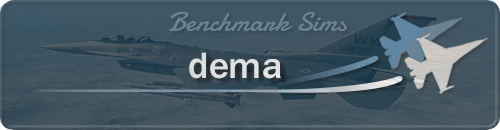Frame Per Second Optimization Thread 24.1.2016
-
Good day Community,
I hope the admins approve of this thread,I would like to know what is the best way to optimize frames-per-second and snesibly get less lags and a smoother flying on your platform as you enter 3d world. Im aware that the Falcon BMS manual enlists some but I would like to ask the general members what some extra information they maybe aware of as well.
-
FPS is very subjective to your specs and is the quest for every one to determine what they feel is the best
settings for there own enjoymentThere are plenty of threads here that cover what you may do to help your FPS NVidia or AMD CP and BMS setup options etc., etc. have a search and you’ll find them

-
For lags I’d like to know if you are running with a classic hd or ssd.
cheers
-
For lags I’d like to know if you are running with a classic hd or ssd.
cheers
Your asking me ? If you are do you mean the screen type ?
As for other things in terms of this information, does 32 bit or 64 make any difference in terms of lags ?
-
Your asking me ? If you are do you mean the screen type ?
As for other things in terms of this information, does 32 bit or 64 make any difference in terms of lags ?
Yes I asked at you, cause I had a bad experience in terms of lags with a classic harddrive. On ssd everything run smooth. I meant hard disk

-
You have to just play with settings, I have tried all the things people recommend on this forumbut had to settle with my own config. At the moment I have all the eye candy off and still struggle for fps. I think I need a faster cpu. but I do keep trying different set ups
-
You have to just play with settings, I have tried all the things people recommend on this forumbut had to settle with my own config. At the moment I have all the eye candy off and still struggle for fps. I think I need a faster cpu. but I do keep trying different set ups
Well ironically,
I have both Falcon Allied Force and Falcon BMS 4.33 on the same platform, I minimized the GFX of FBMS on all listings, yet for some reason
lag still occurs (specifically on the ground - take off - with pov coming from inside the 3d cockpit looking bottom at ground level while taxi) despite when
I purchased my current laptop I was waving my print out
page from the benchmark sim website requirements page to resellers in order to buy the best rig. I know for a fact there are no laptops that give more than 3.5 Ghz processor speed on the market in this point of
time, as for desktops max par without overclocking your hardware might reach up to 4.4.
Anyway to make long story short, I did adjust the config app. as well minimized every bit of detail on the setup menu. I dont know if there is anything really left out at this
point, maybe the 32 bit / 64 bit ? again im not an expert to judge on that specific subject im sure someone here knows.
-
First off, “Laptop.” Enuff said. 2.6GHz would not get you far and BMS is still a CPU-intensive sim. While a GTX 960M is good in the laptop community, I’m not exactly sure how it stacks up with discrete GPUs of desktops. A discrete GTX 960 is ranked lower than the 7970 GHz Edition card that I used to have; I suspect the mobile version is even less powerful.
Unfortunately, no amount of spec-sheet waving in front of a salesman will work. They’re there to sell you an item. Whether that item is suitable for your needs is really up to you to decide. In fact, unless the salesman is a computer geek that can argue with you the points between motherboard types, they’re just there to sell you an item and can’t really tell you anything else aside from what marketing spiel is on the table for the week.
Take a look at my FPS Testing thread to see the numbers I got with my 7970 card and that should probably give you an idea of what to expect or aim for.
Second, FPS and lag is very subjective. Some people claim to be able to “see” less than 60fps while others can’t tell anything more than 30fps. While there is a bit of jitters (which I suspect you call “lag”) during ground ops, I’ve learned not to worry about them since that disappears once I’m in the air. Again, check out my thread linked above but note that on those tests, everything was set at high and I used a graphically intensive mission as well.
Third, well, F4AF and F4BMS 4.33 are two different beasts altoghether. Or rather, one is a game, the other is a beast. No comparison at all. AF is… what? About a decade old now and has not been updated in that time? Whereas 4.33 is current and is pushing all it can out of the engine to be able to look graphically awesome for such an old game. No comparison at all between the two.
Personally, if you came here asking what rig to buy for BMS, or even for gaming, I would not suggest a laptop at all. Laptop is for mobility, and you pay through the nose for everything else aside from that. If you wanted best FPS and no lag, then you’d have gotten a desktop setup and would’ve probably saved some money as well. Sorry bud.
-
First off, “Laptop.” Enuff said. 2.6GHz would not get you far and BMS is still a CPU-intensive sim. While a GTX 960M is good in the laptop community, I’m not exactly sure how it stacks up with discrete GPUs of desktops. A discrete GTX 960 is ranked lower than the 7970 GHz Edition card that I used to have; I suspect the mobile version is even less powerful.
Unfortunately, no amount of spec-sheet waving in front of a salesman will work. They’re there to sell you an item. Whether that item is suitable for your needs is really up to you to decide. In fact, unless the salesman is a computer geek that can argue with you the points between motherboard types, they’re just there to sell you an item and can’t really tell you anything else aside from what marketing spiel is on the table for the week.
Take a look at my FPS Testing thread to see the numbers I got with my 7970 card and that should probably give you an idea of what to expect or aim for.
Second, FPS and lag is very subjective. Some people claim to be able to “see” less than 60fps while others can’t tell anything more than 30fps. While there is a bit of jitters (which I suspect you call “lag”) during ground ops, I’ve learned not to worry about them since that disappears once I’m in the air. Again, check out my thread linked above but note that on those tests, everything was set at high and I used a graphically intensive mission as well.
Third, well, F4AF and F4BMS 4.33 are two different beasts altoghether. Or rather, one is a game, the other is a beast. No comparison at all. AF is… what? About a decade old now and has not been updated in that time? Whereas 4.33 is current and is pushing all it can out of the engine to be able to look graphically awesome for such an old game. No comparison at all between the two.
Personally, if you came here asking what rig to buy for BMS, or even for gaming, I would not suggest a laptop at all. Laptop is for mobility, and you pay through the nose for everything else aside from that. If you wanted best FPS and no lag, then you’d have gotten a desktop setup and would’ve probably saved some money as well. Sorry bud.
Hey brother,
Yeah I figures that out,
I will save money for the next couple of months in order to buy a desktop once im stable in my job and personal life, as for now I compared the specs on the BMS official website and my laptop, they seem to be very close to me , so I dont know how the variation can exist, if you can show me excatly how I can tell or how to be aware of this comparison for future purchases , please do show me, im more than willing to learn.
-
The spec sheet says GTX 760 recommended, GTX 980 “rocks.” While you have a GTX 960M, it is a mobile version of that card which obviously will not perform as well as a discrete GPU.
For desktop builds, note that BMS is still a CPU-intensive sim so with everything else being the same, a 2.5GHz CPU will not show as good numbers as a 4.0GHz CPU. Newer CPUs also are better “per cycle” than older CPU so a 3.8GHz new chip may outperform a 4.0GHz old chip. Unless you are building only for BMS, obviously the best way to go about this is to get the best CPU and GPU that your budget allows. I would prioritize the CPU over GPU since it’s easy enough to upgrade a GPU whereas a CPU upgrade might also mean a motherboard upgrade and thus be more expensive. Once you are closer to getting your desktop setup, post here again and I’m sure a lot of people will be happy to help or at least point you in the right direction.
For now, I would suggest you start off by turning everything off, running the test as I did on my thread, and then build up from that until you hit your minimum acceptable framerate. Good luck!
-
The spec sheet says GTX 760 recommended, GTX 980 “rocks.” While you have a GTX 960M, it is a mobile version of that card which obviously will not perform as well as a discrete GPU.
For desktop builds, note that BMS is still a CPU-intensive sim so with everything else being the same, a 2.5GHz CPU will not show as good numbers as a 4.0GHz CPU. Newer CPUs also are better “per cycle” than older CPU so a 3.8GHz new chip may outperform a 4.0GHz old chip. Unless you are building only for BMS, obviously the best way to go about this is to get the best CPU and GPU that your budget allows. I would prioritize the CPU over GPU since it’s easy enough to upgrade a GPU whereas a CPU upgrade might also mean a motherboard upgrade and thus be more expensive. Once you are closer to getting your desktop setup, post here again and I’m sure a lot of people will be happy to help or at least point you in the right direction.
For now, I would suggest you start off by turning everything off, running the test as I did on my thread, and then build up from that until you hit your minimum acceptable framerate. Good luck!
hehe Im flying on F:AF for now, dont hate on me , Im just a fan of stable platforms (not that F:AF is fully stable by the way) , I remember back when I used to FF.
It was a lousy experience.
As for FBMS. Im saving money to buy a dedicated desktop, since running on my laptop, I realize the fan is going loud all the time, and where I live its a hot humid country.
Dont know if desktops can be any cooler.
-
Even if they aren’t, they can move air much more efficiently than desktops plus they’re also further away from you so you don’t get exposed to all that heat.
You should be able to run BMS on your system…. you’ll just have to accept a lower “standard” in terms of graphics and fps.
-
Even if they aren’t, they can move air much more efficiently than desktops plus they’re also further away from you so you don’t get exposed to all that heat.
You should be able to run BMS on your system…. you’ll just have to accept a lower “standard” in terms of graphics and fps.
Does 32 bits and 64 bits make any difference on FPS ? I honestly dont know what they are
Secondly, If I run BMS 4.32 , would it be less laggy ? if it is, is it more stable in terms of CTD and such ?
-
I would think 64-bit is more optimized for modern systems. More RAM to play with and all that. As to how that EXACTLY works with the game, I’ll leave that up to those that know more than myself.
Give 4.32 a try if you want. It is less hardware intensive than 4.33.
-
I would think 64-bit is more optimized for modern systems. More RAM to play with and all that. As to how that EXACTLY works with the game, I’ll leave that up to those that know more than myself.
Give 4.32 a try if you want. It is less hardware intensive than 4.33.
Yeah I will probably do that, whats the last update on 4.32 ? So I skip all the probable CTDs that might come in my way ?
-
Update 7. Do note that you’ll still need the base installer and updates 1-7.
-
Yeah I will probably do that, whats the last update on 4.32 ? So I skip all the probable CTDs that might come in my way ?
Check link below for full install of BMS 4.32
https://www.benchmarksims.org/forum/showthread.php?19771-Falcon-BMS-4-32-Setup-BASE-plus-U1-U7
-
Check link below for full install of BMS 4.32
https://www.benchmarksims.org/forum/showthread.php?19771-Falcon-BMS-4-32-Setup-BASE-plus-U1-U7
SO I have to download each update one by one after initial setup install ?
Are there full instructions in that link ?
-
SO I have to download each update one by one after initial setup install ?
Are there full instructions in that link ?
There is no reason to download each update. The link has the base and all updates included. Just extract to a folder on your desktop and install.
-
There is no reason to download each update. The link has the base and all updates included. Just extract to a folder on your desktop and install.
Ok thanks