Theater developmental notes - CT Limits?
-
Hi Guyz,
We have a problem with CT DB;- Problem with F4Browse when we try add new CT after 3975.
Do not any problem until 3975.
With F4Browse 3975 and after we do not have any issue with features or objects.
And with LE no any problem. If we can look “1.png” there we can see F4browse and LE CT and parents are synchronized.
BUT after CT3975 features or objects don’t right in 3D world (+1 CT??).
Again if we can look “1.png” in BMS editor CT numbers are right but using don’t right model like LE and F4Browse.
We had try all version LE’s nor BMS editor but still same issue.
We create new clear DB but still same after this CT number.
“2.png” visual is LE, “3.png” visual is BMS editor
- Problem with F4Browse when we try add new CT after 3975.
-
Hmmm……are you rebuilding the Data Base after appending to it!!!
tired demer
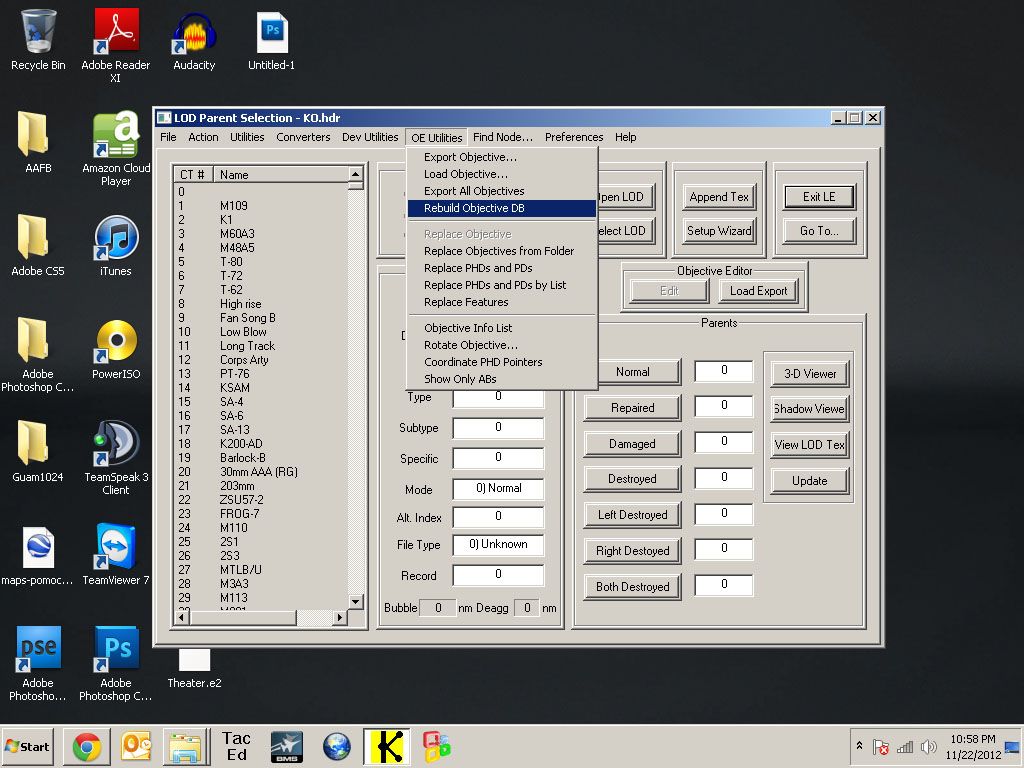
-
Cemil Cemil Cemil……TSK TSk tsk…!!!
Lil Bro’
Use ADD COPY for now…NOT ADD ITEM…Unless you really know what your doing with ADD ITEM in F4 Browse.
Too many years of incorrect DB edit’s, incomplete model additions, bad Syntax edit’s code wise etc……I’ll get with you on TS…That is the ONLY way ATM to get you cleared…Sigh

tired demer
-
Rebuilding it crashes many times. About that team speak can I join also? Since I can’t convince u to write a guide better hear. I want objectives and features to add. Please let me know when. Hope time zones will make this happen.
-
Here:
Have Fun!
tired demer -
Here:
Have Fun!
tired demerHi Demer928
you greate but please add new lod in LE to your new runway then agaian try to BMS editor… you will see BMS editor is not opened new lod … (you can try Cemil’s DB)Thank’s all…
-
Here:
Have Fun!
tired demerThanx m8… really appreciate this…
The same applies for objectives also?
-
@Arty
Yes and NO…LOL!!! I’ll maybe do a “How we correctly Edit” objective’s TUT soon…;)@Pardus
The LOD\Model was added WRONG!!! I should not have to post a TUT for Cemil or you guy’s, as to how to correctly add a model\LOD to the DB???WTF is up with that???..…Hmmphf
I corrected the one that was sent to me by Cemil and added it to the DB as a placeholder.IN LE,mind your new CT as well as your new Parent
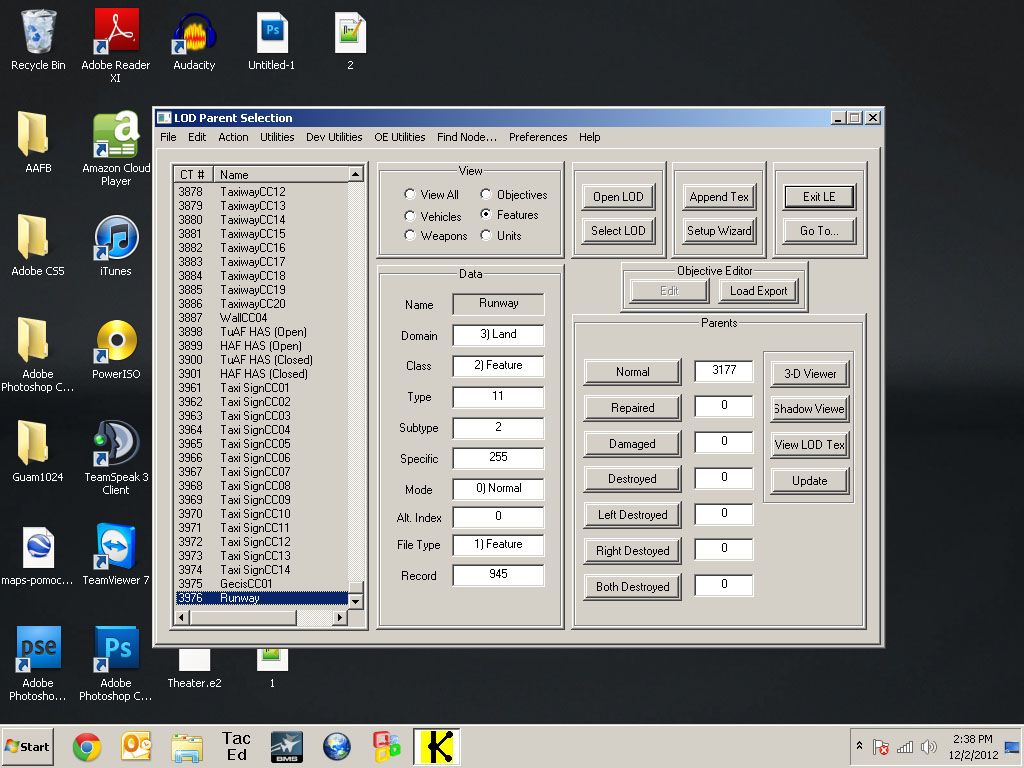
See below
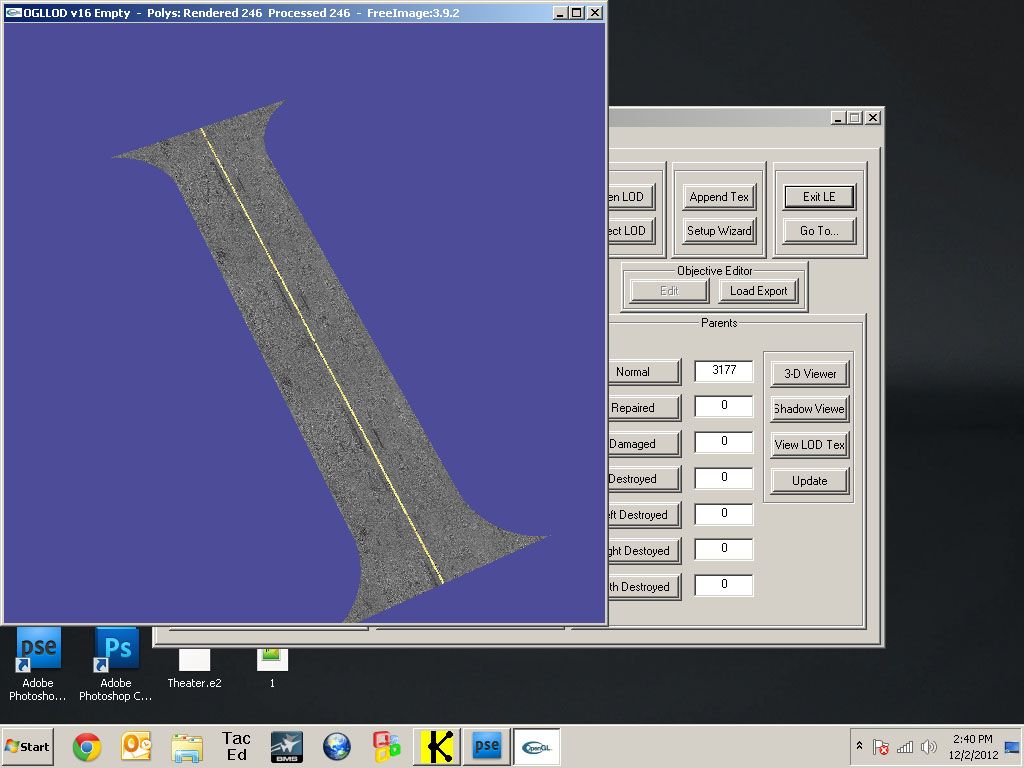
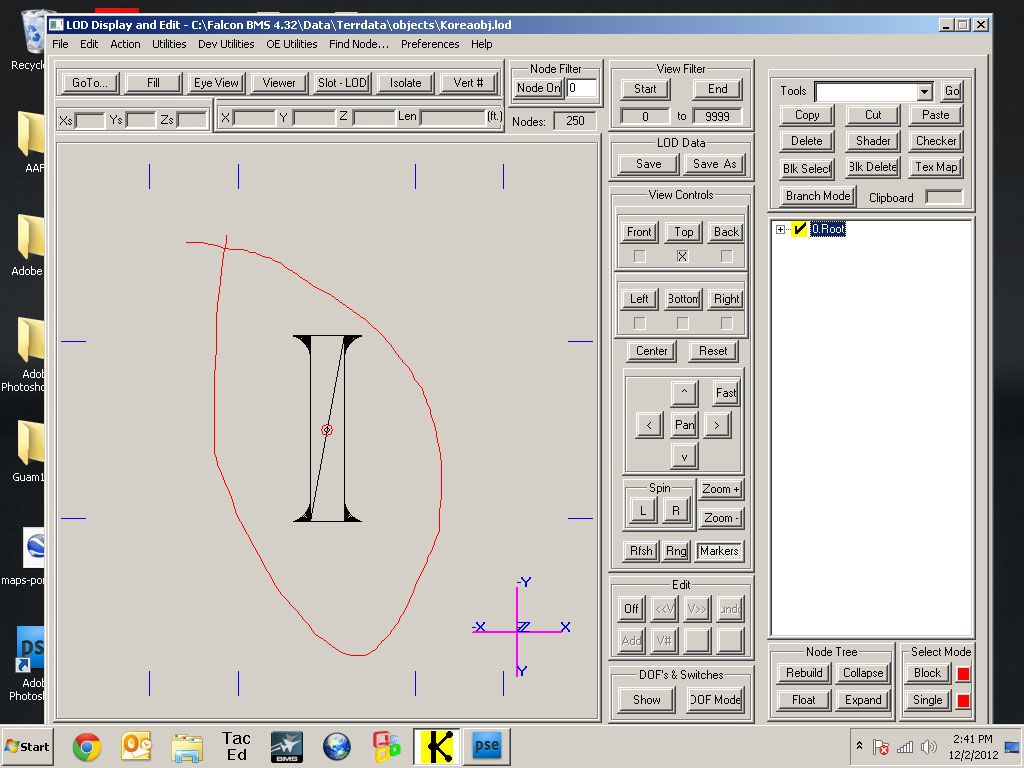
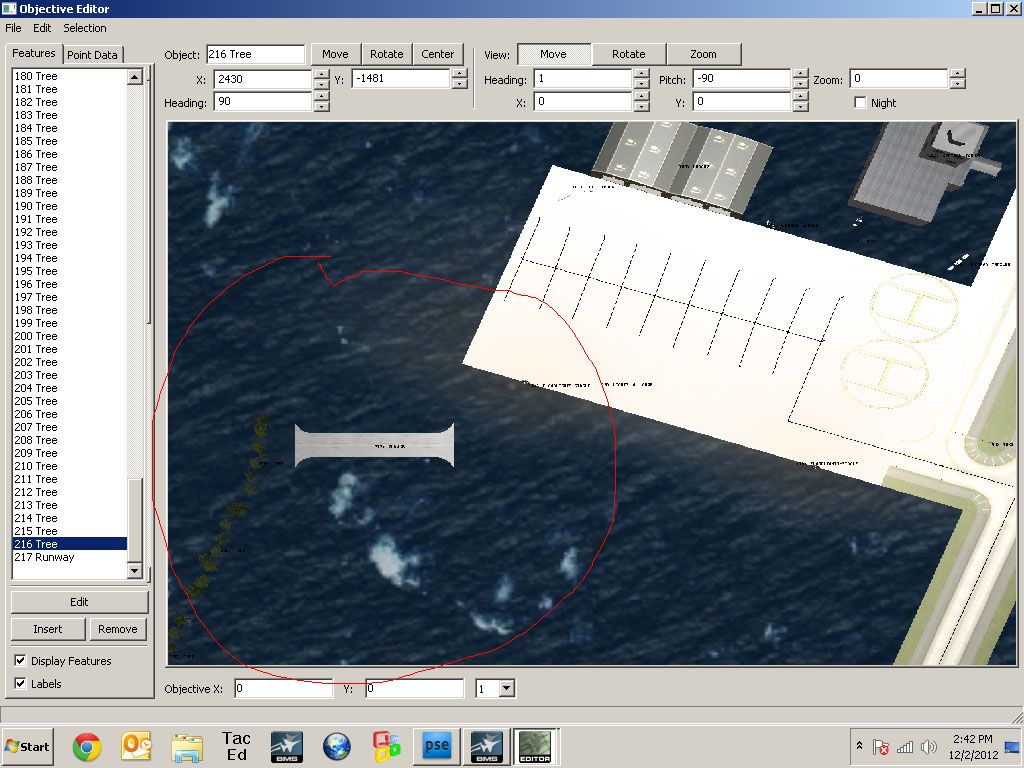

DO NOT use LODEditor 7+ for BMS,use 6.2 for this work!!!
Get it guy’s??? Or are we still confused???
tired demer
-
f4browse version please?
-
Same as you have…2.31 IIRCC…
tired demer
-
Ok demer928…
i used LE 6.10 and F4 Browse v2.31 but still the problem continues… i thing may be i don’t use very well to LE…Demer928… you always make a good fist of something
 thanks all again and your help… i will try again…
thanks all again and your help… i will try again… -
Ok demer928…
i used LE 6.10 and F4 Browse v2.31 but still the problem continues… i thing may be i don’t use very well to LE…Demer928… you always make a good fist of something
 thanks all again and your help… i will try again…
thanks all again and your help… i will try again…Get LE 6.23 Demer’s guide works like a charm… few details though where missed but they are supposed to be known - easy to figure out… regarding some clicks he didn’t mention…
But what can u do??? he is tired… even this is more than enough… :lol:
Really really a BIG THANX m8.
-
Demer928 first i am sory so my bad english but still i don’t resolve this problem…
now i haven’t got a problem about F4Browse and CT e.t.c… ;
Now now i haven’t got a problem too about LE and all CT and detail correctly…
i add in new feature in BMS editor but please you see the flag not correctly because i choose TRFlag but now it is GRFlag

where am I doing wrong??? i think LE but where ???

-
Cemil Cemil Cemil……TSK TSk tsk…!!!
Lil Bro’
Use ADD COPY for now…NOT ADD ITEM…Unless you really know what your doing with ADD ITEM in F4 Browse.
Too many years of incorrect DB edit’s, incomplete model additions, bad Syntax edit’s code wise etc……I’ll get with you on TS…That is the ONLY way ATM to get you cleared…Sigh

tired demer
bump!
No i didn’t. Pardus works

-
i try 7 time but it’s still wrong… but now i try again for the eighth time and it’s correct feature
 why and how ??? i don’t know but now correectly…
why and how ??? i don’t know but now correectly…
I love you “Eight” (8)

I think, Must be a reason for this but what !! …
-
i try 7 time but it’s still wrong… but now i try again for the eighth time and it’s correct feature
 why and how ??? i don’t know but now correectly…
why and how ??? i don’t know but now correectly…
I love you “Eight” (8)

I think, Must be a reason for this but what !! …
Well the missed clicks that probably u missed also:
On Demer’s AddCopy PDF guide:
At page 1 After that a window opens. close it (This is the forgotten part thus the Error u get).
At page 3 After that a window opens. close it (This is the forgotten part thus the Error u get).
At page 4 before the written text scroll all the way down to the list. The last record is the correct one.
On page 6 Also go down on the list the last record (shorted by No and not CT) is the correct one now.Hope it helps.
-
Well the missed clicks that probably u missed also:
On Demer’s AddCopy PDF guide:
At page 1 After that a window opens. close it (This is the forgotten part thus the Error u get).
At page 3 After that a window opens. close it (This is the forgotten part thus the Error u get).
At page 4 before the written text scroll all the way down to the list. The last record is the correct one.
On page 6 Also go down on the list the last record (shorted by No and not CT) is the correct one now.Hope it helps.
Demer928 and Arty thank you so much… You are good friend for me

-
@611-eagle:
bump!
No i didn’t. Pardus works

LOL!!!..…you are forgivin then, for now…HAHAHAHA!!!
@Pardus, glad you got it straightened out!!!

@Arty, feel free to edit the PDF for thing’s I may have missed. I was in a hurry

I don’t recall locking it?!?!? If you do,please pass it by me B4 you repost it. TIA!!tired demer
-
now next rpblem and question

lokk for orjinal a taxisign seen and carrefuly Deagg value ! Deagg=20
now new taxisign and it’s copy from orjinal taxsign in f4 browse (CT, copy feature… e.t.c.)
now… how can i change to Deagg value ??? i don’t find to into F4 browse … LE possible but when i can change deagg value and update, it’s always to be “0” in LE

-
now next rpblem and question

lokk for orjinal a taxisign seen and carrefuly Deagg value ! Deagg=20
now new taxisign and it’s copy from orjinal taxsign in f4 browse (CT, copy feature… e.t.c.)
now… how can i change to Deagg value ??? i don’t find to into F4 browse … LE possible but when i can change deagg value and update, it’s always to be “0” in LE

i think deagg value is auto number.

