Rules for creating *. THR and editing texture.bin?
-
I want to use the water bms.
I have airports near the coast
There are roads which cross rivers where bridges should be placed.And I prepare the texture.bin and poh.thr for future campaigns functional.
I understand that I create two texture.bin.
- one texture.bin I’ll use to create the poh.thr
- one texture.bin I’ll use to include in the archives of the Theater
is that correct?
I’d like to be clear about the correct rules to create the poh.thr
RULES:
1-for building the THR I use only plain type for mixed tile sets. Then I define sets without rebuilding the water thr …
2. I think thr should be created with Pahtmaker1.55. Do not use Terrain Editor 3.5.5 to create THR. Is it right?
3…
…More rules and proposals? Can you help me with your experience, please.
Some screenshots of my work with the texture.bin:
First set:
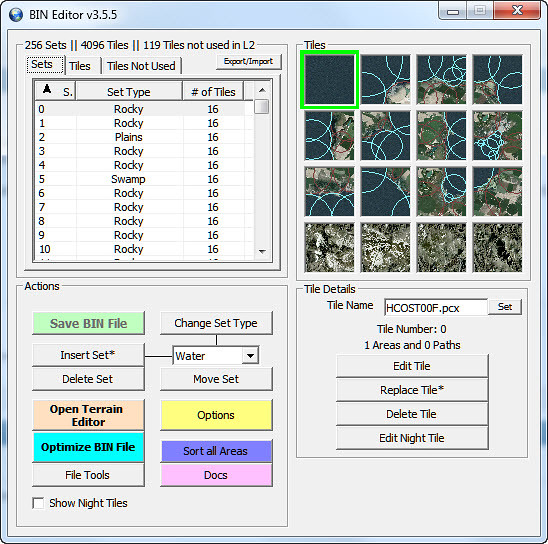
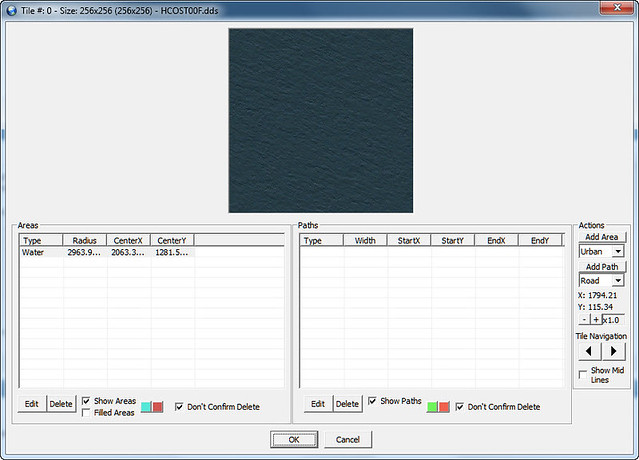
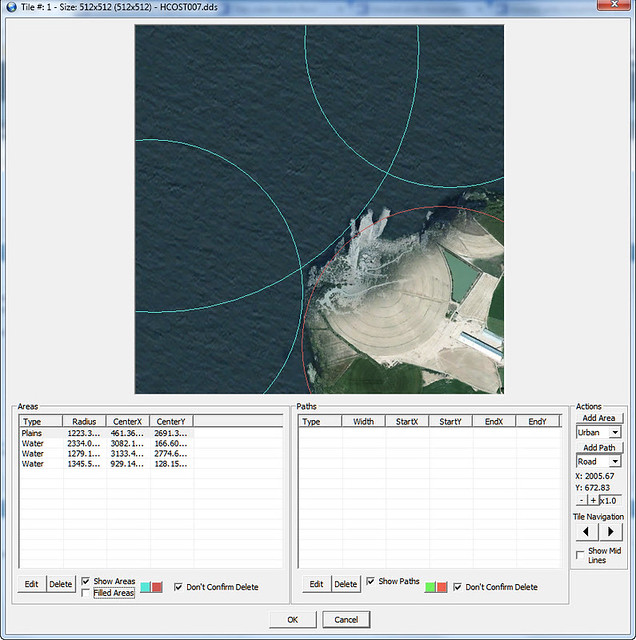
another tiles areas and paths:
city transitions
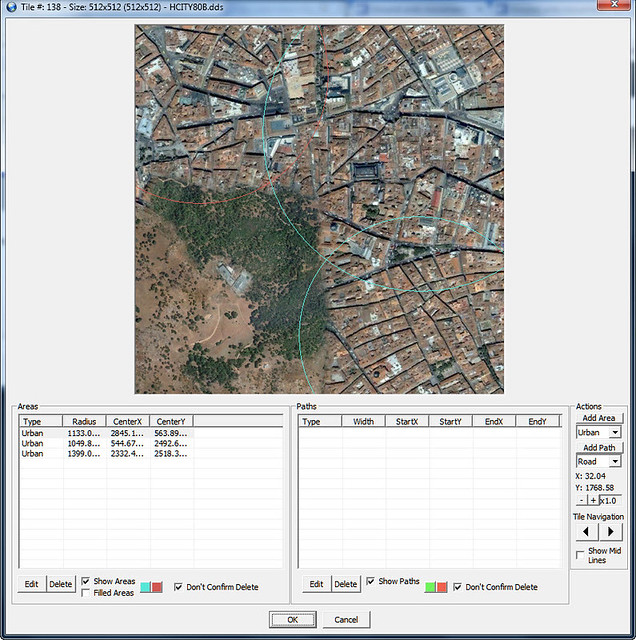
Islands
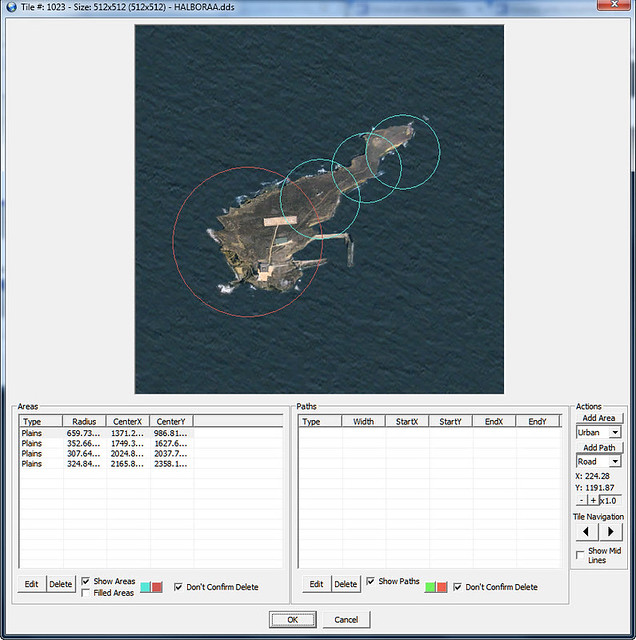
airbases
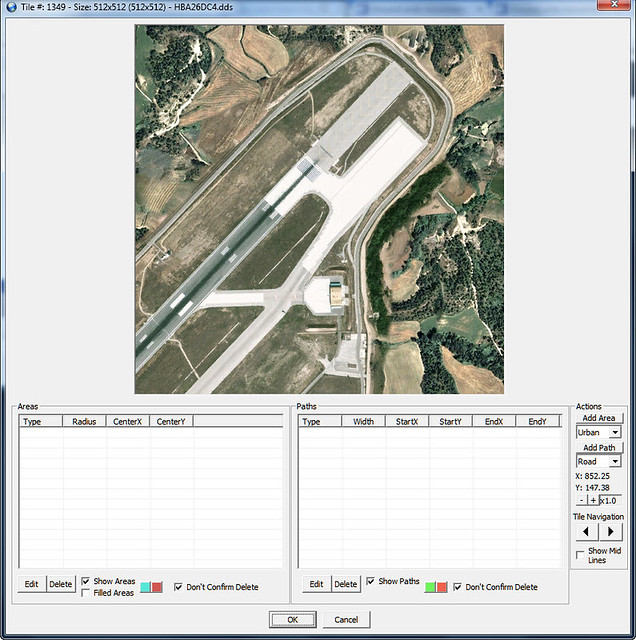
-
Hi Labrada,
From my experience:
@Joe:
I understand that I create two texture.bin.
- one texture.bin I’ll use to create the poh.thr
- one texture.bin I’ll use to include in the archives of the Theater
is that correct?
Correct, since:
@Joe:
100%, this is needed to make battalions cross the mixed tiles, otherwise they stop. You can read the long discussion here, but that is the important conclusion.
https://www.benchmarksims.org/forum/showthread.php?14333-Ground-units-movement-over-water-type-tiles@Joe:
2. I think thr should be created with Pahtmaker1.55. Do not use Terrain Editor 3.5.5 to create THR. Is it right?
Terrain editor is fine for creating THR, no need for pathmaker.
@Joe:
More rules and proposals? Can you help me with your experience, please.
Some screenshots of my work with the texture.bin:
You only need to define set types as plain or water (water if a set contains any tile with water). Other set types aren’t used by BMS according to the BMS tutorial (which is a good read too):
https://www.benchmarksims.org/forum/showthread.php?5339-Converting-your-theater-to-work-in-BMS
edit: The download link there is broken, I re uploaded the tutorial here.Regarding areas only ‘plains’ type is needed (MAYBE in the future forests too for trees autogen) - in water sets. There, only mark the land parts of a texture with plain area - you don’t need to mark both the land and water area. BMS treats tiles in a water type set as water except for plain areas. Of course if you have a tile that doesn’t have water and it is inside a water set, cover it completely with a plain area.
Regarding paths any tile with a road should have a path in it, the path shape doesn’t matter for battalion movement as they will move in the center of the tile anyway, but if you draw it to match closely to the texture you will have accurate AG radar picture of the paths which is nice.
In river tiles I think the river paths should follow the texture. Not sure it is really required but it’s the safest bet.
In tiles with rivers and bridges you should have the river path and a bridge path in the correct location. During campaigns / TE falcon looks for a bridge objective in this tile and if the bridge is not destroyed battalions will cross it.Also have a look in this thread:
https://www.benchmarksims.org/forum/showthread.php?9108-Tile-set-types-only-water-and-plainsGood luck

-
Hi Labrada,
From my experience:
Correct, since:
100%, this is needed to make battalions cross the mixed tiles, otherwise they stop. You can read the long discussion here, but that is the important conclusion.
https://www.benchmarksims.org/forum/showthread.php?14333-Ground-units-movement-over-water-type-tilesTerrain editor is fine for creating THR, no need for pathmaker.
You only need to define set types as plain or water (water if a set contains any tile with water). Other set types aren’t used by BMS according to the BMS tutorial (which is a good read too):
https://www.benchmarksims.org/forum/showthread.php?5339-Converting-your-theater-to-work-in-BMS
edit: The download link there is broken, I re uploaded the tutorial here.Regarding areas only ‘plains’ type is needed (MAYBE in the future forests too for trees autogen) - in water sets. There, only mark the land parts of a texture with plain area - you don’t need to mark both the land and water area. BMS treats tiles in a water type set as water except for plain areas. Of course if you have a tile that doesn’t have water and it is inside a water set, cover it completely with a plain area.
Regarding paths any tile with a road should have a path in it, the path shape doesn’t matter for battalion movement as they will move in the center of the tile anyway, but if you draw it to match closely to the texture you will have accurate AG radar picture of the paths which is nice.
In river tiles I think the river paths should follow the texture. Not sure it is really required but it’s the safest bet.
In tiles with rivers and bridges you should have the river path and a bridge path in the correct location. During campaigns / TE falcon looks for a bridge objective in this tile and if the bridge is not destroyed battalions will cross it.Also have a look in this thread:
https://www.benchmarksims.org/forum/showthread.php?9108-Tile-set-types-only-water-and-plainsGood luck

Thanks for sharing your experience with me. As not mastered English and translators use more complex communication always try to be as brief as possible.
My summary conclusions. Can not find a rule? Anything wrong? ? Any qualification?
Thank you very much.In red my doubts
I create two texture.bin.
*** ONE TEXTURE.BIN I’LL USE TO CREATE THE THR FILE:**- RULE 1: SETS: Only need to define set types as plain.
- RULE 2: MIXED TILE SETS: for building the THR use only plain type for mixed tile sets
- RULE 2: ROAD PATHS: any tile with a road should have a road path in it, the path shape doesn’t matter for battalion movement as they will move in the center of the tile anyway, but if you draw it to match closely to the texture you will have accurate AG radar picture of the paths which is nice.
- RULE 3: RIVER PATHS. In river tiles river paths should follow the texture.
- RULE 4: BRIDGES: In tiles with rivers and bridges you should have the river path and a bridge path in the correct location What is the correct position? Tile center?. If the texture the bridge is not in the center of the tile How do I correctly place the bridge? Should I re-edit the textures of river-roads-bridges?. During campaigns / TE falcon looks for a bridge objective in this tile and if the bridge is not destroyed battalions will cross it.
- RULE 5: TERRAIN EDITOR: Terrain editor is fine for creating THR, no need for pathmaker.
- RULE 6:In the thr, in plain set (result of my investigations):
-The river textures are displayed as blocks of water
-the road textures are displayed as road blocks
-if there are roads and rivers are shown as road blocks
-All other textures of the set will be displayed as plain blocks
*** ONE TEXTURE.BIN I’ILL USE TO INCLUDE IN THE ARCHIVES OF THE THEATER:**
- RULE 7: DEFINE WATER SETS: When THR is created, Then I define sets without rebuilding the thr. I guess I have only to define sets of water (water if a set contains any tile with water). The remaining sets will be plain. Plain or water sets: Other set types aren’t used by BMS.
- RULE 8: AREAS INTO PLAIN SETS: REMOVE ALL sub area data inside each tile
- RULE 9: AREAS INTO WATER SETS: Regarding areas only ‘plains’ type is needed in water sets
- RULE 10: AREAS VS TREES: MAYBE in the future forests too for trees autogen.
-Brush (Small bushes/grass)
-Thin Forrest (Small trees)
-Thick Forrest (Large trees)
-
texture.bin completed
No trees have been included for this release. The colors obtained are different if I use TE or PM.POH.thr created with terrain editor 3.5.5
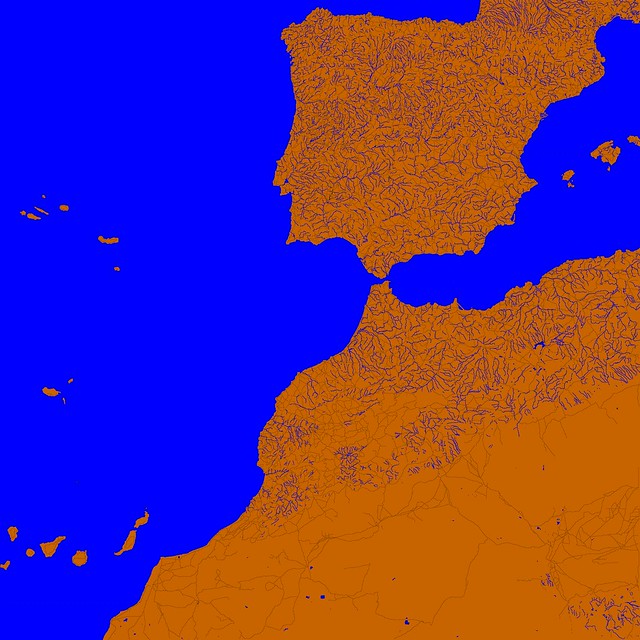
POH.thr created with Paht Maker 1.55
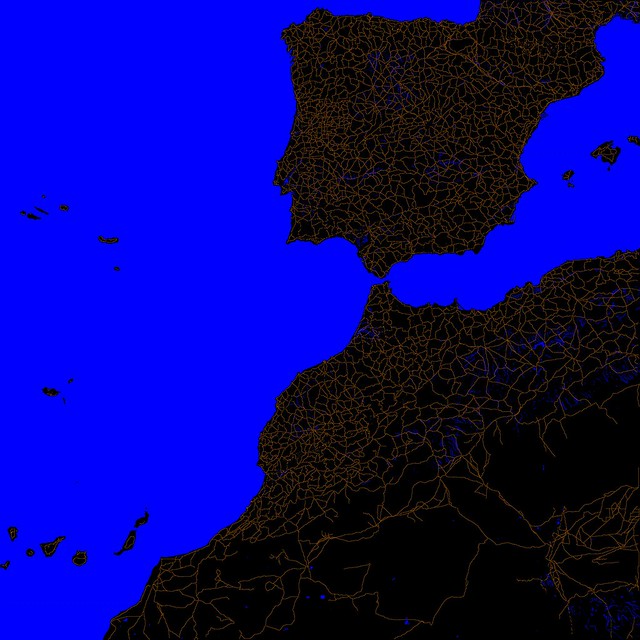
Which should I use?
The korea.thr into G:\Falcon BMS 4.32\Data\Campaign\Korea is:
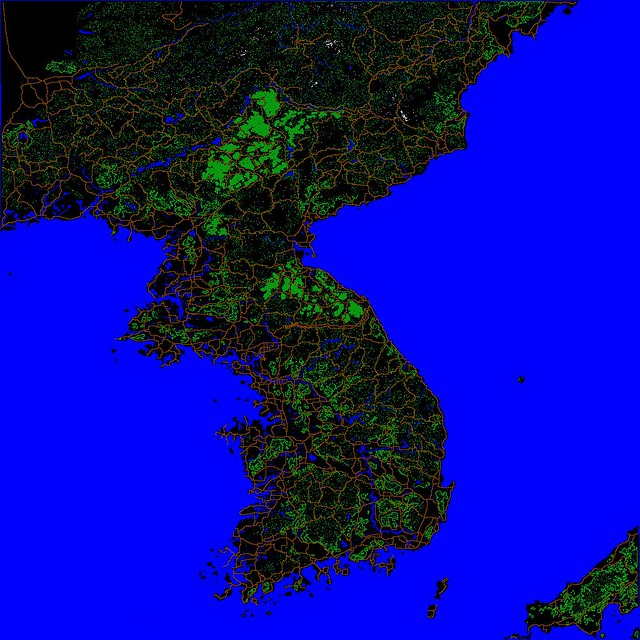
-
Yesss good work …
-
@Joe:
RULE 4: BRIDGES: In tiles with rivers and bridges you should have the river path and a bridge path in the correct location What is the correct position? Tile center?. If the texture the bridge is not in the center of the tile How do I correctly place the bridge? Should I re-edit the textures of river-roads-bridges?.
Bridges should be placed in the center of the tile because that’s where the vehicles will be in the 3D world. If they are not in the center I believe units will still cross the river as long as the bridge objectives isn’t destroyed, but they will move over water visually.
Your other observations are correct.
@Joe:
texture.bin completed
No trees have been included for this release. The colors obtained are different if I use TE or PM.POH.thr created with terrain editor 3.5.5
http://farm8.staticflickr.com/7309/10136058534_2d3dee9591_z.jpgPOH.thr created with Paht Maker 1.55
http://farm4.staticflickr.com/3774/10136225546_db421d2460_z.jpgWhich should I use?
Yeah I noticed the color difference between TE and PE too. I don’t think the black background has a special meaning and I’m using TE myself; I had no issues with it after figuring out the other ‘rules’ which I mentioned.
This THR looks fine to me generally, though it’s difficult to judge with such magnification. The northern part seems a little too crowded with roads compared to other theaters but it may not have an adverse effect if the network is “logical” (there are no dead ends, no paths over water etc). The most important thing is to test campaigns over and over again and make sure battalions can move freely and capture all the objectives.
-
How sure r u that thr is still used in BMS?
-
The final rules that I used to create POH.thr.
I create two texture.bin.
*** ONE TEXTURE.BIN I’LL USE TO CREATE THE THR FILE:**- RULE 1: SETS: Only need to define set types as plain.
- RULE 2: MIXED TILE SETS: for building the THR use only plain type for mixed tile sets
- RULE 2: ROAD PATHS: any tile with a road should have a road path in it, the path shape doesn’t matter for battalion movement as they will move in the center of the tile anyway, but if you draw it to match closely to the texture you will have accurate AG radar picture of the paths which is nice.
- RULE 3: RIVER PATHS. In river tiles river paths should follow the texture.
- RULE 4: BRIDGES: In tiles with rivers and bridges you should have the river path and a bridge path in the correct location. Bridges should be placed in the center of the tile because that’s where the vehicles will be in the 3D world. If they are not in the center I believe units will still cross the river as long as the bridge objectives isn’t destroyed, but they will move over water visually… During campaigns / TE falcon looks for a bridge objective in this tile and if the bridge is not destroyed battalions will cross it.
- RULE 5: TERRAIN EDITOR: Terrain editor is fine for creating THR, no need for pathmaker.
- RULE 6:In the thr, in plain set (result of my investigations):
-The river textures are displayed as blocks of water
-the road textures are displayed as road blocks
-if there are roads and rivers are shown as road blocks
-All other textures of the set will be displayed as plain blocks
*** ONE TEXTURE.BIN I’ILL USE TO INCLUDE IN THE ARCHIVES OF THE THEATER:**
- RULE 7: DEFINE WATER SETS: When THR is created, Then I define sets without rebuilding the thr. I guess I have only to define sets of water (water if a set contains any tile with water). The remaining sets will be plain. Plain or water sets: Other set types aren’t used by BMS.
- RULE 8: AREAS INTO PLAIN SETS: REMOVE ALL sub area data inside each tile
- RULE 9: AREAS INTO WATER SETS: Regarding areas only ‘plains’ type is needed in water sets
- RULE 10: AREAS VS TREES: MAYBE in the future forests too for trees autogen.
-Brush (Small bushes/grass)
-Thin Forrest (Small trees)
-Thick Forrest (Large trees)
-
How sure r u that thr is still used in BMS?
And how sure are you that it is not???
Delete it and find out…;)!!!demer
-
The only thing I found out is that:
Airbase next to water (ground and water on the same tiles). Tileset declared water.If I don’t set areas when taxiing if I get off the 3d object thus taxiway or runway I hear the bloom and explode.
If I declare water and plains area on the tile then when I get off the taxiway or runway aircraft doesn’t explode.This could be a solution so to damage the aircraft when u get off runway… hmmm.
Other then that as ground units concerning they still travel inside water and on the runway. Didn’t test ships as I did way back.
-
Hi Guys,
I realize this is a very old thread but if any of you is still around; in what units are the coordinates of the areas (x, y, and radius) given in??
Thanks.
-
What are you trying to accomplish?? I’m don’t understand exactly what you are asking!!
C0
-
So, im trying to make sense of the numbers in the *.BIN file. From the perl scripts over at http://tactical.nekromantix.com/ i got the structure of the file. Each tile has a set of areas and a set of paths. The areas on the tiles have 4 numbers associated with them. the first is an integer with the area type, the second is a float representing the radius, the third is a float for the x coordinate, and the fourth is a float for the y coordinate. What i want to know is what is the units of these last 3 measurements (radius, x, and y) are as they don’t appear to be in pixels (the tile owns coordinates) because they have rather large numbers, in some instances grater than the tile’s dimensions.
Hope this clarifies what i’m looking for

-
If it helps every tile is x=1000 meters y=1000 meters.
Sent from TapaTalk
-
It helps; however, the numbers are still above 1000. Here for a little more context are the areas in one particular tile: HFARMH5C.DDS; the numbers are in the following format: (type: rad, cX, cY)
7: 183.22702, 1012.44293, 3030.9324
7: 176.13339, 2063.3408, 2608.0115
7: 320.26636, 332.765, 506.35507
7: 244.84515, 237.09071, 628.7299
7: 218.24489, 237.09071, 3107.827
7: 156.41449, 2973.2612, 2127.8245
7: 210.19444, 2954.0237, 2499.0774
7: 193.72612, 3133.4585, 2838.6956 -
Maybe they are in feet instead of meters?
which looks ok for me… your biggest there is 3133.4585 which is 955,0781508 meters… which looks ok.
Falcon in general uses feet… I don’t know how and why the tile size was in km and not mile for instance.So if your numbers all are bellow 3280.84 then I believe the mystery is solved.
-
Alright. Thanks Arty. It turns out the measurements are in feet and need to be converted to meters (as you suggested). I checked it against a couple of tiles that had roads on them to be sure and attached a picture of one of them here. Also, the origin is on the bottom left corner of the image, cX (see above post) is along the vertical direction, and cY is along the horizontal.

