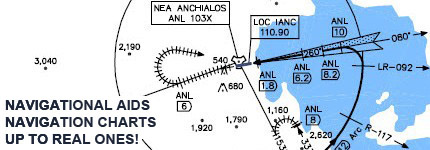Airports and ground texture
-
Hi,
I can’t help notice that at some airports, the ground texture is kind of misaligned with the airport.
I could be wrong, but I don’t think this is done intentionally.This is an example of one that is misaligned:
Here is one that is aligned:
Just wondering how much work it is for someone with the right knowhow to fix it?
If it’s a lot of work, it is probably not worth it. It is after all not affecting the functionality of the airport.Brgds,
JayJay -
Hi,
I can’t help notice that at some airports, the ground texture is kind of misaligned with the airport.
I could be wrong, but I don’t think this is done intentionally.This is an example of one that is misaligned:
Here is one that is aligned:
Just wondering how much work it is for someone with the right knowhow to fix it?
If it’s a lot of work, it is probably not worth it. It is after all not affecting the functionality of the airport.Brgds,
JayJayI can be a pain in the butt. I’m not sure how long it would take as I would have to go through all the airbases that are affected. I made an adjustment with the bases that had the runway coming off the airbase tile. It is something I can look at but it probably won’t happen anytime soon
-
Just wondering how much work it is for someone with the right knowhow to fix it?
It’s just a matter of modifying about 10-12 terrain tiles. It’s not a ton of work, takes a little time.
Not all airbases have custom tiles in all theaters. Just a matter of priorities and if someone is willing to do it.
Apathy plays a big role in these situations, sort of like old aircraft skins, no one want’s to take the time, sometimes out of no interest in a specific piece of artwork, or just don’t care.
C9
-
I can be a pain in the butt. I’m not sure how long it would take as I would have to go through all the airbases that are affected. I made an adjustment with the bases that had the runway coming off the airbase tile. It is something I can look at but it probably won’t happen anytime soon
Make it slowly in a relaxed tempo.
One by one airport type at the time ;).
Nikos. -
Just out of curiosity, what software are you using to do the work?
I have installed Monster’s Terrain editor, but I haven’t used it yet. Is this the software you use to edit the terrain tiles?JayJay
-
TE is for laying tiles and other assorted theater building stuff.
Tiles/skins and all that artwork are best accomplished with Photoshop, Corel Draw, Paintshop Pro, Gimp. Of course whatever photo editing software you use, in the end, it will need to be converted to .dds files for Falcon.
PS has a plugin for .dds files, not sure about the others, I have them all but I only use PS for .dds files.
C9
-
So, if I understand you guys correctly, the airport is made up with several terrain tiles. These have to be edited in Photoshop, one by one?
And there is no way of taking all the airport tiles in one go and just rotating them on the map?
Sorry for asking stupid questions…

-
The airport is the model that sits on the terrain tiles. The terrain tile textures that the airport sits on are the ones that have to be edited. Photoshop might have to be used.
-
So, if I understand you guys correctly, the airport is made up with several terrain tiles. These have to be edited in Photoshop, one by one?
And there is no way of taking all the airport tiles in one go and just rotating them on the map?
Sorry for asking stupid questions…

As far as I know. No you can’t rotate the tiles on the map. They would have to be edited in photoshop and replaced