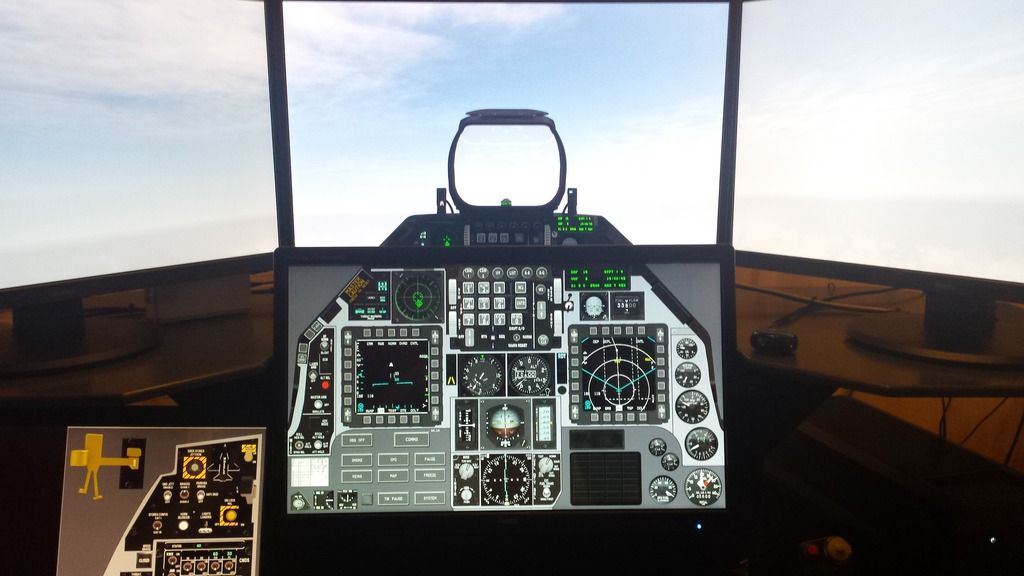-Ice's Falcon BMS Helios Profile Updated… Again!
-
BMS Helios Profile Updated… Again!
Two-screen setup

One-screen setup

My last profile got an excess of 1,500 downloads so I’m glad a lot of people found it useful! I hope this new profile would be even better and would improve functionality and immersion when flying BMS!
-
I’ll try to cover the most common issues with Helios and what to do to resolve the issues.
Fixing the Charts
RWR and .key file issues
New TARGET profile + layout -
thanks Ice for the update.
I will try it.for the single screen version,
does it have the moving map? -
Both setups have the moving map, yes.
-
Hi Ice,
When I start yame client with your xml, the RWR window is white.
And it does not seem to work in the game.
Why is that? -
I’m assuming you’re using the Ice1ScreenSetup.xml file… go to GAUGES -> EW and make sure VISIBLE, TRANSPARENT BACKGROUND, and BACKGROUND IMAGE are ticked. Then hit APPLY. Try it again. Make sure the “Creating window mask” comes on.
Also try restarting your computer. There seems to be an odd bug with YAME that you can read about here.
-
Yes, VISIBLE, TRANSPARENT BACKGROUND, and BACKGROUND IMAGE are all ticked.
so I untick and tick all of them, press apply.
then start yame client,
and yes, creating windows mask to 100%.but the white rwr window is still there.
however, the rwr seems to work, I can see the number 16 of my wingman,
but the background is white, and there is no picture.
this is really weird. -
Can you give me a screenshot of your monitor with this white RWR? Also a screenshot of your EW page in YAME?
-
ok I think I find the culprit.
on yame > client > gauges > ew, the background image is ticked,
but there is no image, only black.
so I press image and select rwr.png.now the rwr looks like what it should be,
I have to do some further test but for now it seems to work fine. -
Basic rule , if it works we dont mess with it.
sent from my mi5 using Tapatalk
-
ok I think I find the culprit.
I’ve checked my .xml file and the uploaded .xml file and both are working fine. I wonder if you’ve messed with it before loading it? Basically, if you open the .xml file in Notepad++, the RWR entry should read:
<rwr zindex=“4”><width>234</width>
<height>236</height>
<posx>452</posx>
<posy>24</posy>
<visible>true</visible>
<window>RIGHT SCREEN</window>
Y:\YAME64\gauges\rwr.png
<shader>shaders/blend.frag</shader></rwr>Note that the entry is there by default. I’ve tried this on a different computer, downloaded the .xml file from MediaFire, and it works with no problems at all.
-
What monitor size do you use for the one-screen setup?
Gesendet von iPhone mit Tapatalk
-
I’ve checked my .xml file and the uploaded .xml file and both are working fine. I wonder if you’ve messed with it before loading it? Basically, if you open the .xml file in Notepad++, the RWR entry should read:
Note that the entry is there by default. I’ve tried this on a different computer, downloaded the .xml file from MediaFire, and it works with no problems at all.
yes Ice,
this is the culprit:
Y:\YAME64\gauges\rwr.pngon my computer, I install yame to drive c,
so the address should be:
C:\YAME64\gauges\rwr.png -
What monitor size do you use for the one-screen setup?
Size is irrelevant. The profile will work best on a 1920x1080 resolution screen and should be able to resize without issue as long as it’s a 16:9 aspect ratio resolution. It CAN work on other resolutions but obviously it won’t be ideal.
As for the physical monitor size, the bigger the better simply because you will have more “space” for your touch movements. Smaller screens means a smaller touch area for a given switch or button, so bigger screens means it’ll be easier to activate the same switch or button. I used to have a 22" screen for my touchscreen duties but have now upgraded to a 24" screen…. while a 27" screen would be sweet and have more area, it gets a bit too big and that means I’ll have to move my main screens up higher… no point. 24" seems to be the sweet spot for my setup at the moment.
Here’s my pit in the cold-and-dark state. Note the two touchscreen placement.

-
yes Ice,
this is the culprit:
Y:\YAME64\gauges\rwr.pngon my computer, I install yame to drive c,
so the address should be:
C:\YAME64\gauges\rwr.pngAha!! Good find! I failed to consider the different drive locations…. my bad! Thanks for bringing this up tirta!

I’ll add this to my second post. -
Size is irrelevant. The profile will work best on a 1920x1080 resolution screen and should be able to resize without issue as long as it’s a 16:9 aspect ratio resolution. It CAN work on other resolutions but obviously it won’t be ideal.
As for the physical monitor size, the bigger the better simply because you will have more “space” for your touch movements. Smaller screens means a smaller touch area for a given switch or button, so bigger screens means it’ll be easier to activate the same switch or button. I used to have a 22" screen for my touchscreen duties but have now upgraded to a 24" screen…. while a 27" screen would be sweet and have more area, it gets a bit too big and that means I’ll have to move my main screens up higher… no point. 24" seems to be the sweet spot for my setup at the moment.
Here’s my pit in the cold-and-dark state. Note the two touchscreen placement.
http://i1003.photobucket.com/albums/af152/ice_eexy/F-16%20Pit%20Build/IMG_1414_zpsorjwfrdg.jpg
Wow! Your cockpit is looking great. I am starting to consider a setup like yours. Any recommendation as to the brand of touchscreen? It is something I have no experience with
Gesendet von iPhone mit Tapatalk
-
All those screens you see are iiyama…

-
Thanx and maybe we meet in the skies over Korea
Gesendet von iPhone mit Tapatalk
-
Hi Ice,
Thanks for your pit’s picture.
It roughly give me some ideas how to set up mine.
And it seems I get the same problem too, I need to put the main monitor higher because of the touchscreen.
But to look at higher screen make my neck uncomfortable after a while.Have you tried to make a hole of the table so you can put the touchscreen under the main screen?
It seems will be more comfortable that way but more things to do.
Please let me know what do you think. -
Have you tried to make a hole of the table so you can put the touchscreen under the main screen?
It seems will be more comfortable that way but more things to do.
Please let me know what do you think.You mean have the touchscreen more in the HORIZONTAL position? While that is do-able, I don’t feel that’s too realistic. The entire basis for my setup and the angle of my touchscreen is so that the MFD displays look correct when I glance down on them. Having the screen flat (or almost flat) means the screen-to-eye geometry will be whack and I don’t like that. Having said that, there are a few users here that have their touchscreens more horizontal than mine so by all means give it a go. This is merely my own personal preference.
My touchscreen is just high enough so that the lower edge clears my knees when I’m fully-forward in the sim pit, so I’ve had to adjust the table so that the bottom of the display screen clears the top of the touchscreen. When I look forward, my eye level is aligned with the HUD so that’s perfect for me.