Updated for 4.37.0
- version 0.42 changes (09.01.2023)
- Updated for BMS 4.37.0
Updated for 4.37.0
It was a bit of a puzzle but the bug was found. So don’t throw away your ol’ trusty Cougar, also no need to put in an Otto P1, just a bug hiding in the code since 1998 waiting to strike
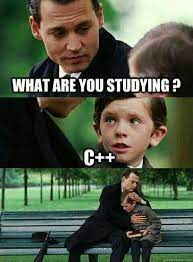
I’ve created a lightweight standalone radar application for BMS from scratch : F4RADAR. It shows all contacts spotted and gives information on the type when also identified. It shows individual planes and therefore should also be suitable for ATC, and the flights outside “the bubble”. With the right mouse button you can also draw BRAA-lines and it has the option to show a background map. It doesn’t require additional software for other players or server modifications. Do give it a try a let me know if you have suggestions or encounter bugs.
You can get it ==> HERE <== on my google Drive folder.
It should run straight from the box but formally installation of F4RADAR requires
To have IVC working properly, some small changes are needed so everybody hear each other This is very well explained by chihirobelmo in this post. Thanks chihirobelmo!
The program does not require a specific location, nor does it have to know where you installed BMS. It is fully standalone.
The program has two run modes: BMS in 2D or 3D. In both cases the program will show you the radar contacts
Airfield data is provided in geometry.csv which shall be in the same folder as the program. The current provided data reflects the 4.34.4 airfield data but can be user modified
Contact identification information is provided in types.csv which shall be in the same folder as the program
Various toggle buttons and the View menu allow you to show or hide scope items
The options menu (Edit->Options…) allows you to configure color, sizes and control setup. The settings can be saved in the F4RADAR.ini file which will be read upon next startup. The file will be placed in the same folder as the program
The help menu (Help->View Help) gives brief explanation of the program and functionality
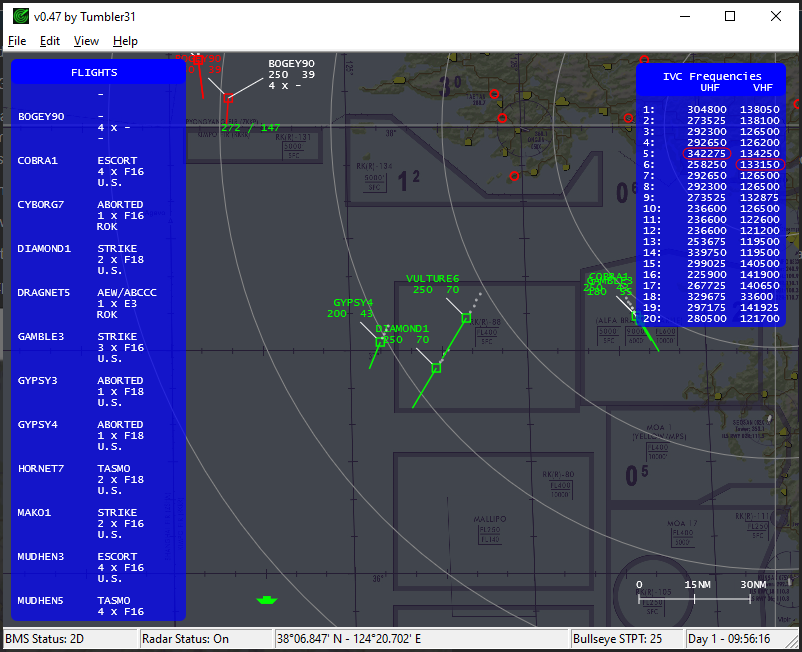
Version history:
The server has the option to require unaltered data files to prevent clients from giving themselves super powers, see g_bRequireSameAcdataMP. The files checked are:
Data\Sim\Data\TerrData\ObjectsThe server checks the hash of the clients and will not allow connection if there’s a mismatch. As it’s a hash check, even an added space will cause failure.
To help finding the culprit, a tool was added to u3. In <BMS folder>\Tools\BMS Hash Checker\ you’ll find it. The server can create a checksum file, which clients can use to find the file that is causing the issue

F4RADAR has been updated to work with 4.36.1.
I might have missed lookup here and there, so let me know if something needs to be fixed. Enjoy!
Dear all, the next update of BMS will see Tacview Real-time implemented. The protocol description is public and can be found here: https://www.tacview.net/documentation/realtime/en/
As such you all can implement an app that can connect to BMS, read the stream and plot the data. This can be a stand alone app or even something web based.
As F4RADAR is a bit of a pain to maintain, I’m hoping the community steps in and will create a next generation open-source GCI-tool.
I will provide an update for the next version of BMS but normally that will be the final version.
Known issue, should be fixed in a next release
Issue has been spotted an lies in the increased strength of ships. This has been the case for quite a while, but went unnoticed it seems. Thanks for bringing it under our attention.
That might be a bit longer wait than anticipated, so here’s the update for 4.37.1
@zamcesarc CTD is caused by numerical instability. To catch these, we’ve added various checks, but this one has a cause earlier in the code which I cannot trace in the dump file. As such I want to try and reproduce, that would make finding the cause doable.
But if I can’t even load the game with this theater, that makes it very hard for me.
@zamcesarc said in Somalia 4.37.3 CTD Sead Mission:
@Tumbler31 i dont think i am doing anything just flying to target.
Which flight, which slot
@zamcesarc i downloaded and installed 1.7.2 but it crashes at the splash screen, so seems i cannot be of much help here
@zamcesarc said in Somalia 4.37.3 CTD Sead Mission:
@Tumbler31 Hi, how can I send a full dump file? copy and paste in here? BTW I realized I had OFM theater 2.3.4 and updated to latest one, say, 2.4.1 and no change, unfortunately.
consistent crash, that sounds like something we can work on. For starterts, can you describe the exact steps leading to the crash? Please also add savegame or TE-file.
Secondly, enable full dumps, zip the dump and share via dropbox/gdrive/… For details check https://forum.falcon-bms.com/topic/20866
@zamcesarc the feared NaN-check. Without consistent repro pretty hard to work on and without dump impossible. So, let us know if you have a reproduction case and/or full dump.
@MaxWaldorf said in Web Downloader and Updater both not working:
@Tumbler31 try again (same link)
no joy
@MaxWaldorf said in Web Downloader and Updater both not working:
@alfagolf Try:
Also gives virus warning which i cannot disable. Ditto download link on homepage
@MaxWaldorf downloaded installer 20mins ago and got basexxx.z not available
re-downloaded installer 2 mins ago

Dear all, the next update of BMS will see Tacview Real-time implemented. The protocol description is public and can be found here: https://www.tacview.net/documentation/realtime/en/
As such you all can implement an app that can connect to BMS, read the stream and plot the data. This can be a stand alone app or even something web based.
As F4RADAR is a bit of a pain to maintain, I’m hoping the community steps in and will create a next generation open-source GCI-tool.
I will provide an update for the next version of BMS but normally that will be the final version.
@gundam only does something if you’re the client