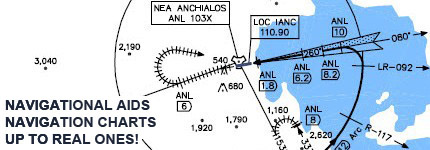What ATI drivers are best please?
-
Hi all I have an ATI card its an
ATI 4870 1GB does any one have this card if so any ideas as to what drivers are best for falcon 4 bms please?
Thanks
-
I’ve actually had a lot of luck with the new 14.4 drivers.
13.9 was my choice before the new ones. Avoid 13.12 at all costs though.
Maybe someone else can chime in with some even older drivers that I haven’t played with that are solid. I wouldn’t mind checking out some really old legacy drivers if they work great with BMS.
-
ohh 14.4 they aint that old are they?
Thanks will install them tomorrow

-
14.4 are the latest drivers.
-
just looked on the AMD site and when i input me card etc it only shows me 13.9 drivers?
I see 14.4 but will they work with my card if so why dont I get shown 14.4 when i input my card on there site using the drop down box ?

-
Hmmm. Maybe they stopped updating for the 4xxx series. You could try downloading their autodetect driver installer and see what it comes up with.
-
ummm ok will see tomorrow
I am on some older 13 driver so if the only ones I have are 13.9 left to try will give em a go thanks
-
13.9 worked really well for me like I said. So if 14.4 is not an option then 13.9 will still do nicely. At least in my experience. I’m using a 6970 2gig though.
-
If you use only BMS you can use the Driver that works. No Need for the latest Version every time. BMS is not a game Drivers are made for…. they are written for other Mainstream games.
-
thanks for the input will try 13.9 tomorrow as I cant see 14.4 working.
-
Avoid 13.12 at all costs though.
Looks at driver version
“13.12” “F%$#!”
Downloads 14.4 -
keep us posted Fred do a comparison if you dont mind FPS with 13.12 and then 14.4 would be interesting
 not that I can use 14.4 but still may help others
not that I can use 14.4 but still may help others 
-
Looks at driver version
“13.12” “F%$#!”
Downloads 14.4Haw! In my personal experience 13.12 caused a 10% to 30% frame loss in BMS.
-
Haw! In my personal experience 13.12 caused a 10% to 30% frame loss in BMS.
Will be interesting to see if Fred gets an increase in FPS.
I am only playing BMS at the moment so would roll back to some real old drivers if I knew I would get more FPS at the moment I drop 10 when TGP is on and can drop me to as low as 21 FPS

-
I turned off textured TV/IR within the game and it dramatically helped my frame loss with TGP. And I honestly do not notice a quality difference.
-
really well I will test this now thanks
Report back in a few
-
nope made no diff
Started at 35
turned on TGP and got 23 with and without texture tv/ir
I have played with a few options I noticed with a lot of them off I get the opposite instead of getting more FPS I get less how that works I have no idea.
-
I pretty much turn off all eye candy. No cockpit shadows, no HDR, I force 12x edge detect AA in CCC, I force 16x AF and turn them off in game. I turn off all shadows and all other options… I turn off both shader options but leave shaders checked (This made the biggest difference). I use reduced particles and low clouds.
And honestly… Maybe I’m just getting old and blind… But I do not notice a huge difference in the GFX.
With VSYNC on I RARELY dip below 60. On the maverick TE with mav camera use I may dip to 40fps.
-
I can also confirm that the Catalyst 13.9 are very stable and quick (no fps loss) driver!
Stay there mate (stk2008 ) since you can’t have the 14.4.
Nikos. -
yep installed 13.9 and got a few more FPS not as much as I hoped but about 3-5 FPS