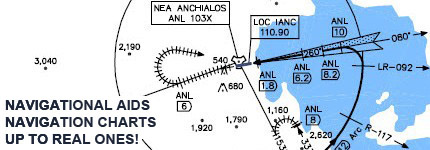4.33 CRS stepping in HSI
-
Hi guys.
Well i noticed that the increment/decrement at CRS (course) knob at HSI don’t work with 5 deg. step when i have mouse click it at its left, as it should.
Also i see at the key file that now in 4.33 also the altitude pressure setting also should have this 5 deg. increment/decrement, but doesn’t work, only with 1 deg. step also with mouse clicks.
Just to we have it in mind for future correction.
A big Thanks to the BMS team!
Nikos. -
Hi Nikos.
In 4.33 it works a bit differently now.
An acceleration routine has been implemented in 4.33.
This means, the faster you click in the pit or the faster the keys are pressed, the faster the CRS, HDG and Altimeter settings work.There is a config line for this (selecting acceleration factor or disable it). But as it is not in the config we currently have, I am not sure if this
is / was just for dev purposes.However, I will point Dunc to this.
-
Ah so it is kind of like FSX where increment is variable based on click history. Gone is the left half/right half split of the knobs for 1°/5°.
-
Ah so it is kind of like FSX where increment is variable based on click history. Gone is the left half/right half split of the knobs for 1°/5°.
Yes.
There is just on hotspot on each knob:
Left click = increment
Right click = decrementBut more details can be told by Dunc who implemented that stuff.
-
i use mousewheel … since you grab the mouse you might as well try it…
-
I have noticed this too. But what I found was that the callback for all the incr/decr by 5 functions now only work as a incr/decr by 1.
If it is a case that it is handled differently and there is a way to turn back on I’d like to know what it is. My TARGET profile uses a hold/repeat macro to rapidly move the knobs with a single key press and changing it 1 deg at a time takes way to long on the HSI CRS/HDG knobs.
-
Hi Nikos.
In 4.33 it works a bit differently now.
An acceleration routine has been implemented in 4.33.
This means, the faster you click in the pit or the faster the keys are pressed, the faster the CRS, HDG and Altimeter settings work.There is a config line for this (selecting acceleration factor or disable it). But as it is not in the config we currently have, I am not sure if this
is / was just for dev purposes.However, I will point Dunc to this.
Thank you my friend.
I think that most of us would like to have the previous function of CRS knob at HSI (as also now in the altitude pressure setting knob), means at its left with mouse clicks 5 deg. increment/decrement and at its right with mouse clicks 1 deg. increment/decrement.
The same for altitude pressure setting knob.
At least this is my personal opinion.
Thanks again for take a look at my request.
Nikos. -
Thank you my friend.
I think that most of us would like to have the previous function of CRS knob at HSI (as also now in the altitude pressure setting knob), means at its left with mouse clicks 5 deg. increment/decrement and at its right with mouse clicks 1 deg. increment/decrement.
The same for altitude pressure setting knob.
At least this is my personal opinion.
Thanks again for take a look at my request.
Nikos.I was also going to post about this but saw this thread. The 1deg increment takes way too long.
-
I was also going to post about this but saw this thread. The 1deg increment takes way too long.
+1
-
Hi Nikos.
In 4.33 it works a bit differently now.
An acceleration routine has been implemented in 4.33.
This means, the faster you click in the pit or the faster the keys are pressed, the faster the CRS, HDG and Altimeter settings work.
.@Kolbe
Does this apply to DX functions too? In other words: By turning a physical knob (assigned to a DX-function) slow or fast.Best regards
ZoomOut -
To be honest I do not see any kind of acceleration when using the keyboard (tried a input that is a unmodified key)
I can see something like this using the Mouse wheel,
Anyway, thanks for the awsome work. New Weather looks very promising
-
Does not work for me , I only get 1 degree steps no matter how fast I click ???
-
Works using the mouse wheel.
-
Works using the mouse wheel.
So it does but still 1 degree steps only faster.
Trouble is how do you use it in Helios, I don’t want to have to use my mouse!!! -
So it does but still 1 degree steps only faster.
Trouble is how do you use it in Helios, I don’t want to have to use my mouse!!!No, mine does it with 5° steps if I scroll quickly, or 1° steps if I scroll slowly.
Its not a case of it ‘working using the mouse wheel’ if it doesnt do the desired behavior!
-
I mapped the 5 deg steps to an extra rocker on my TM LMFD, but I’m only seeing 1 deg changes no matter how fast I press button.
Cheers, Uwe
-
If you edit the config and add…
set g_nKnobAccelerationDelta 0
…this will make the “By1” and “default(By5)” callbacks work without acceleration, i.e. By1 = 1, normal = always 5.
Please give it a try.
Once more: if g_nKnobAccelerationDelta is NOT 0 (default 60, unit is milliseconds in which the next input has to occur), it will not change the “by1” callbacks at all. Instead the “Normal” callbacks will behave as “By1” if used once and accelerated to “by5” if used in rapid succession. Maybe there is simply a misunderstanding here.
Acceleration works like a charm in 4.33. Simply verify by using the mouse wheel on the HSI/CRS spots. If you move slowly, you get increase by1. If you move quickly, you get by5 movements.
-
If you edit the config and add…
set g_nKnobAccelerationDelta 0
…this will make the “By1” and “default(By5)” callbacks work without acceleration, i.e. By1 = 1, normal = always 5.
Please give it a try.
Once more: if g_nKnobAccelerationDelta is NOT 0 (default 60, unit is milliseconds in which the next input has to occur), it will not change the “by1” callbacks at all. Instead the “Normal” callbacks will behave as “By1” if used once and accelerated to “by5” if used in rapid succession. Maybe there is simply a misunderstanding here.
Acceleration works like a charm in 4.33. Simply verify by using the mouse wheel on the HSI/CRS spots. If you move slowly, you get increase by1. If you move quickly, you get by5 movements.
Thank you Darkman! Confirmed…works like before with 5 step increments. I agree that it’s a lot faster now using the mouse wheel with acceleration enabled. However in order to do this for me, I have to take my hands off of the stick, which I don’t like doing especially when flying in close formation.
-
In the long run it might be a smart idea to have a
set g_nKnobAccelerationDeltaMouseWheel XX
and a
set g_nKnobAccelerationDeltaKeyboard XXObviously you can not create inputs fast enough with the keyboard (60ms = 16,6 Hz = 1000 Keypresses per Minute)
Keyboard users have the option to set the
set g_nKnobAccelerationDelta 0
which results in a 5° step always
I guess this will also disable the accelerarion for the Mouse wheelOr they set
set g_nKnobAccelerationDelta XX (with XX something >60 timed so that it is a resonable ergonomic limit for fast keypresses).
The backdraft is that they´d have to scroll really slowly to avoid unwated siwtching to fast mode, if/when they would use the mouse.XX probably somewehere between 200 and 300 ms
Anyway something to play around with until we can specify two different limits for Mousewheel and Keypress/Mousecklick
Edit: testes and it works as described 250 ms is a good compromise for me when using the keyboard (as expected mouse wheel scrolling must be done really SLOW to get 1° increments)
-
To share my tests :
I use an X52 and i have mapped this functionnality on the rotary knob under the forefinger. In my SST program i did an advanced command only using the repeat line with 5 successive SHIFT M with a quantize time of 0.050.
In the falcon bms.cfg file i have had the line set g_nKnobAccelerationDelta 250 like Hans did and it work fine.