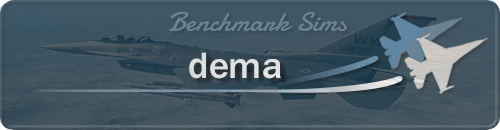TrackIR Software Update
-
FYI: Natural Point has updated its TrackIR installation software from 5.2.2 to 5.3.0.
-
Has anyone updated…any problems?
-
I did yesterday didn’t test it on falcon yet.
Just changed the profiles location as I say here in post #1: https://www.benchmarksims.org/forum/showthread.php?25178-What-should-I-transfer-Backup -
Did use it already had no Problems with it

Star Citizen does not support my TIR though
-
All they’ve done is undo the mistakes they made in the last version that changed where the saved profiles were stored and made you have to click through the UAC prompt. I don’t think there is anything new in this ‘update’.
-
Updated few days ago, everything it’s fine, did not see differences.
It changed speed and smooth values after updating but it saved the profiles.cheers
-
There’s any reason to update?
-
None that I know of Arsenius.
-
well it tells you to do so… so according to general stats and mass behavior you MUST update. :lol:
Basic rule. If it works we don’t touch it.
-
-
I cant use the mouselook.exe on win10- anyone else have this problem?
-
There seems to be a problem with TrackIR throttling your GPU in some cases. Natural Point has updated their TrackIR software to fix this problem. This is a new release 5.4
-
I tried to download 5.4.0 and it showed up as a corrupt or invalid program. It also linked the download to an outside website called s3.amazonaws.com instead of downloading directly from NaturalPoint like the previous software does. I put an email in to NaturalPoint and hopefully it will be resolved soon. I would have ran it anyway but windows would not let me unless I bypassed the signature.
Update: NaturalPoint responded and said they are aware of the problem and are working on a fix. The file is safe according to them.
-
5.4.1 is up, installed fine, windows 10
-
well it tells you to do so… so according to general stats and mass behavior you MUST update. :lol:
Basic rule. If it works we don’t touch it.
But sometimes it works better? And indeed, it does work better: no more GPU throttling, and, for me, a biggie: full screen on 4K actually works!
-
Two reasons, which may or may not apply to you, and even if it applies, may or may not be important to you ….
(1) Speed throttling with some graphics cards when the TIR software was running is fixed
(2) Previously, when you made the TIR window large than a particular dimensions the graph portion on the left was truncated. Don’t know the exact dimensions off the top of my head, but I know I could not maximize or even get to 2/3 of the screen on my 4K monitor. VERY annoying. That’s been fixed now! -
everything is fine i forgot to save my profile so i need to do that again i like the vertical to be much quicker than the horizontal but i don’t use 6DOF i prefer zoom to be on the joystick
-
just installed 5.4.1, works fine, except for one thing.
i tried using a custom profile, copied it into the profile folder, but it doesn’t show up in the profile list.
i tried restarting, rebooting…no joy. -
Which profile folder?
[\Users<sambucca>\AppData\Roaming\NaturalPoint\TrackIR 5\Profiles</sambucca>](\Users<sambucca>\AppData\Roaming\NaturalPoint\TrackIR 5\Profiles)
or
[\Program Files (x86)\NaturalPoint\TrackIR5\Profiles](\Program Files (x86)\NaturalPoint\TrackIR5\Profiles)
The location the software uses changed a couple of versions ago, so whichever folder you didn’t save the profile in is the one you should have.
-
Hi Darkman. i have yassys profile in the x86 option. when i go for the other one i get as far as roaming then cant find naturalpoint next. just intel or windows.