Getting other key bindings to show up in Kolbe's Excel file?
-
As above!
I’m asking specifically due to YAME having it’s own set of controls now and I was wondering if it was possible to be able to show these on the Excel file as well so that I know which keys have been taken up and which areas are still free.
-
Hello -Ice,
I could add say 10 placeholders to the Excel sheet the user can edit to his liking.
To edit the sheet while you wait for the next update you can do this:
- remove sheet protection
- add the number of lines you need (to be safe between two existing devices e.g. TS and FRAPS)
- fill out the blue fields manually (DO NOT copy paste or drag and drop!)
- mark the cells in columns B, C & D which are directly above the new added line(s) -> in case of TS it is B36, C36 & D36
– note the small black box on the bottom right corner of the marked cell area
– left mouse click on it and hold
– now drag down until the last line of the new added rows
– do the same for columns L to BO
If you want to edit the default keys of your new device / software:
- edit columns AH & AI (key code and modifier) for the standard key files
- do the same for the pitbuilders file in columns AP & AQ
Note:
If you use anything else than MS EXCEL it will most likely screw up the editor when saving the file.If you know what to do it really takes less than a minute.
Maybe I will update my manual with a small guide. -
No need for an update, Kolbe. Just need to know what to do. I’ll need more than 10 though; YAME currently has 32 and then some more for hide/show windows and stuff.
I was wondering if it’s possible to add these lines in the .key file that I’m using and if the Excel file will see it and put it in the proper place? Something like
CustomFakeCallback 115 0 0x1A 5 0 0 1 “YAME: OSB 1”I’ll try your suggestions above first though.
-
If you use SimDoNothing you can add them in the keyfile without problem
e.g.
SimDoNothing -1 0 0XFFFFFFFF 0 0 0 -1 "======== 1.02 3RD PARTY SOFTWARE ========" SimDoNothing -1 0 0XFFFFFFFF 0 0 0 0 "REM: This is just for reference. See manual." SimDoNothing -1 0 0XFFFFFFFF 0 0 0 0 "REM: Assignments can't be changed here." SimDoNothing -1 0 0X58 0 0 1 0 "3RD: TrackIR Recenter (See also 6.06)" SimDoNothing -1 0 0X46 0 0 1 0 "3RD: Teamspeak PTT" SimDoNothing -1 0 0X43 0 0 1 0 "3RD: FRAPS Video Capture" -
- remove sheet protection Sheet wasn’t protected??
- add the number of lines you need (to be safe between two existing devices e.g. TS and FRAPS)
- fill out the blue fields manually (DO NOT copy paste or drag and drop!)
- mark the cells in columns B, C & D which are directly above the new added line(s) -> in case of TS it is B36, C36 & D36 I’ve copied B and C cells but changed “SimDoNothing” to “YAME OSB 1”
– note the small black box on the bottom right corner of the marked cell area
– left mouse click on it and hold
– now drag down until the last line of the new added rows
– do the same for columns L to BO Not sure what you mean by the last 4 instructions –- do you mean I should copy columns L36 to BO36 onto the added lines?
If you want to edit the default keys of your new device / software:
- edit columns AH & AI (key code and modifier) for the standard key files
- do the same for the pitbuilders file in columns AP & AQ I don’t see AH/AI/AP/AQ and I can’t remember how to un-hide columns. I have entered the desired key combination in F and G though.
If you use SimDoNothing you can add them in the keyfile without problem
e.g.
SimDoNothing -1 0 0XFFFFFFFF 0 0 0 -1 "======== 1.02 3RD PARTY SOFTWARE ========" SimDoNothing -1 0 0XFFFFFFFF 0 0 0 0 "REM: This is just for reference. See manual." SimDoNothing -1 0 0XFFFFFFFF 0 0 0 0 "REM: Assignments can't be changed here." SimDoNothing -1 0 0X58 0 0 1 0 "3RD: TrackIR Recenter (See also 6.06)" SimDoNothing -1 0 0X46 0 0 1 0 "3RD: Teamspeak PTT" SimDoNothing -1 0 0X43 0 0 1 0 "3RD: FRAPS Video Capture"I’ll probably do that, Focal!
-
If you use SimDoNothing you can add them in the keyfile without problem
Err… no. Fail.
I added SimDoNothing -1 0 0x47 3 0 0 0 “3RD: YAME OSB 1” after the last FRAPS line and the Excel file did not see it at all. I tried adding it between TS and FRAPS and again, the Excel file does not see it.
-
CustomFakeCallback 115 0 0x1A 5 0 0 1 “YAME: OSB 1”
CustomFakeCallback will not work. It will not be shown in the UI as this specific callback
is not indexed by the code and thus unknown. BMS does not show key file code lines with stuff in it
which it does not know or has the wrong syntax.Not sure what you mean by the last 4 instructions…
The best advice I can give you here is: If you don’t know what to do in Excel leave it alone.
I don’t mean that disrespectful btw.
SimDoNothing -1 0 0x47 3 0 0 0 “3RD: YAME OSB 1”
If you want to add your YAME stuff manually to the key file, please make sure the
highlighted part is 1 (not 0).
SimDoNothing -1 0 0x47 3 0 1 0 “3RD: YAME OSB 1”Excel imports just key file content, if the callback is known.
SimDoNothing is an exception because it is not a unique callback. It is
impossible to distinguish between two different SimDoNothing code lines on import
as Excel doesn’t know where to sort them in.If you just want to check, if your YAME key settings are in conflict with other functions
the easiest is maybe this: Just use the available 3rd party stuff and change the assignments
to your JAME settings.It doesn’t help much if you want to have this on the keyboard printout, though.
Can you pm me your email? How many new code lines do you need?
-
Err… no. Fail.
I added **SimDoNothing -1 0 0x47 3 0 0 0 “3RD: YAME OSB 1” after the last FRAPS line and the Excel file did not see it at all. I tried adding it between TS and FRAPS and again, the Excel file does not see it.
Your last 4 digits are 3 0 0 0, my example has the last 4 digits 0 0 1 0

SimDoNothing -1 0 0x47 3 0 0 0 “3RD: YAME OSB 1”
If you want to add your YAME stuff manually to the key file, please make sure the
highlighted part is 1 (not 0).
SimDoNothing -1 0 0x47 3 0 1 0 “3RD: YAME OSB 1”Sniped by Kolbe

If you just want to check, if your YAME key settings are in conflict with other functions
the easiest is maybe this: Just use the available 3rd party stuff and change the assignments
to your JAME settings.If the keyfile is known in YAME, it will throw a warning when you try to set a key (combo) to a YAME callback that is already in use in BMS or YAME for other callbacks.**
-
I’ve just edited the Excel file to add some lines. It’s working, but not so sure about the right side where it all says “Teamspeak” even though it isn’t.
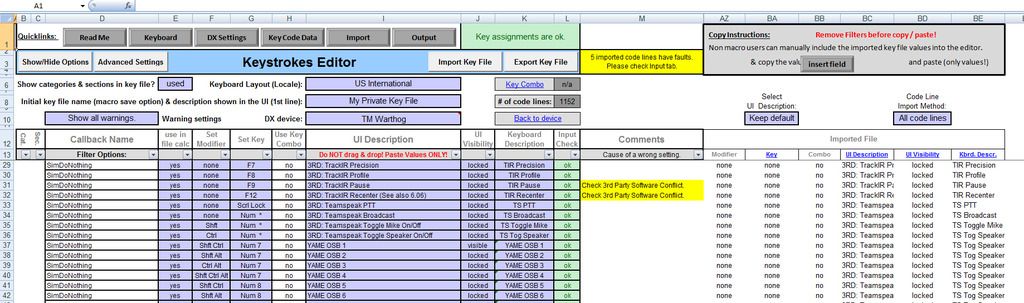
CustomFakeCallback 115 0 0x1A 5 0 0 1 “YAME: OSB 1”
CustomFakeCallback will not work. It will not be shown in the UI as this specific callback
is not indexed by the code and thus unknown. BMS does not show key file code lines with stuff in it
which it does not know or has the wrong syntax.
Sorry, was just using that as an exampleNot sure what you mean by the last 4 instructions…
The best advice I can give you here is: If you don’t know what to do in Excel leave it alone.
I don’t mean that disrespectful btw.
I did not understand your instruction. I know enough of Excel to work with it and stuff, but you obviously use it in a more “hardcore” manner That’s why I’m afraid I might break something.
That’s why I’m afraid I might break something.SimDoNothing -1 0 0x47 3 0 0 0 “3RD: YAME OSB 1”
If you want to add your YAME stuff manually to the key file, please make sure the
highlighted part is 1 (not 0).
SimDoNothing -1 0 0x47 3 0 1 0 “3RD: YAME OSB 1”
Why??? Isn’t that the combination modifier (Shift/Control/etc) for the second key combination?Excel imports just key file content, if the callback is known.
SimDoNothing is an exception because it is not a unique callback. It is
impossible to distinguish between two different SimDoNothing code lines on import
as Excel doesn’t know where to sort them in.If you just want to check, if your YAME key settings are in conflict with other functions
the easiest is maybe this: Just use the available 3rd party stuff and change the assignments
to your JAME settings.
Yeah, but those that are currently present are still needed, so I don’t want to mess with them.It doesn’t help much if you want to have this on the keyboard printout, though.
Can you pm me your email? How many new code lines do you need?
I’ll email you a copy of the edited Excel file as well! -
Tried this:
SimDoNothing -1 0 0x47 3 0 1 0 “3RD: YAME OSB 1”Placed it between TS and FRAPS and the Excel file did not see it. Tried 3 0 1 1 as well, no joy.
-
Weired.
If I add this code line to my key file it shows up fine.
Waiting for your mail.Why??? Isn’t that the combination modifier (Shift/Control/etc) for the second key combination?
Yes, that is true.
The problem is that if you try to assign a key in the UI which is already used by the 3rd party stuff it won’t work,
as these code lines are set to “can’t be changed in UI”. So if you try to enter e.g. F12 somerwhere else it can’t be
set as the F12 would normally be removed from TIR recenter. As the code line is non changeble it doesn’t work.To make that possible I just added a key combination modifier as the code thinks now it has a key combo. This is a kind of hack.
-
Email sent!
-
Answer sent

-
Answer currently missing in the Interwebz…

-
I just sent the mail again.
-
Got it, thanks!!