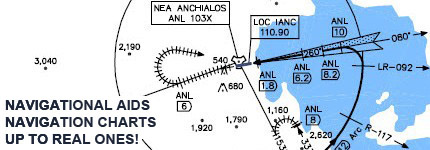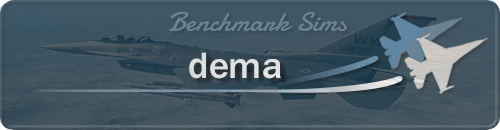BMS 4.33 x64 Crash on launch
-
Installed BMS 4.33 to a fresh directory and attempted to run. I open the launcher, hit Launch and get an immediate crash.
Problem signature: Problem Event Name: APPCRASH Application Name: Falcon BMS.exe Application Version: 4.14753.0.0 Application Timestamp: 562b288d Fault Module Name: btmmhook.dll Fault Module Version: 6.5.0.2000 Fault Module Timestamp: 4e398ac8 Exception Code: c0000005 Exception Offset: 000000000001b76d OS Version: 6.1.7601.2.1.0.768.3 Locale ID: 1033 Additional Information 1: f6bc Additional Information 2: f6bc01d04cb53ce739697c8b00d22481 Additional Information 3: 93b8 Additional Information 4: 93b8056bec767afc0d45c5e8ee91b020No crash file in User\Logs is generated to report.
BMS functions normally when I launch in the x86 configuration. I am able to launch, get into game and play. It’s just the x64 configuration that fails. Have attempted to run as administrator, and also disabled intro movie, both to no success
Windows 7 64-bit, i5 3570K, Nvidia GTX 970 @ 358.50 drivers
-
Please put the full path to your fresh directory, e.g.: C:\Falcon BMS 4.33
-
Please put the full path to your fresh directory, e.g.: C:\Falcon BMS 4.33
what do you mean?
I also have the same problem
-
Are you installing to the default C:\Falcon BMS 4.33 or inside multiple nested folders? I know a few people had an issue with the latter during testing.
-
for me default folder C:\Falcon BMS 4.33
-
I have already installed it into this: C:\Games\Falcon BMS 4.33
in windows 7 Ultimate x64 with SP1 with no problem and run it very smooth as x64.
Nikos. -
I was also getting an app crash when trying to launch a fresh install of 4.33 in x64 mode. Modifying the short cut to run as administrator fixed that crash for me.
Is installed to D:\Games\Falcon BMS 4.33
-
My install is D:\Games\F4 BMS\Falcon BMS 4.33\
-
I tried reinstalling to c:\Falcon BMS 4.33\ and now the exe won’t even launch. So, first install to E:\ and ctd before entering the 3d world. 2nd install to c:\ and the exe will not launch.
Something is wrong with the installer?
win7 64bit
-
W7 64bit here, no issues at all, install and 3d runs smooth and clean
did you try to disable antivirus etc etc?
-
W7 64bit here, no issues at all, install and 3d runs smooth and clean
did you try to disable antivirus etc etc?
No antivirus or firewall on this machine
-
Win10 64 bit, installed in D:\Games\Falcon BMS 4.33
no Problems (only entered main menu, Settings, acmi and tacref until now.)Did you verify CRC Checksum on your download?
Did you Change already Settings?don’t know what btmmhook.dll stands for, but perhaps some Kind of external program (TrackIR, MFD Extractor or whatever) making Trouble (in the sense of somehow trying to use a hook and making it fail)?
Multimedia Keys Hook DLL or WIDCOMM Bluetooth Software (Version 6.1.0.2200, 6.1.0.1203)
Perhaps related to WIDCOMM Bluetooth Software or Bluetooth Software or HP Integrated Module with or Broadcom (Version 2070 Bluetooth, 2070 Bluetooth 2.1 +) or HP Integrated Module with Bluetooth wireless or Broadcom Bluetooth Software or Lenovo Bluetooth with Enhanced Data Rate oder Lenovo Bluetooth.
Do any of These names sound known to you? If so, stop them in the device Manager and/or stop their processes and test if that solves your problem
-
-
-
Win10 64 bit, installed in D:\Games\Falcon BMS 4.33
no Problems (only entered main menu, Settings, acmi and tacref until now.)Did you verify CRC Checksum on your download?
Did you Change already Settings?don’t know what btmmhook.dll stands for, but perhaps some Kind of external program (TrackIR, MFD Extractor or whatever) making Trouble (in the sense of somehow trying to use a hook and making it fail)?
Multimedia Keys Hook DLL or WIDCOMM Bluetooth Software (Version 6.1.0.2200, 6.1.0.1203)
Perhaps related to WIDCOMM Bluetooth Software or Bluetooth Software or HP Integrated Module with or Broadcom (Version 2070 Bluetooth, 2070 Bluetooth 2.1 +) or HP Integrated Module with Bluetooth wireless or Broadcom Bluetooth Software or Lenovo Bluetooth with Enhanced Data Rate oder Lenovo Bluetooth.
Do any of These names sound known to you? If so, stop them in the device Manager and/or stop their processes and test if that solves your problem
Interestingly enough, yes. I have a bluetooth service running. I stopped the bluetooth service and now I am able to launch F4 in x64 so all is well.
Sure, yea, why not

-
I don’t think it’s just lucky

No, it was luck on your part.
After reinstalling the third time it works. I did nothing differently.
This is a problem with the installer, not the user’s hardware or software.
-
No, it was luck on your part.
After reinstalling the third time it works. I did nothing differently.
This is a problem with the installer, not the user’s hardware or software.
well assuming the hundreds of users having no problem to install i think it is a bit too soon to say installer has a problem…
Windows itself is sometimes capricious.
most important 4.33 is running ok for you too now

-
Thank you for the suggestion SnowSky and thank you for letting us know that fixed your problem Lawlcat.
-
For sure it aint setup issue 32bit works ok also setup was ok since it past it’s internal checking.
Different then English windows version might be causing the problem? Or maybe some windows update that is not installed? I’m on Greek windows 7 64bit ultimate that I have turned to English.
I have in ErrorsInClassTable.txt:
This file is restarted each session PtHeaderDataTable[0].features[0]=0 >= Objective[0]'s Features 0 PtHeaderDataTable[0].features[1]=0 >= Objective[0]'s Features 0 PtHeaderDataTable[0].features[2]=0 >= Objective[0]'s Features 0 PtHeaderDataTable[0].features[3]=0 >= Objective[0]'s Features 0 PtHeaderDataTable[0].features[4]=0 >= Objective[0]'s Features 0and in ErrorsInSFX.txt
LoadSFX() didn't load 264:C:\Falcon BMS 4.33\Data\Sounds\engines/fighter/a-10/Ext.ogg LoadSFX() didn't load 277:C:\Falcon BMS 4.33\Data\Sounds\sndAero1.ogg LoadSFX() didn't load 330:C:\Falcon BMS 4.33\Data\Sounds\engines\fighter\SndAbInt2.ogg LoadSFX() didn't load C:\Falcon BMS 4.33\Data\Sounds\F-18\flare.ogg -
Both sets of errors are to be expected Arty, so nothing wrong there.