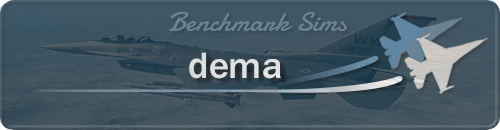Theater Changer utility
-
http://www.bms4.com/share/theater_changer_1.0.2.1.zip
Allows theaters to be changed outside of the BMS 4.32 UI.
Update 1 - to fix theater.lst issue, added start LAUNCHER.EXE on change/exit.
Update 3 - fixes bugs, and more allowance for ‘dirty’ theater.lst files. Hoping this will be the final changer only version.Thanks to all who have reported errors to date - your help (and patience) has been invaluable!

-
awesome. ive yet to get any of the additional theaters, but am planning on it this weekend. this will come in handy after.
-
Hi Malc,
I’m getting an error message when I try to run the program:
THEATER.LST has file not found.
Check file is present in the directory:
C:\Falcon BMS 4.32\data\terrdata\theaterdefinition\I checked and the theater.lst file is in the correct location.
-
Hi Malc,
I’m getting an error message when I try to run the program:
THEATER.LST has file not found.
Check file is present in the directory:
C:\Falcon BMS 4.32\data\terrdata\theaterdefinition\I checked and the theater.lst file is in the correct location.
Flippin heck, I thought I fixed that. What is your OS please, e.g. Win7 64bit?
-
Flippin heck, I thought I fixed that. What is your OS please, e.g. Win7 64bit?
Yes, Win7 Home, 64-bit.
-
Yes, Win7 Home, 64-bit.
Let me have another look and I’ll get back to you on it… Apologies in the meantime!
-
Very nice Malc. I recommenced to add an option to launch BMS from the utility.
By the way for me it is OK with W7 64 bit.Did you make it in preparation for Kuwait release?

-
Very nice Malc. I recommenced to add an option to launch BMS from the utility.
By the way for me it is OK with W7 64 bit.Did you make it in preparation for Kuwait release?

I like that idea, and will do so! (in more ways that one!
 )
)Thanks for the feedback
-
I like that idea, and will do so! (in more ways that one!
 )
)Thanks for the feedback
I like that idea, too.
And while you’re at it, would it be much work to add an option to choose differently BMS installs?
So it would become a install switcher as well, similar to that old “MultiFalcon” tool, where the differently
installs are written into a *.ini. (looks like this)ins.ini
[FreeFalcon 3 F4-BMS] DIRECTORIO=C:\MicroP\Falcon4 EJECUTABLE=C:\MicroP\Falcon4\F4-BMS.exe CONFIGURAR=C:\MicroP\Falcon4\FF3-BMS Config Editor.exe PARAMETROS= COMENTARIO=Tous les Theaters installés sauf Israël [Falcon4 OCI] DIRECTORIO=C:\MicroP2\Falcon4 EJECUTABLE=C:\MicroP2\Falcon4\F4-BMS.exe CONFIGURAR=C:\MicroP2\Falcon4\F4-BMS config editor.exe PARAMETROS= COMENTARIO=SP4 + BMS 2.03it was also able to copy the logbook
Now I’ve found the readme of Multifalcon
Multifalcon v1.1 This program allow you run all installations as you have in the puter. Multifalcon management all your instalation easy,secure and fast. Don't worried for the register, Multifalcon v1.0 will be that!! I. FALCON 4.0 INSTALLATIONS 1\. Basic Install: Falcon cd + 1.08 + SP4 patches + Skins, escenaries, cockpits. 2\. Copy Basic Install into C:\Microprose\ all times as you want. (one, two or more installations) 3\. Install Addons for once installations, for example: Basic Install = C:\Microprose\falcon4 BMS Install = C:\microprose\falcon4bms FF2 + BMS Install = C:\microprose\falcon4ff2bms II.MULTIFALCON v1.0 1\. Install Multifalcon 2\. Run Multifalcon 3\. Write the install name in "Name", Ex.: "Falcon BMS" for C:\microprose\falcon4bms. 4\. Select path where is the falcon installed. Ex.: C:\microprose\falcon4bms 5\. Select path where is the executable file. Ex.: BMS.exe for C:\microprose\falcon4bms\bms.exe. 6\. Select path where is de config editor. Ex.: BMSconfigeditor.exe for C:\microprose\falcon4bms\bmsconfigeditor.exe. 7\. Into "Parameters" write special parametres. Ex.: -hostidx 1\. It is optional. 8\. Into "Commentaries" you can write any commentary. 9\. Click on "Save" to save the configuration. 10\. Click on "Active" to make active the instalation. 11\. Click on "Play" to run the game. 12\. Other install, go to step 3. III. Run Multiples Falcons 1\. Run multifalcon v1.0 2\. "Name" Choose the install you want to run. 3\. Click on "Play" 4\. Enjoy!! Questions to: [email protected] Autor : Adolfo "Adcoma" Correa Text and Betatesters: Rodolfo "Octopus" Lazo, Walter "Pantera" Günther FCH7 Falcon Chile www.falconchile.clI’m sure such a tool will come in handy especially for modders and devs.
Cheers,

LS -
Hi Malc,
I’m getting an error message when I try to run the program:
THEATER.LST has file not found.
Check file is present in the directory:
C:\Falcon BMS 4.32\data\terrdata\theaterdefinition\I checked and the theater.lst file is in the correct location.
I get the same win 7 64 gr lang.
-
Same error with my XP install.
-
Run as admin could solve, maybe.
-
tried it also as xp sp3 compatibility mode, but nope same error
-
Opening post edited. I’ll have a look at multiple installs later, once I get this fix and start launcher bit done.

-
1.0.1 released with improved THEATER.LST processing, and also option to start LAUNCHER.EXE on change/exit.
-
Malc,
why aren’t you working on the Kuwait theater? :wfish: (j/k)
I am waiting on that theater!
-
Malc,
why aren’t you working on the Kuwait theater? :wfish: (j/k)
I am waiting on that theater!

Give this good lad a break from theater deving and let him finish this usefull utility first,.
Ohh, and there is always anybody waiting on any theater.
… like it was, is, … and ever will be,
BUT I don’t have to tell YOU that, LOL.
Cheers,

LS -
Hi
The link to the utility on the first post needs changing.
I just tried to download the file and it said:
“The requested URL /share/Theater_Changer_1.0.2.zip was not found on this server”I had to change it to http://www.bms4.com/share/Theater_Changer_1.0.1.zip
to download it.Regards,
Chris -
This is something that’d I’d asked if was available not too long ago. It’s been working great. Thank you very much for this, outstanding job.
-
handy …thanks