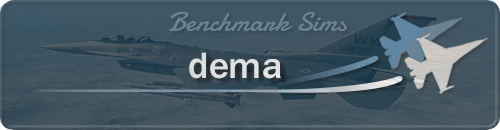Comms change level
-
i find that quite often i find myself having to look down and turn the comm1 knob down 1 notch and back up 1 notch because all of a sudden awacs and any other comm voice becomes really low on its own. pain in the but during battle. throw sa out the window… wondering if anybody else has dealt with this? i looked through the forum and tried to search but to no avail. does this happen to other people or is there a fix.??
-
Happens to me every now and then. Yes very annoying
-
lest…im not alone!!!:-)
-
Yeah, happens to me also. I have to noth down the volumne knob, to get the volume up.
-
Possible keystrokes conflict or interaction? …
-
i don’t have hotas so i use some hot keys but it doesn’t seem consistent enough. sometimes three min, ten min, not at all during flight
-
Possible keystrokes conflict or interaction? …
No, I don’t think it’s a key stroke because the volume knob doesn’t move… AWACS just gets low for some reason. It happens to me too. Sometimes AWACS gets low and if you click the volume knob one click it goes right back up to full volume. I was going to try and reproduce it again last weekend but ran out of time. I’ll try it this week to see what causes it.
-
Distance/radio range?
-
-
I have the same thing too. I also can’t hear bitching betty or the heavy breathing when you pull G. I have tried re-installing, all my sound levels are at default in Falcon setup, I hear all the other sounds just fine.
z68 asus motherboard(I’m using onboard sound)
i7 2600k
gtx 570 -
I have the same thing too. I also can’t hear bitching betty or the heavy breathing when you pull G. I have tried re-installing, all my sound levels are at default in Falcon setup, I hear all the other sounds just fine.
z68 asus motherboard(I’m using onboard sound)
i7 2600k
gtx 570Check your intercom knob. Below the com1/com2 knobs. It doesn’t turn (not animated) but it works. It controls volume of some cockpit sounds, including Betty.
-
Distance/radio range?
dont think so because all i have to do is, if the knob is max and it gets quiet, lower by one click and raise on click again and it becomes loud again. it would be a cool implementation to have a weaker radio signal at longer ranges( if it applies in real life) gradually…
-
I’ve had it change volumes dynamically minute to minute without me touching any switch. Is it possibly due to the “proximity” radio channel?
-
true hasnt happened with tower 15u but i think i will start leaving u15 and v6 just to see if it is 13
-
I have never notived it.
I do never use the “proximity” chanel which is simply a BS fake.
-
Off topic, but…
I do never use the “proximity” chanel which is simply a BS fake.
I disagree. I think its meant to simulate a FAC frequency, or the frequency you will use in an airstrip without control, or in a training range. Anything where aircrafts are close and need to announce some stuff to other aircrafts nearby.
What’s BS fake is how the whole comms systems has been thought in the beginning, with “filters” instead of real frecquencies.
-
improve slide in sound setup > comms close to max and/or use U 12
regards
-
Mine is always maxed in setup and oddly enough when i set them to the recommended level in setup and click apply and go back to check it later it’s set to max in setup which makes me wonder if the jet knobs are linked to setup and they adjust to max when the jets knobs are turned up
-
What’s BS fake is how the whole comms systems has been thought in the beginning, with “filters” instead of real frecquencies.
It is still the case. The prox freq are the same as broadcast freq with a 30nm filter.
Nothing realistic and unusable as all msg played are “garbage” (don’t know who is talking, for who, for what, in order to??? etc…)And as you know, there is no way to have such “range filter” IRL except reducing the emiter power (5/25Watt)
No Cruz, prox freq do not work like a common freq

-
No Cruz, prox freq do not work like a common freq

My point was : none of the F4 channels work as a RL frecquency, so we agree :mrgreen:
Prox channel is particularly BS because the way it was designed (ie : all comms in 30 NM) is BS. I think the original intention of the F4 developpers was to simulate a range/FAC/airstrip frequency, without too much trouble to code it . So the idea was not so terrible, but the result is, and an heresy to realism, we agree