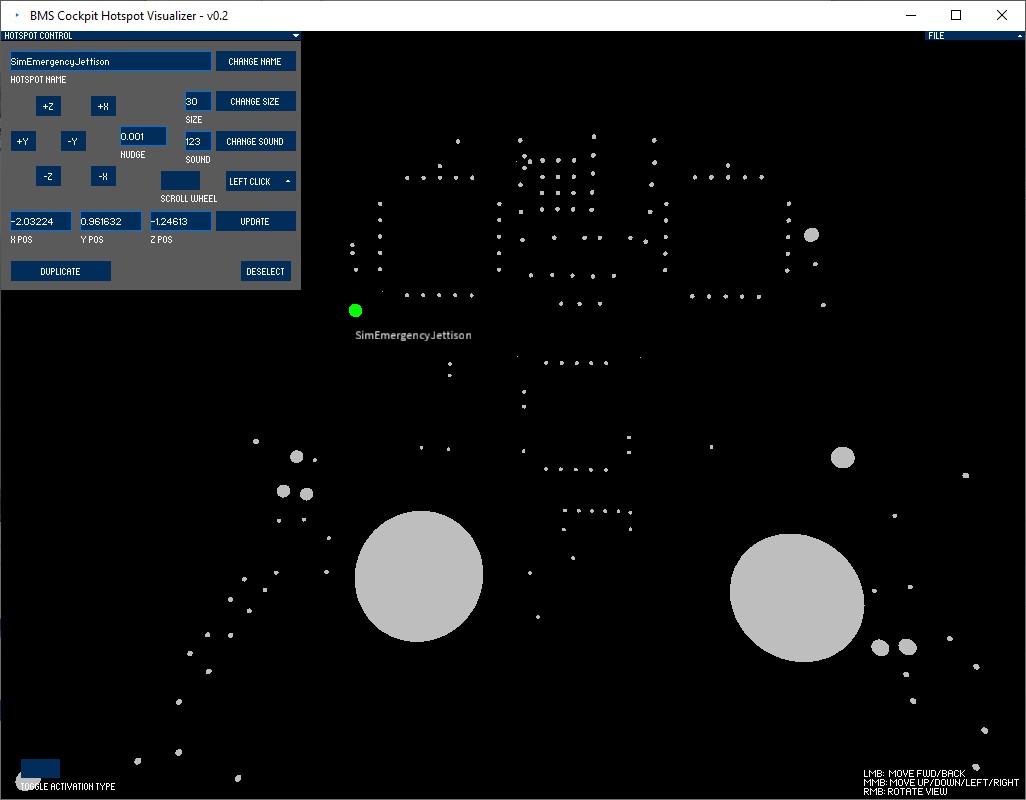Hi everyone – @Frederf and I collaborated on giving the legendary @qawa’s awesome Tornado cockpit an overhaul for BMS 4.36 to make it ramp-startable. We’ve added missing hotspots, replaced defunct ones, and made some tweaks to cockpit textures, including an upscale to 4K.
UPDATED DOWNLOAD LINK (v1.1): https://www.dropbox.com/s/zti04o6yo5h2m41/Tornado 4.36 v1.1.zip?dl=1
The download link above contains the folders that should be dropped into your Falcon BMS 4.36/Data/ directory, or else into the subfolder of a particular theater, as well as cockpit hotspot diagrams. (And since this mod doesn’t touch any acdata files, it’s perfectly safe in both MP and SP.) Make sure you backup first… and enjoy!

Features:
- Tornado can now be ramp started
- Cockpit textures have been upscaled to 4K using Gigapixel AI and hand retouching
- Added hotspots, including: IFF Master, RWR Handoff, FLCS Reset, OBOGS, Seat Up/Down, Hook Down, HUD DED, Probe Heat, TFR Toggle, Manual TF Flyup, Thrust Reverse, Anti Ice, Brake Channel, EPU On / Norm / Off, EPU Gen Test, Auto-Throttle
- Fixed hotspots: Canopy Open/Close, JFS Start 1/2, JFS Cancel, Autopilot modes, Parking Brake, ECM Power / Operation, Throttle Idle / Cutoff
- Replaced various old “toggle” hotspots with on/off or up/down versions
- Cut off altitude tape on the HUD has been fixed
- Backwards HSI has been fixed
- Added smudges to left MFD
- Darkened smudges on both MFDs
Known issues:
- Some switches don’t animate, including EPU, Pitot Heaters, Thrust Reverse, etc.
- HDG Bug is reversed – set it to the opposite heading you want to use for the AP. (Unfortunately, there’s no easy way for us to fix this.)
- Small upscaling artifacts in the texture.
- The Auto-Throttle hotspot is enabled but it will not work until it’s enabled in the Tornado Acdata in some future release.
- Taxi lights don’t work. Landing lights are okay.
- TFR will not work if you start on the runway. Use a ramp start.
- In 4.36, the Tornado TGP viewpoint is currently in the wrong position, causing masking against the fuselage. We haven’t been able to fix that by editing .dat files — hopefully the BMS devs can take a look at this when they have a moment.
(Thanks to everyone in the BMS Mafia for their help with this project!)
Version History:
v1.1:
- revised cockpit text based on @arabianjules pics and a more careful look at the FMs
- fixed cockpit wings model definitions
- added hotspots: EPU On / Norm / Off, EPU Gen Test, Auto-Throttle
- shuffled hotspots for autopilot on left panel (please see updated PDF for reference)