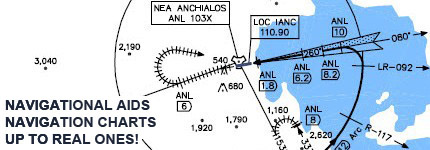Balkans campaign videos.
-
I was wondering if anyone else has lost the videos playing when selecting a campaign under the Balkans theater? I have campaign videos working fine with the KTO, but not in the Balkans, I do have all of the video codecs installed and videos don’t play under 32 or 64 bit exe. Not a MAJOR issue, just a curiosity question. Thanks everyone.
-
It’s normal that add-on theaters do not have working videos. At least I don’t remember having videos in any of the additional theaters.
-
It’s normal that add-on theaters do not have working videos. At least I don’t remember having videos in any of the additional theaters.
You should be banned for providing answers like that.

BMS dropped support for xvid codec (or it just doesn’t work, doh) in which balkans movies are compressed, only h264 is working, but the fix is very easy. Here’s the link. -
You should be banned for providing answers like that.

BMS dropped support for xvid codec (or it just doesn’t work, doh) in which balkans movies are compressed, only h264 is working, but the fix is very easy. Here’s the link.Hehe… Thanks for correcting me!

-
I was wondering if anyone else has lost the videos playing when selecting a campaign under the Balkans theater? I have campaign videos working fine with the KTO, but not in the Balkans, I do have all of the video codecs installed and videos don’t play under 32 or 64 bit exe. Not a MAJOR issue, just a curiosity question. Thanks everyone.
Hi there.
Well you need to install the latest ffdshow codec in order to can see the campaign videos.
BMS 4.33 by default installs only the x86 (32 bit) codec and it isn’t the latest released one.
Go here: http://www.videohelp.com/software/ffdshow
and click on “Download ffdshow 1.3.4533 64-bit” in order to download the x64 version codec (file “ffdshow_rev4533_20140929_clsid_x64.exe” 4.79MB), or click on “Download ffdshow 1.3.4533” in order to download the x86 version codec (file “ffdshow_rev4533_20140929_clsid.exe” 4.61MB).
If you want to run BMS 4.33 in x32 bit mode, simply uninstall the current ffdshow codec and then install this newer one, means the “ffdshow_rev4533_20140929_clsid.exe”.
Then all the campaign videos will been shown fine ;).
Nikos. -
Nikos, that fixes only 32 bit codecs on 64 bit machine using 64bit bms.exe , in other words , no 64bit codecs installed.
But that is not issue with balkans, those movies are in xvid , default falcon movies (korea) are in h/x264 , so… I guess you get the picture now.If still unclear, please refer to the link above from my older post.
-
Nikos, that fixes only 32 bit codecs on 64 bit machine using 64bit bms.exe , in other words , no 64bit codecs installed.
But that is not issue with balkans, those movies are in xvid , default falcon movies (korea) are in h/x264 , so… I guess you get the picture now.If still unclear, please refer to the link above from my older post.
Hello there.
Well if you try the x64 bit codec from that site, means file “ffdshow_rev4533_20140929_clsid_x64.exe” to be installed, then you can run BMS 4.33 in x64 mode and you will be able to see the campaign videos.
That is for sure because I already used this way and I can see nicely all the campaign videos from default Korea theater as also from Balkans theater.
The same counts if you are install the x86 codec and then run BMS 4.33 in x32 bit mode. Of course you can have both codecs installed in order to run BMS in both modes if for any reason you like.
Try it out if you want ;).
Nikos. -
Well, there are always multiple solutions to a problem. or , possibilities…
Mine was that balkans xvid movies didnt go well with bms64 ,… movies played from windows with media player classic, but not in bms.
I’m using 64bit mpc-hc, so I’m definitely on x64 codecs.Otoh, changing to Korea, starting campaign, all was well , h264 movies played out of the box…
So, why all movies played nicely from windows, but only korea in bms , nvm bit depth, whatever 32 or 64. … ?
Thanks for the suggestion, but I prefer Mega-codec pack edition with ffdshow disabled , using only lav32/64 bit codecs. Eventually using ffdshow in external codec chain only for adv. sound-processing ,
eg.m when converting stereo tv to dolby prologic. surround, makes me happy on 7.1 speakers (and a bit noisy )
)Anyways whatever people do , it will work out, whether they ‘repair’ codecs on their systems , or they re-encode movies to x264 …
Most of the time problem with codec’s are their priority , so called ‘merit’ , you have all codecs installed , but eg. some sneeky application tuned merit of a codec to its liking and darn thing just doesn’t work anymore…
System reports all is well, codec is installed and enabled, but it just doesn’t work.Yeah, whatever, glad is sorted out.
Cheers.

-
ffdshow x64 installed and no campaign videos
 They just flash up very briefly before closing. What else do I need to do?
They just flash up very briefly before closing. What else do I need to do?EDIT: Didn’t see the sticky, here: https://www.benchmarksims.org/forum/showthread.php?23687-Videos-not-playing-in-BMS-4-33&highlight=Campaign+videos
-
ffdshow x64 installed and no campaign videos
 They just flash up very briefly before closing. What else do I need to do?
They just flash up very briefly before closing. What else do I need to do?EDIT: Didn’t see the sticky, here: https://www.benchmarksims.org/forum/showthread.php?23687-Videos-not-playing-in-BMS-4-33&highlight=Campaign+videos
Are you run BMS 4.33 at x32 or x64 bit mode?
Because if you run it at x32 bit mode, then even if you have windows x64, you will not have the campaign videos to be seemed.
Bit version of codec (x32 or x64) is to be conformal with the bit mode that will be in use of BMS!
For example you need the x32 bit ffdshow codec in windows 64 bit in order to run BMS 4.33 at x32 bit mode.
Nikos. -
Good to know that in advance, dear Greek bro.
It’s not my case, but you never know to whom this could be useful… so, it’s good to know.
With best regards,
-
Hello Gentlemen, I am still not having any luck getting the “Balkans” videos to play, are there options I need to select and or deselect under the codec programs? I can still get the KTO’s videos under both 32 and 64 bit, but not balkans. Thanks gentlemen.
-
Hello Gentlemen, I am still not having any luck getting the “Balkans” videos to play, are there options I need to select and or deselect under the codec programs? I can still get the KTO’s videos under both 32 and 64 bit, but not balkans. Thanks gentlemen.
Well from your signature seems that you use windows 10 x64. So maybe a conflict of the ffdshow codec with them? I don’t know, I’m on windows 7 x64 and everything runs fine with it.
If any other have them (windows 10) and taste the specific codec let’s post their results.
Nikos. -
Well from your signature seems that you use windows 10 x64. So maybe a conflict of the ffdshow codec with them? I don’t know, I’m on windows 7 x64 and everything runs fine with it.
If any other have them (windows 10) and taste the specific codec let’s post their results.
Nikos.I run Windows 10 x64 and it works fine
-
I run Windows 10 x64 and it works fine
Do you have installed the ffdshow x64 codec and run BMS 4.33 at x64? Or with some other codec, and if yes which one?
Nikos. -
Yes and yes. I’ll have to look when I’m at the computer again. I’m at work now. I’ll try to look tonight.
-
Well from your signature seems that you use windows 10 x64. So maybe a conflict of the ffdshow codec with them? I don’t know, I’m on windows 7 x64 and everything runs fine with it.
If any other have them (windows 10) and taste the specific codec let’s post their results.
Nikos.Dear Greek bro,
I’m on Windows 10 Pro (i.e., 64 bit) since it has been released, and it’s updated now with its latest release (1607).
The codec installed is the 64 bit version, of course and as you have stated correctly before.
The OS and the codec ran out fine and flawlessly since the first time and they’re both as solid as a rock - maybe I was lucky just one more time, but I don’t believe that.Just my one cent.
With best regards,
-
O.k. then, it is confirmed also in windows 10 x64! Good to we all know.
So friend “ViperDriver” maybe you have a conflict in codecs that prevent the ffdshow to run correct. I can’t think something else since 2 guys confirm the correct functionality of it in windows 10 x64.
Check at the programs to see if you have any other extra video codecs installed and inform us back here ;).
Nikos. -
O.k. then, it is confirmed also in windows 10 x64! Good to we all know.
So friend “ViperDriver” maybe you have a conflict in codecs that prevent the ffdshow to run correct. I can’t think something else since 2 guys confirm the correct functionality of it in windows 10 x64.
Check at the programs to see if you have any other extra video codecs installed and inform us back here ;).
Nikos.Thanks Gents, I will clean out all codecs and reinstall, I’ll get back to you all when I can.
-
I followed white_fang’s advice on the first page and converted Balkans videos to H264 and it works now. Just ffdshow+H264 or K-Lite mega codec won’t work.