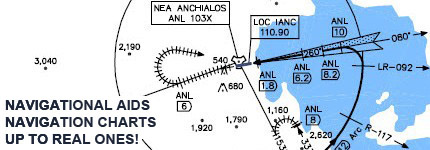WIP: Leopard 2 A5
-
I’m no expert \ 3D modeller, I have basic knowledge in 3DS Max, but decided try to make my first vehicle for the Falcon.
Today’s lesson - done:Tomorrow - tower and DOFs.

Cheers,
EGHI -
Hello Eghi!
Congratulations for initiating your first object!!!
Best regards,
Radium
-
Looks good!
Don’t forget to keep tris count below 2K, this way it can get to the default BMS DB. I guess BMS expert modelers can help you optimize when the time comes

-
I’m no expert \ 3D modeller, I have basic knowledge in 3DS Max, but decided try to make my first vehicle for the Falcon.
Today’s lesson - done:Tomorrow - tower and DOFs.

Cheers,
EGHIThat looks promising so far, Arek.

Your basic knowledge in 3DS Max seems already enough to complete the model,
and you know how to work with photoshop.Additionally you have good knowledge about the Falcon DB,
so I’m sure you can accomplish this project.;)Cheers,

LS -
Thanks guys for your kind comments.
I have great fun on the last day of my holiday.
Lesson Two - tower, almost done:
-
Thanks guys for your kind comments.
I have great fun on the last day of my holiday.
Lesson Two - tower, almost done:
Really nice, dear Eghi!
If you need somebody to unwrap and texture it, please let me know!
-
Thanks guys for your kind comments.
I have great fun on the last day of my holiday.
Lesson Two - tower, almost done:
It seems that those lessons are worth… Make it!
Greeting
Earlybite -
Really nice, dear Eghi!
If you need somebody to unwrap and texture it, please let me know!
Thank you Radium.
This is simple model, so I’ll try by myself. Thanks again!LOD 1 done:
I wonder … maybe better to delete smoke grenades and place them on texture. I can save about 200 tris…
-
Nice model Eghi! IMHO you should keep the smoke grenades, this detail, won’t look good as a texture and 200 tris is not a big hit.
-
Thank you Radium.
This is simple model, so I’ll try by myself. Thanks again!LOD 1 done:
I wonder … maybe better to delete smoke grenades and place them on texture. I can save about 200 tris…Haha, Arek is on fire… :mrgreen:
Well done mate!
Nikos. -
I wonder … maybe better to delete smoke grenades and place them on texture. I can save about 200 tris…
Looks very nice!
I say delete whatever you can to make it in the 2K tris limit, probably you can save some tris on all the round shapes you got there.
-
Maybe the wheels could have been a texture. But I like your model, good work.
-
Looks very nice!
I say delete whatever you can to make it in the 2K tris limit, probably you can save some tris on all the round shapes you got there.
I’m confused
You said about 2k …
1k = 1000
2k = 2000 tris
Tris limit is 4000 for ground vehicles
My model is about 3000 tris, so 3k?
I’m still working on reducing triangles … it is very hard to keep the limit. -
I would think the correct use of “Lod Distance” for at least 3 detailed Lod level models would of most importance also.
I have seen the effect of multiple 30-60k ground models that have a ridiculous “Lod Distance” set
-
I’m confused
You said about 2k …
1k = 1000
2k = 2000 tris
Tris limit is 4000 for ground vehicles
My model is about 3000 tris, so 3k?
I’m still working on reducing triangles … it is very hard to keep the limit.Oh oh oh I’m sorry, you are right! The limit is indeed 4K, not sure why I always had 2K in mind :shock:
So just keep it as is, it looks great, BRAVO!

I would think the correct use of “Lod Distance” for at least 3 detailed Lod level models would of most importance also.
I have seen the effect of multiple 30-60k ground models that have a ridiculous “Lod Distance” set
What can I say about that? if you remember I came almost to any “new model(s)” thread in the forum and asked to keep tris count to the limits, but some people just say “yea yea yea, so we will make it an independent download”… so people think we are kidding… but at the end of the day your V-Card, whatever type or quality it is, is drawing triangles, so people make 60K vehicles with crazy LOD distance, you have a column of such 6-7 vehicles in front of you, you also have TGP on them, so you got ~300K tris rendered double time just for those vehicles…
I’m not saying the limits cannot get a big higher in the future, but as you see it’s possible to create great looking ground vehicles, ACs and ships within the limits, and with correct LOD distance

-
I’m still working on reducing triangles … it is very hard to keep the limit.
 , welcome to 3D modellers world, Arek.
, welcome to 3D modellers world, Arek.
I’ll not reinvent the wheel, but you can save a lot of Tris there.
So I did a little workshop for you, … maybe one or the other part of it helps you to reduce polys,
which can be used elsewhere on the model. (to keep your grenades in 3D for example )
)=========================================
OK, as a start I did a 12 sided cylinder, with 3 cap segments.
After selecting and extruding some polys using the edit poly modifier,
it looks similar to your wheel. (192 Triangles)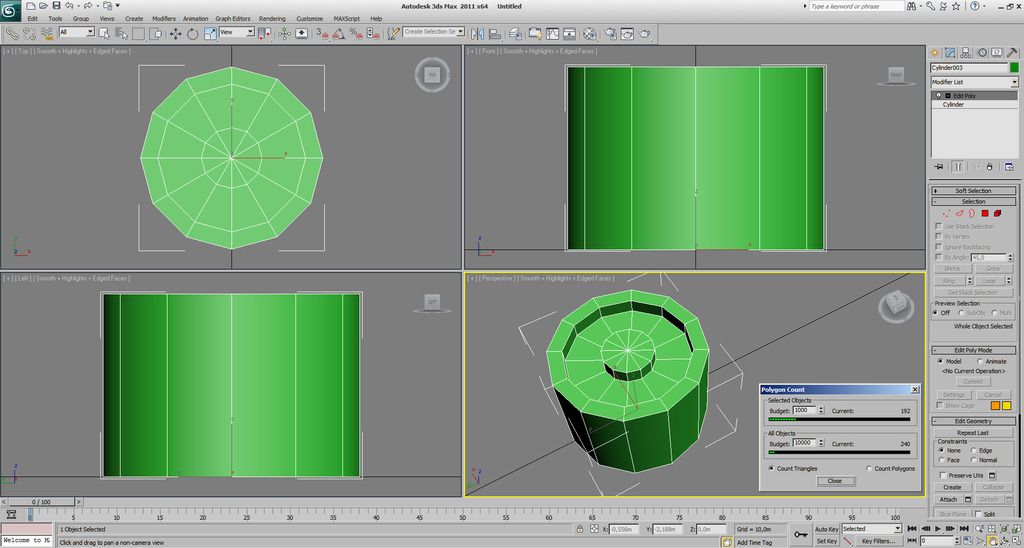
=========================================
If we select those needless edges on the bottom …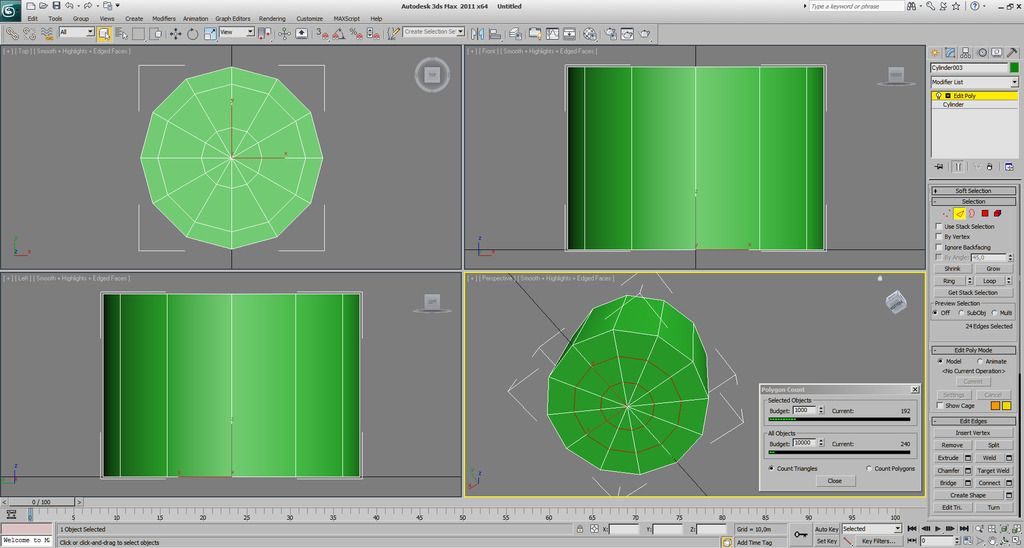
=========================================
… and remove them, we are down to 144 Triangles.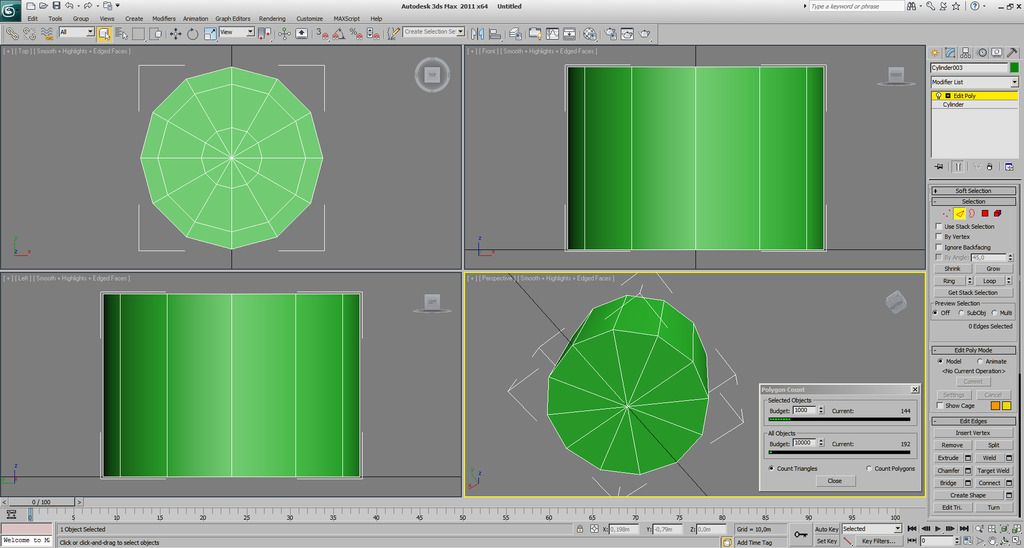
=========================================
Now let’s replace that middle part with an extra cylinder, so select those polys …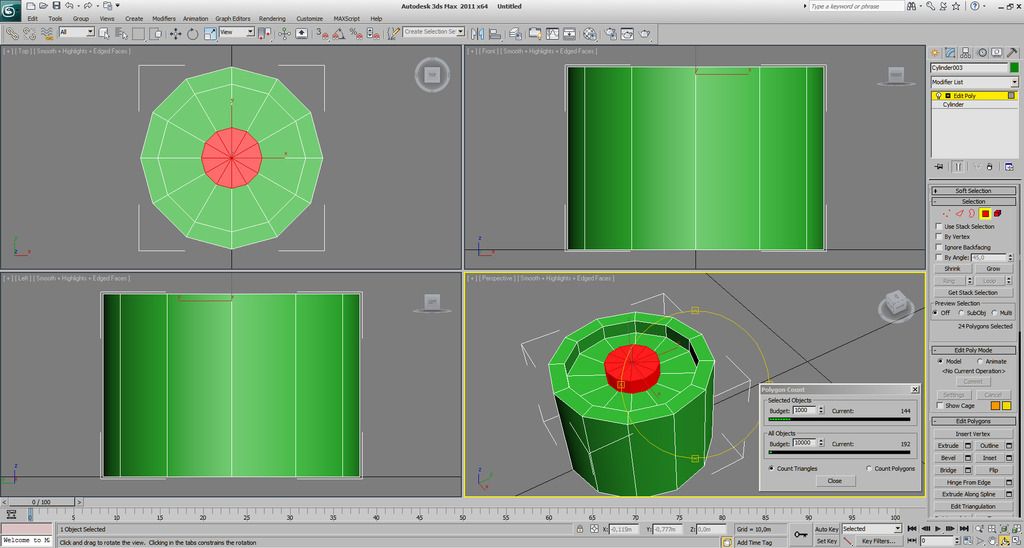
=========================================
… and delete them.
Then select those 12 inner vertex …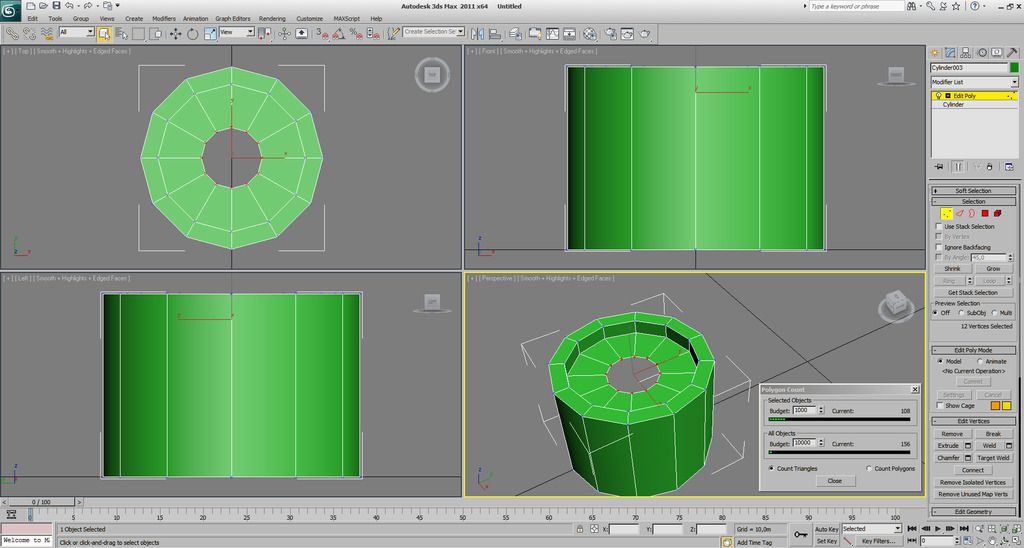
=========================================
… and collapse them.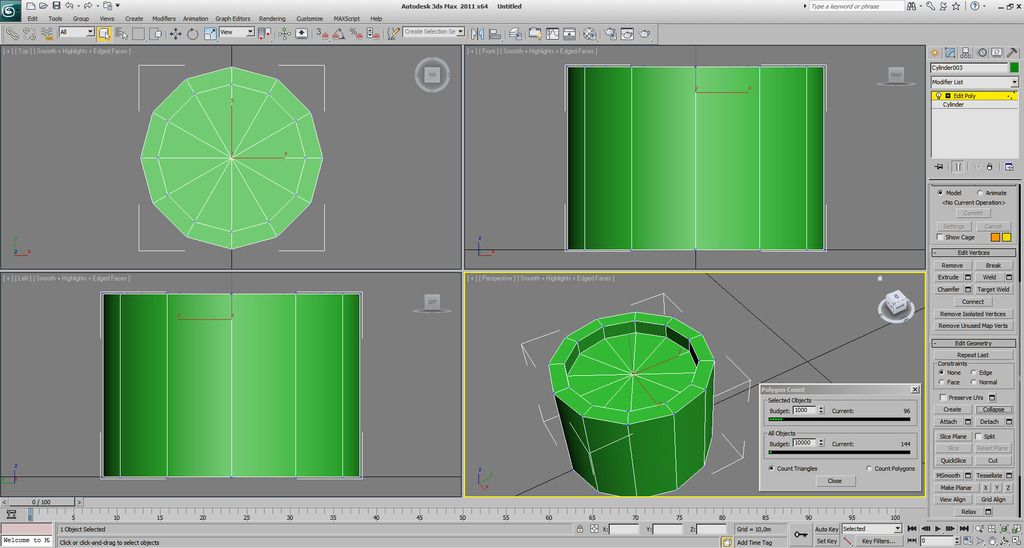
=========================================
Next create a new 12 sided cylinder, select needless bottom polys, and delete them.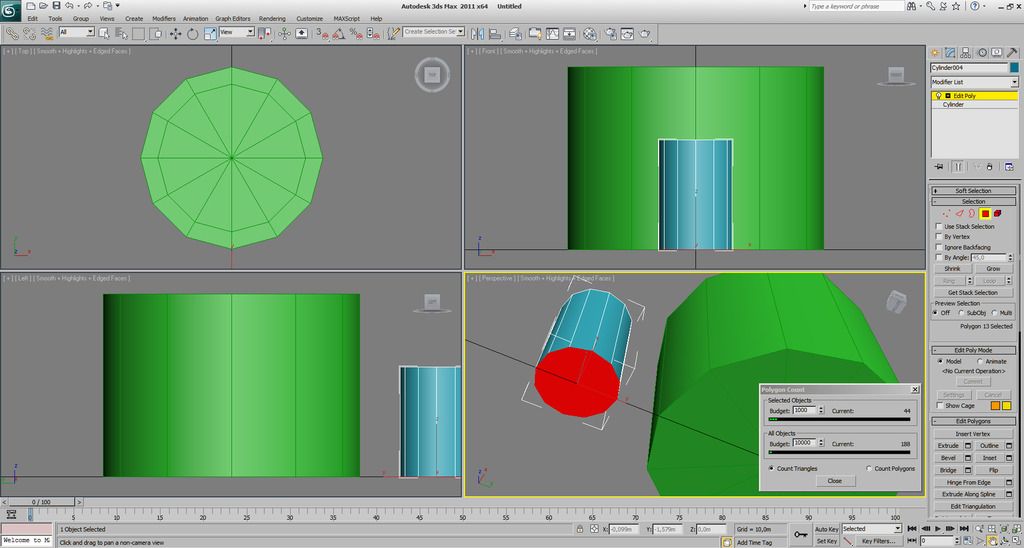
=========================================
Now place this cylinder in the middle of our wheel. (use the Align tool to place it exactly)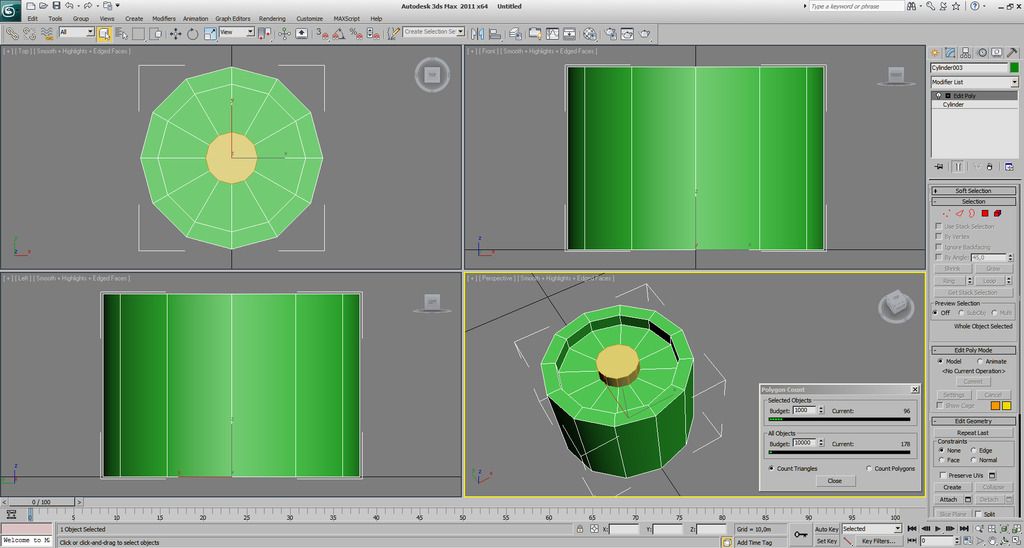
=========================================
From bottom our wheel looks still like this, but we can reduce some polys even here.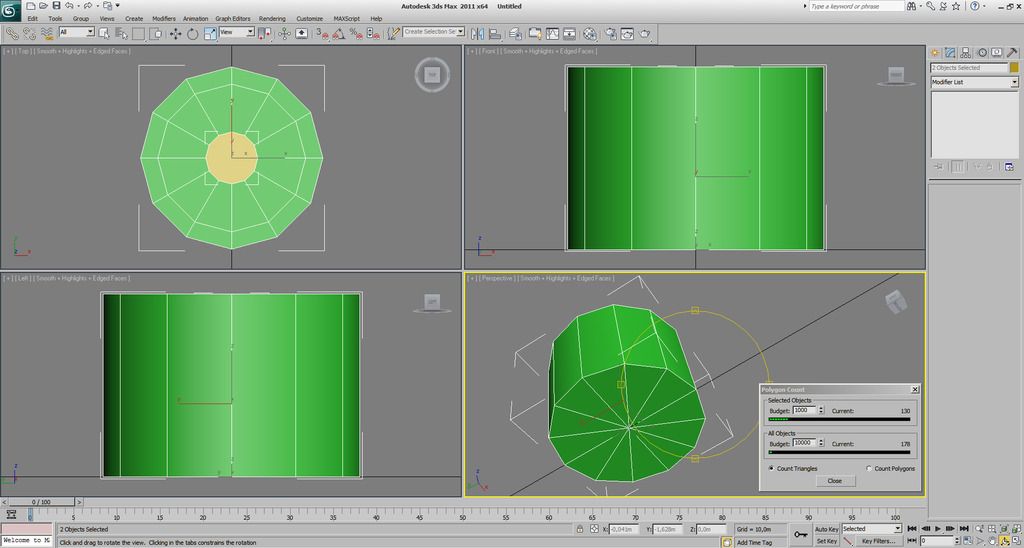
=========================================
By using the Target Weld tool from vertex sub object menu, weld the center vertex to an outer vertex.
(saves 2 Triangles)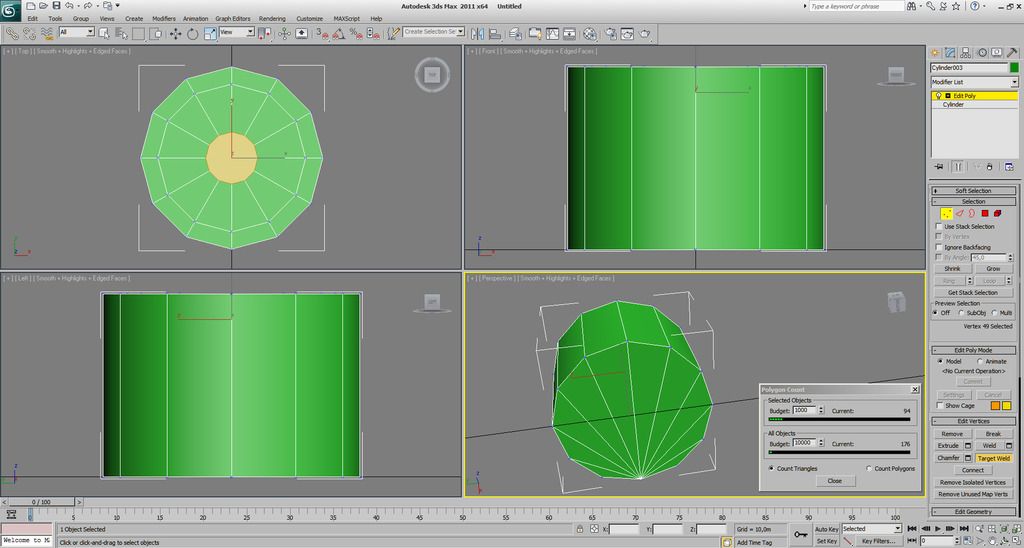
=========================================
Do the same on the top center vertex, and we end up with 126 Triangles for now.
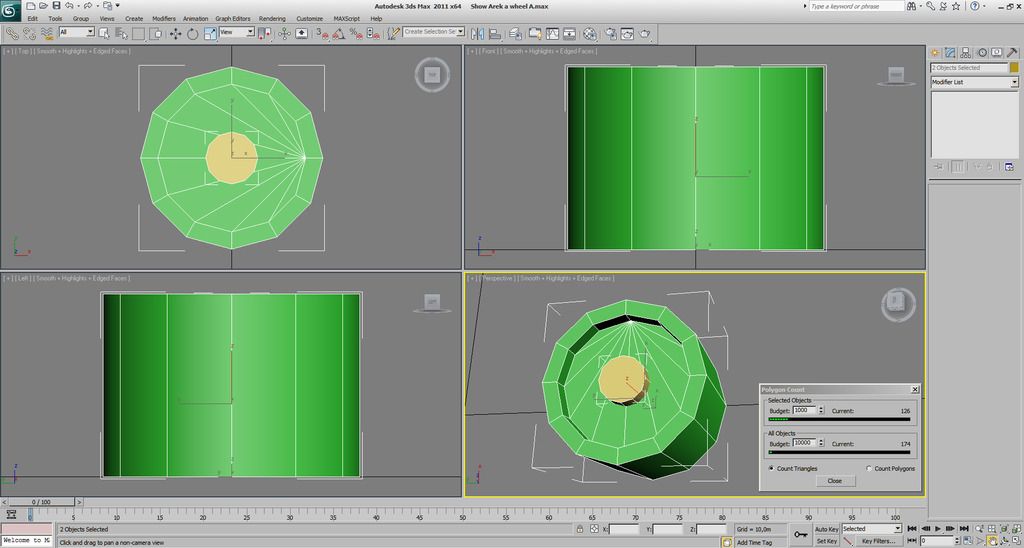
-
Fine, so atm. we have 126 Tris for one wheel.
Now what if we think about to create two wheels in one part,
because most of the bottom geometry might be hidden anyway, so …=========================================
2 wheels in one part, … 184 Tris.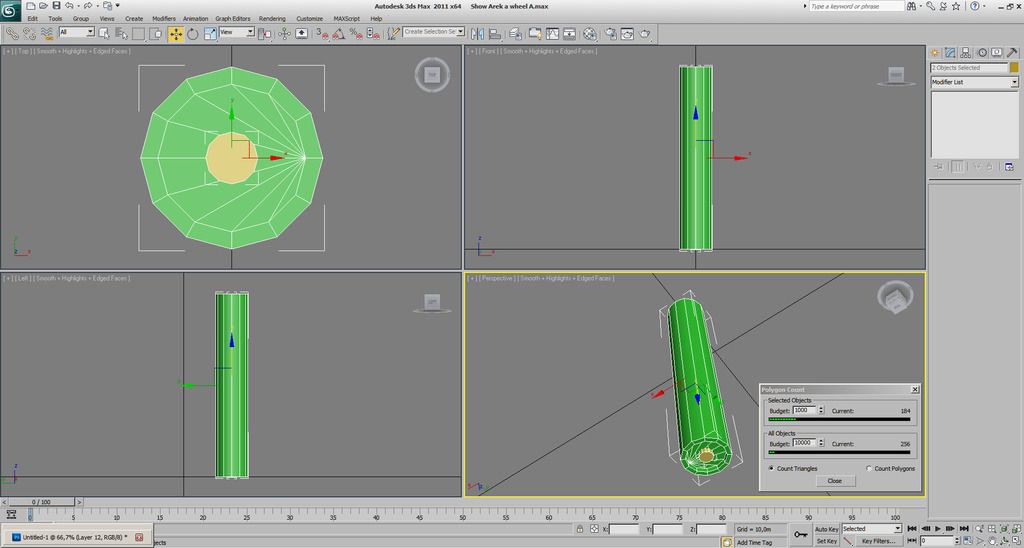
=========================================
You could simply texture the middle part in dark color, so “Joe Pilot” might not spot the “fake”.
(I quickly did another darker cyl here to explain the texture thing)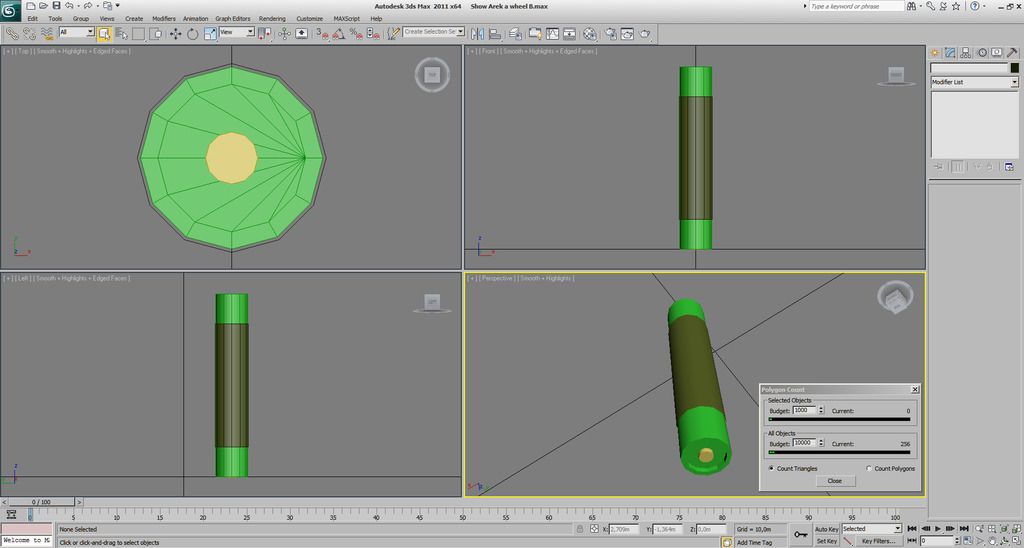
=========================================
Let’s select those polys left and right and detach them to a new object.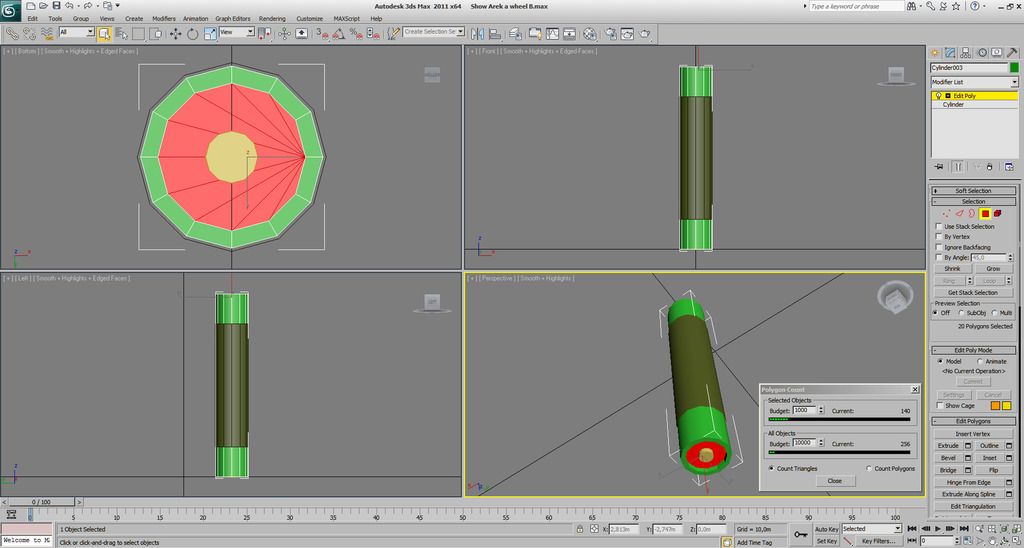
=========================================
If we hide that fresh detached object, we see some potential to poly optimize further.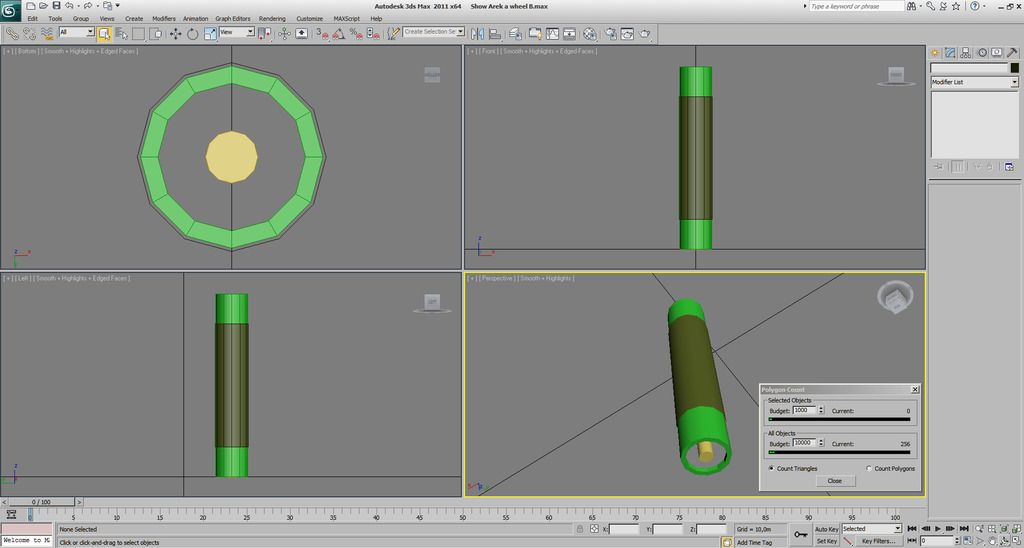
=========================================
Long story short, if we make it look like a tube (or create a new one), …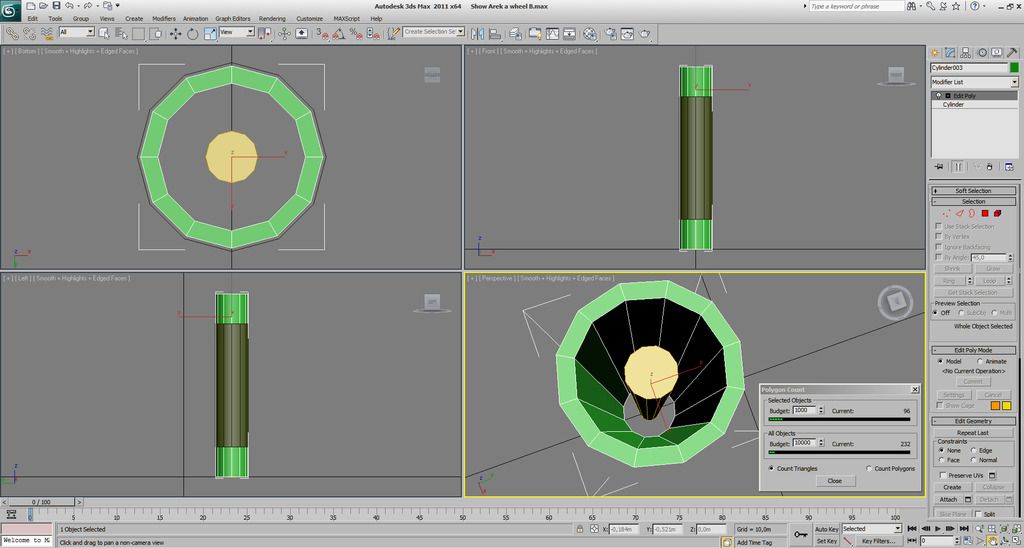
=========================================
… then we have saved again 24 Tris.
Unhide our detached object again.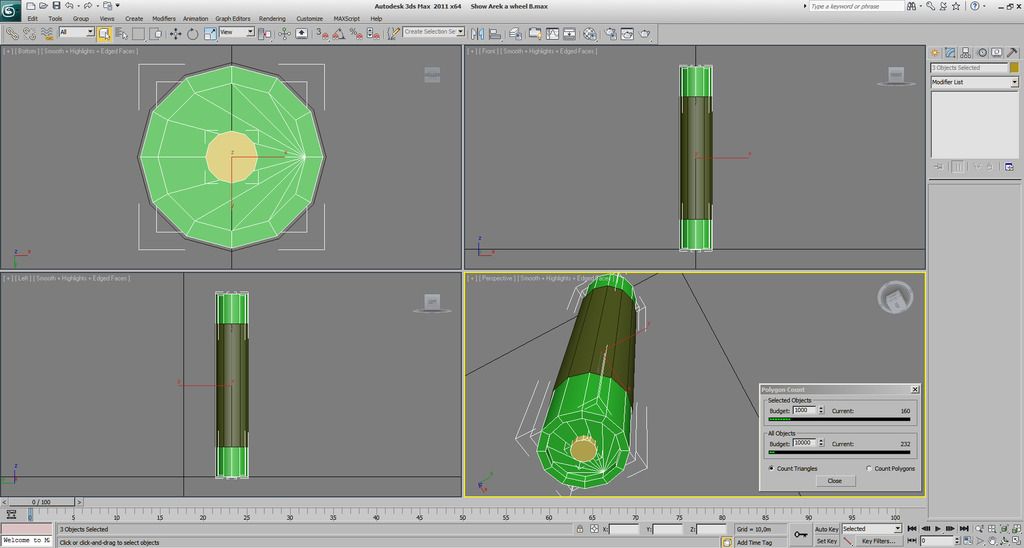
=========================================
And we can still reduce some Tris …
Hide the main object to get free view on our detached object.
Now select those 8 edges like I did and collapse them.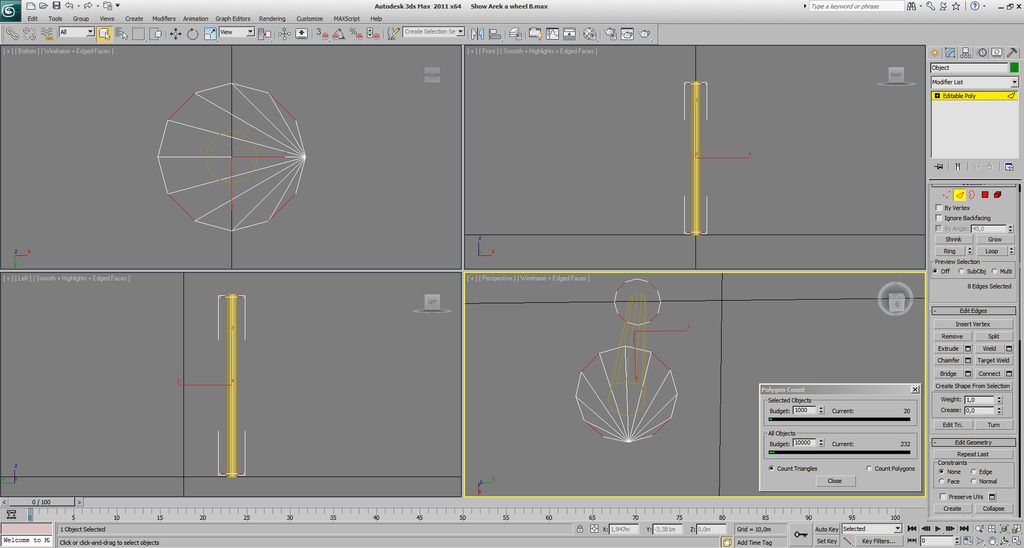
=========================================
… another 8 Tris saved.
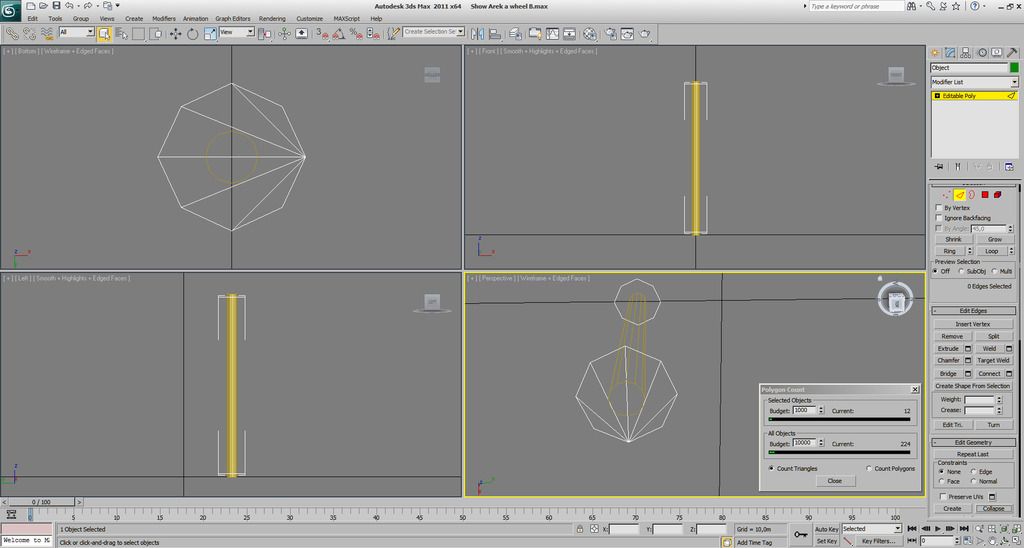
==========================================
Uhmm, looks a little small if we unhide our main object.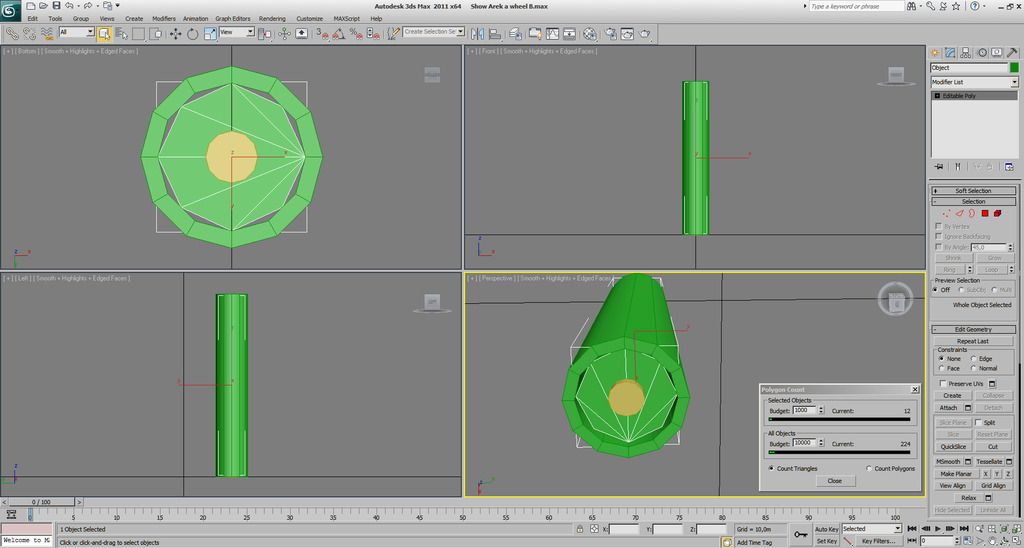
=========================================
So simply scale the detached object in xy.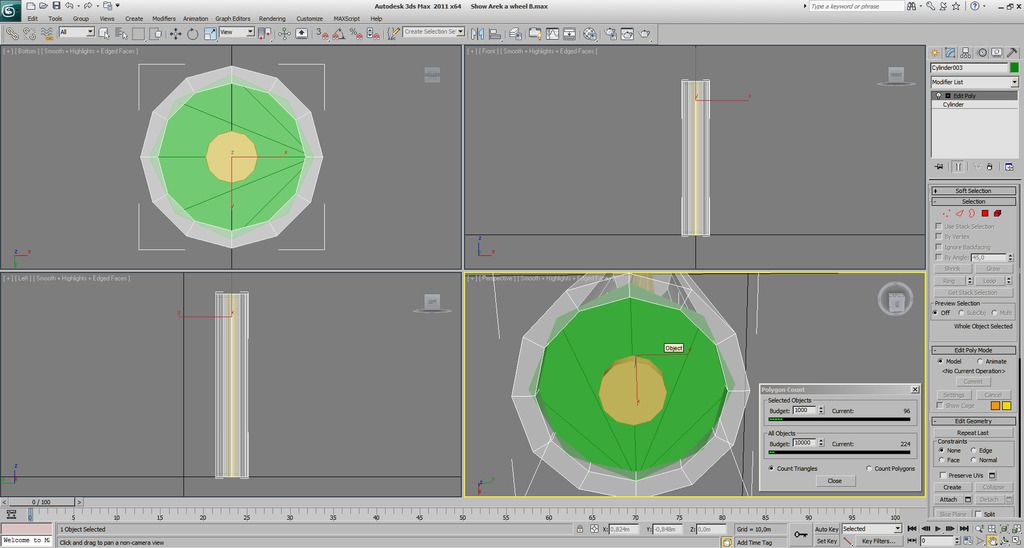
=========================================
Finally we could end up with 152 Triangles for two wheels.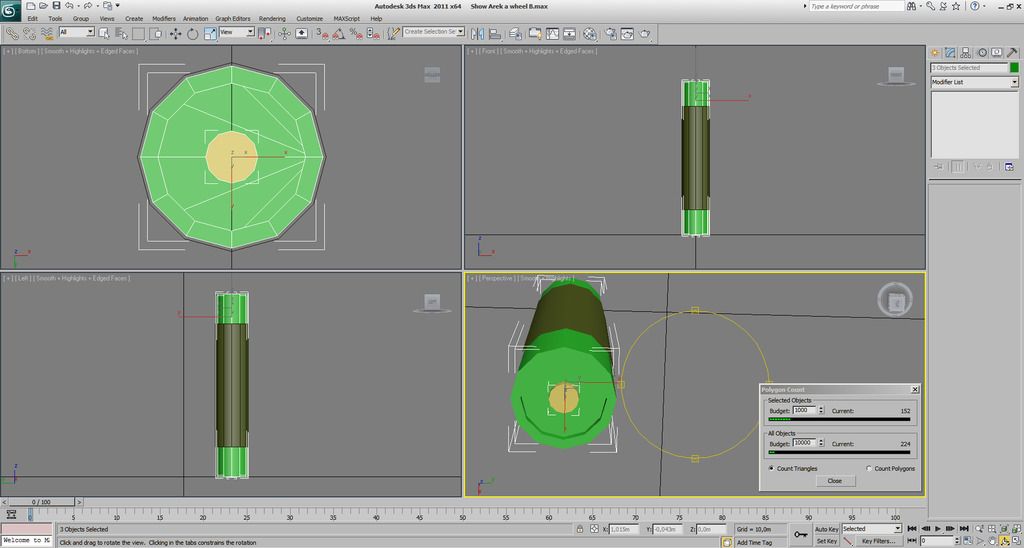
At the end select all vertex of each object and use the Weld tool with a low distance value.
Beside reducing the sides of the cylinder(s) that’s the max. Tri optimizion a modeller can do
for such an object, IMHO.And sure Arek, you can also save 4 Tris from the single wheel by using detach, select/collapse edges,
then scale detached object.
I hope this post helps you and others, and maybe even creates ideas how to save some Tris
in other 3D modelling situations.Cheers,

LS -
I’ve read that you should not have faces with more than 4 sides? for some reason. I think it was something about triangles, a square make two triangles. Is that of importance too?
Regards
F -
Sorry Arek, but …
I’ve read that you should not have faces with more than 4 sides?
In 3dsmax (and for my understanding) a Face is a triangle.
How can a triangle have more than 3 sides?
IIRC and AFAIK some modellers try to avoid Polygons with more than 4 sides for some reason.
In the end everything is based on Triangles in 3D world.
I think it was something about triangles, a square make two triangles.
Correct.
Is that of importance too?
Yes.
In 3dsmax create a box, add an edit poly modifier, press 1 on the keyboard to change to Vertex submode.
Select one Vertex of the box and move it 30% into the box.Press 4 on the keyboard to change to Polgon submode.
In the Edit Polygons rollout menu press Turn.Now you see all those triangles.
on a side which is affected by the moved Vertex, click on a dashed line to turn it’s direction
and watch how the look of your model changes.Cheers,

LS -
Thank you for your kind explanation, Lazystone!
I don’t have time to make it, but it is really great that you take time to show your knowledge!
It is moreover very clear and useful for beginners or apprentices!
Best regards,
Radium